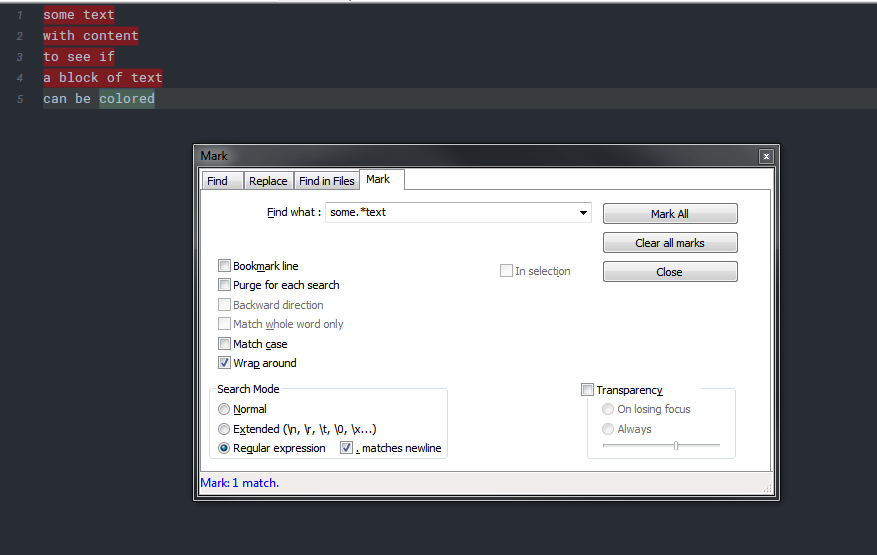Plug-In -> Colorize Partial/Full line (until the end of visible line in editor)
-
Is there a Plug-In or simple code snippet I could adapt,
that uses a Regex find and to colorize a full-line when found…
or a partial line (from where is found to the end of visible editor space)I think this is a functionality that would fit like a glove
in the “Language Definition” feature…
but since it does not exist yet… ;-)In my case:
I need to colorize all line when ^$line:$ is found
or colorize a block of lines when ^$block:(.*)^$ is foundTIA/ZEE
-
-
@Ekopalypse
objective is to “colorize the full line where ‘regex’ is found…”
and ‘on the fly’… as you edit/scroll/etc… -
@IBIT_ZEE said in Plug-In -> Colorize Partial/Full line (until the end of visible line in editor):
objective is to “colorize the full line where ‘regex’ is found…”
Use the Mark function as previously described and put this in Find what:
(?-s).*?Z.*?whereZis the placeholder for your regular expression of interest.I’d use your examples instead of
Z, but they are a bit confusing as to what you want.and ‘on the fly’… as you edit/scroll/etc…
Well, if you tick the
Wrap aroundcheckbox as previously described, you can be sure that as you scroll around the doc after marking it that you’ll see the colorized lines in the full document. -