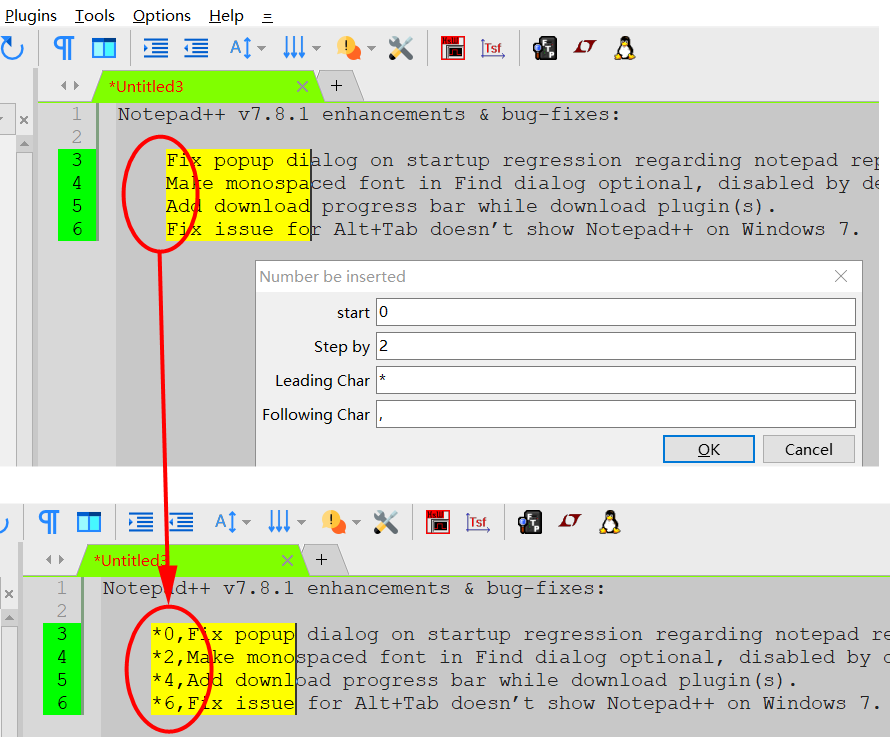The best way to boycott NP++ is to use another better Text Editor: CudaText
-
@Ekopalypse said in The best way to boycott NP++ is to use another better Text Editor: CudaText:
Guys, is this really the right place to discuss CudaText???
You made your points but … CudaText configuration … ???Dear Ekopalyse,
Yes, please see my topic" boycott NP++… Btetter Cuda". This is absolutely right place to discuss CudaText.
I think this about freedom, free speech.
Just similar with Doho’s opinoin in NP++ 7.8.1.Second, what means? “but … CudaText configuration … ???”
Could you explain more about this?
I think the Cuda configuration is OK. It is like Visual Studio Code.
File type *.JSON is popular!Thanks you reply.
Let us boycott NP++.
But Cuda is very good editor. I like it, it has very many features NP++ has not.
You can try Cuda. Just try, you must love it.
Now I already use Cuda to edit my docments. -
I think you’ve made your point…and I agree with @Ekopalypse…it would be best to take your discussion about Cuda to, well, umm, a Cuda-specific site??
-
@Alan-Kilborn said in The best way to boycott NP++ is to use another better Text Editor: CudaText:
I think you’ve made your point…and I agree with @Ekopalypse…it would be best to take your discussion about Cuda to, well, umm, a Cuda-specific site??
Dear Sir,
why this site can talk about bote notepad++ and political issue,
can not talk a new better editor CudaText?
well…
Freedom? Speech of free? -
It’s not a matter of “free speech”, it is a matter of discussing things of interest to a specific group. Since the “group” here in question is people interested in Notepad++, they really aren’t interested in other things. If they were, they’d go to places where those specific things are discussed. Do you understand now?
And…we don’t talk about political issues here…unless we are forced to by certain individuals.
-
@Alan-Kilborn
Acctualy, The best way to boycott NP++ is to tell others that there is another better editor than NP++.
and show them how good the new editor is! tell them how to configure it to do better than NP++.So it acctuly is the right place to discuss this , especially in this forum “Home/Boycott Notepad++” but not “Home/general topic”.
It is a matter of Notepad++.BTW, I have discussed many issues on CudaText with other people in other forum of some specific places. and here, this forum, I just share some ideas about CudaText which got from those places.
-
@hycmos
I looked at cuda and unless I missed it there was no built in Perl lexer. That’s a non-starter for me. -
And…we don’t talk about political issues here…unless we are forced to by certain individuals.
Yes, I also dont want to talk about political issues here.
but NP++ 7.8.1 forces me (maybe some others) to do. -
@Michael-Vincent said in The best way to boycott NP++ is to use another better Text Editor: CudaText:
@hycmos
I looked at cuda and unless I missed it there was no built in Perl lexer. That’s a non-starter for me.Sir,
1)go to http://uvviewsoft.com/cudatext/download.html
2)click “Download add-ons pack”
3)unzip this downloaded file “CudaText_addons.zip”, find folder “lexer”, you can get “lexer.Perl.zip” in it.
4)then in Cuda Menu, click File–>Open file…, open this “lexer.Perl.zip” to install this lexel
5) restart Cuda, enjoy it.
http://synwrite.sourceforge.net/forums/viewtopic.php?f=4&t=2316 -
@hycmos Well, sorry but i don’t wanna boycott NP++
Is a amazing editor and i’m happy with it. -
@OverlordBR said in The best way to boycott NP++ is to use another better Text Editor: CudaText:
@hycmos Well, sorry but i don’t wanna boycott NP++
Is a amazing editor and i’m happy with it.welcome.
Thanks you very much for your information.
anyway, you can try Cuda,
maybe you will happy with it.
😊 -
@OverlordBR said in The best way to boycott NP++ is to use another better Text Editor: CudaText:
@hycmos Well, sorry but i don’t wanna boycott NP++
Is a amazing editor and i’m happy with it.welcome.
Thank you for your information.
You can try Cuda.
Maybe You will be happy with it. -
I was banned?
-
well, It seems I can post again.
Thank the freedom.So Now, I show you a wonderful function in CudaText.
after study CudaText some days, I write my first plugin for the Cudatext.[Share My Idea] Plugin to get alt+C function same as NP++:
function: column mode to insert increasing leading number at everyline (Same as Notepad++)- you can find menu Plugins–> Make Plugin
- Click it
- Plugname=MyaltC,module name=MyaltC,items=MyaltC>run
- Click “OK”
- At line 27, find “def run(self)”
- replace all of def run(self) with:
def run(self): cnt = ed.get_carets() altCnum=dlg_input_ex(4, 'Number be inserted', 'start' , text1="0", label2="Step by", text2="1", label3="Leading Char", text3="",label4="Following Char", text4="") if altCnum==None:return() i=0 for a_cnt in cnt: altCtxt=int(altCnum[0])+i*int(altCnum[1]) altCtxt=altCnum[2]+str(altCtxt)+altCnum[3] a_caret=a_cnt[0] if a_cnt[0]>a_cnt[2]: a_caret=a_cnt[2] ed.insert(a_caret, a_cnt[1], altCtxt) i=i+1only 15 lines!!!
could not believe!!!- Now restart CudaText. you can find new menu in “Plugins–>MyaltC”, even you can assign a hotkey ‘alt+C’ to this.
- get the Alt-C function same as many editor :D :D
Thank too the Cudatext’s power python API,
this function is more powerful than NP++'s Alt+C. This can add the following char.
It is so easy to implement this function in Cudatext. more powerful! So easy!