Weird Red Boxes
-
Hi
I am getting little red boxed around individual letters using Notepad++
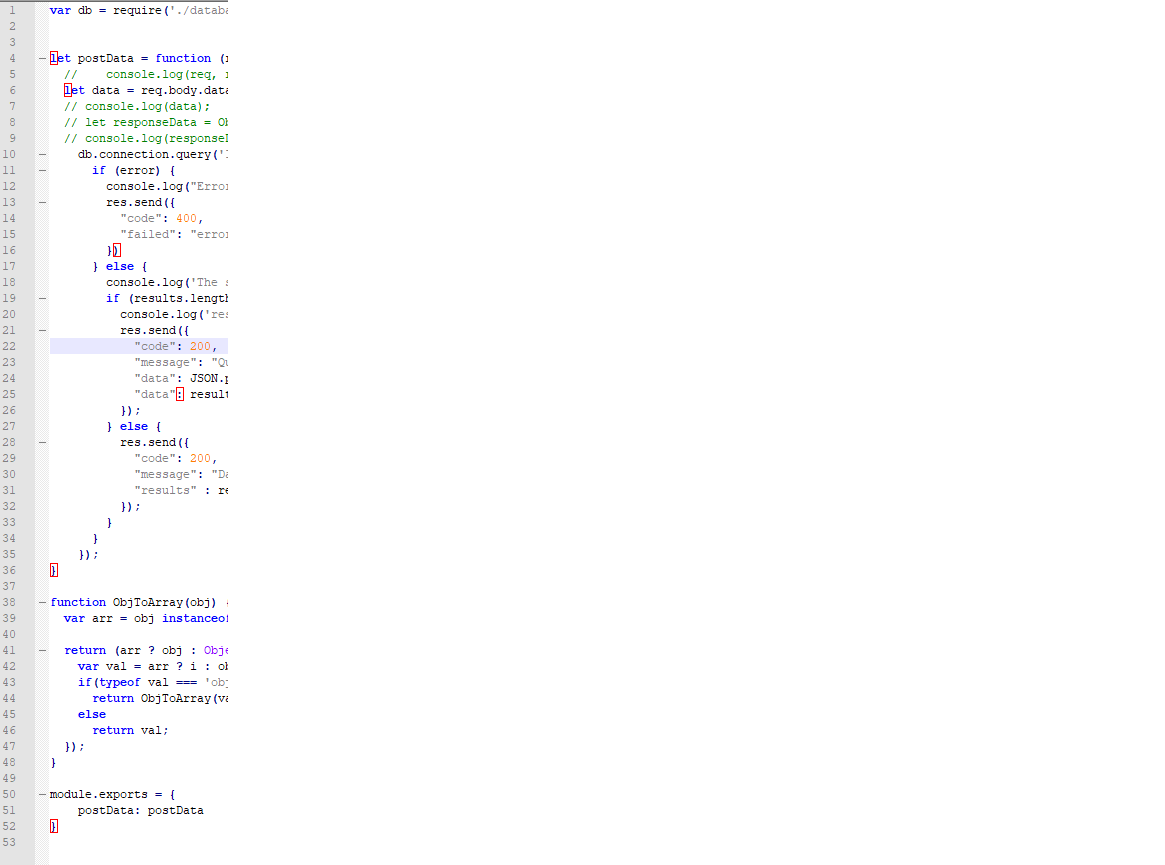
And despite searching for a solution I cannot seem to disable or turn this off!!
Ideas please
Notepad 7.8.2 64-bit
Thanks
-
This is not default behavior of Notepad++.
What all have you tried other than “searching”? Have you tried narrowing down the problem more or identifying under what conditions it occurs? Does it do it for all files?
You only provide enough information for the people that may have seen this behavior before, and not actually enough information to narrow down the cause of it.
Also, maybe you have added these ‘weird red boxes’ yourself by installing a plugin that does it.
-
Do you have the Notepad++ Linter installed? Seems like that behavior based your screenshot and the screenshot in the link I provided.
Cheers.
-
Please provide your Debug Info here.
Go to the
?menu in Notepad++.
ChooseDebug Info.
Use the mechanism to copy the info to the clipboard.
Paste into a posting here. -
Hi
Debug info as below
Notepad++ v7.8.2 (64-bit)
Build time : Dec 4 2019 - 01:39:49
Path : C:\Program Files\Notepad++\notepad++.exe
Admin mode : OFF
Local Conf mode : OFF
OS Name : Windows 10 Pro (64-bit)
OS Version : 1903
OS Build : 18362.592
Plugins : ComparePlugin.dll HTMLTag.dll JSMinNPP.dll LuaScript.dll mimeTools.dll NppConverter.dll NppExport.dll PoorMansTSqlFormatterNppPlugin.dll PreviewHTML.dll XMLTools.dlland I did have the Notepad-pp-linter installed (now removed)
I will have to wait and see what happens.
Thanks
-
@Sam-Benson said in Weird Red Boxes:
I will have to wait and see what happens.
Sure, leave us hanging for something you could test and report back on immediately…