Make Doc Switcher to display .ext
-
Doc Switcher (=Document List Panel in Settings) does not keep column setting to show extensions.
Am I missing something or could that be fixed?Img1 (notepad-adjust1-doc-switcher.png): adjust .ext column during session
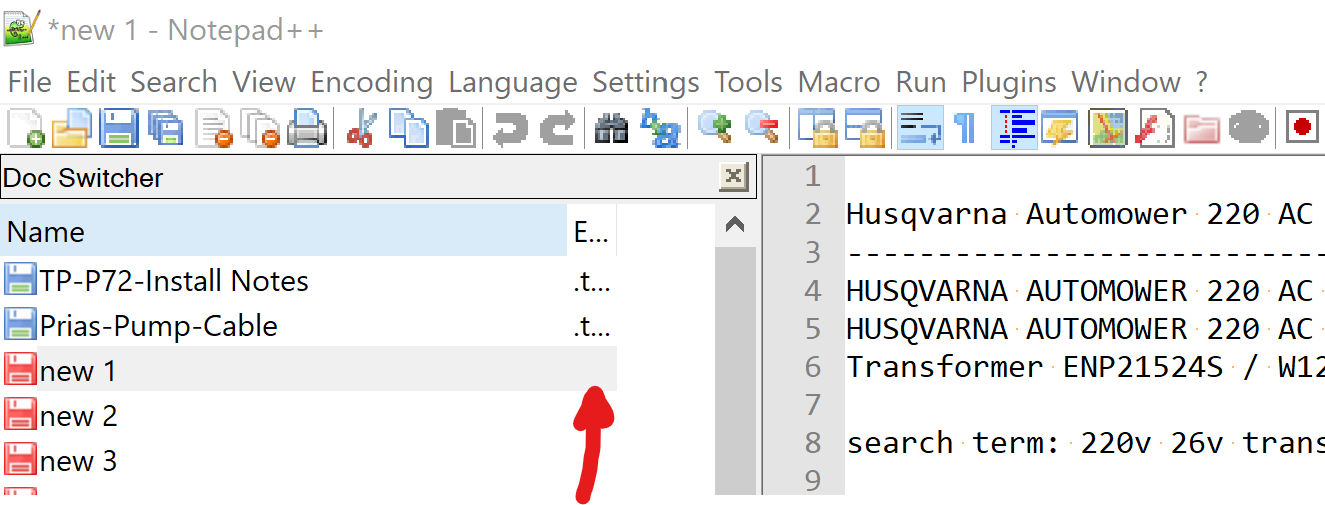
Img2: (notepad-restart-default-doc-switcher.png): After a restart, Notepad++ “forgets” adjustment and reverts to default
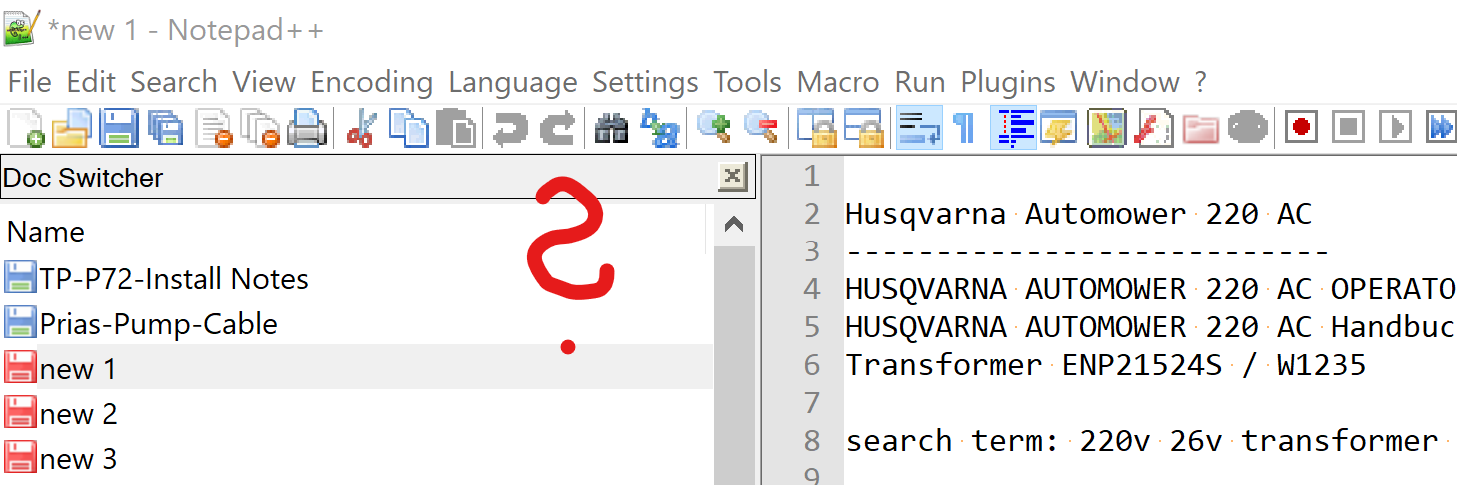
Ideas, Fix? -
@Hans-Loepfe said in Make Doc Switcher to display .ext:
Doc Switcher (=Document List Panel in Settings) does not keep column setting to show extensions.
Hmm. Mine keeps it (version 7.8.x). What version are you using?
Presume you have the Preference for Document List Panel 's Disable extension column unticked, correct?
-
Comment 1: your requirement can be generalized to demand that Notepad++ (or any GUI application) will keep a saved state of EVERY parameter of every GUI element and restore it on relaunch. It is a legitimate requirement but others may claim that they actually prefer that relaunching an app will be a simple way to restore everything to its defaults.
Comment 2: part of it may be the issue of scaling with windows 8-10 and high DPI monitors. I spent lately lots of time trying to figure out this issue and it is a nightmare. Legacy desktop apps will scale differently on different monitors. Default layouts of legacy apps that were OK for years are now BAD for some but still OK for others.
And comments 1 and 2 are conflicting. If Notepad++ saved every GUI aspect on my work monitor it could be awful for my home monitor.
-
I’m unclear really on what the OP’s complaint is. If I turn on extension showing in the Preferences for Doc Switcher, it stays on and showing in the Doc List Panel window, even after restarting Notepad++. Maybe it is only me (in our small group) that this behaves correctly for?
high DPI monitors
Ugh, yea. Depending upon where I am when I have to re-login to my laptop, the Notepad++ window text will be crisp and clear…or blurry and muddy. :(
-
I can reproduce it.
Drag the extension column far into the left. Restart Notepad++, and it back at its default location. My guess is that this default may be broken for - some high DPI monitors - at some scaling - depending of the exact DPI override that was selected for Notepad++.But same goes to the multi pane divider. Divide panes into 1/3 and 2/3, after restart it will be in the middle.
Personally I prefer for Notepad++ to start at its defaults. -
Hmm, well, I guess I’d say that the OP should have done a better job at explaining what the problem was. I wouldn’t expect Notepad++ to retain all the little tweaks that a user can do to stuff like column widths. Some bigger items…maybe…like the mentioned view splitter bar. But to ask the developers to write code to save and restore all the minutiae…nah, too much work…better that they work on enhancing core functionality.
-
@gstavi said in Make Doc Switcher to display .ext:
But same goes to the multi pane divider. Divide panes into 1/3 and 2/3, after restart it will be in the middle.
The above refers to the splitter bar between the two views.
Lately I’ve gotten into the habit of keeping the two views open all the time, but for the most part “slamming” one view to minimal height (or width) via pressing the appropriate little arrow on the splitter bar, for example:

I mention this because I rather like the views being 50% / 50% when Notepad++ is run after being closed. It reminds me what I have in the views, before I “slam” one of them again. So, I wouldn’t want the splitter position retained over a restart. :-)
My only pet peeve is that the little arrow (in the red box above) is so small it is a bit of a challenge to hit it. :-)
-
Noticed same problem.
Read the answer of @Alan-Kilborn that it’s too much work for this special requirement, other topics have higher priority --> OK.
BUT:
Would it at least be possible to change the default column settings? Or make them configurable in a config file?
It is annoying to adopt the columns (Name AND extension is necessary to drag, not only one of the two) every time (not only at every Notepad++ start but also after switching between applications and coming back to Notepad++) . -
Doc Switcher panel doesn’t seem to get much love from the developers any more; just my observation. You probably won’t see any changes to its functionality, even if issues are opened about it. I could be wrong, though.