What does it mean when files have an"X" marked in the corner?!
-
This post is deleted! -
@Diana-Newwave said in What does it mean when files have an"X" marked in the corner?!:
what it means when files have a little “X” in the bottom left corner?
This might be the best case ever for posting a screenshot of what you’re talking about. :-)
-
@Alan-Kilborn Wait, didn’t I post one? (titled example.png)
-
@Diana-Newwave
Ah, I missed that as most people just paste an image directly so it appears automagically:
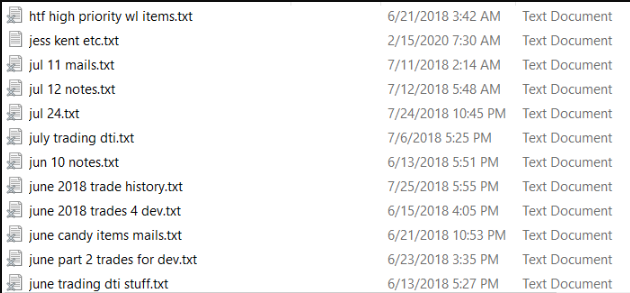
I think what you have there are Excel files, which aren’t editable with Notepad++.
-
But it is interesting that the files have a .txt extension.
Maybe the operating system is detecting that they are actually Excel files, somehow.
If you open them in Notepad++ do you see “crazy stuff”?
Example of crazy stuff:
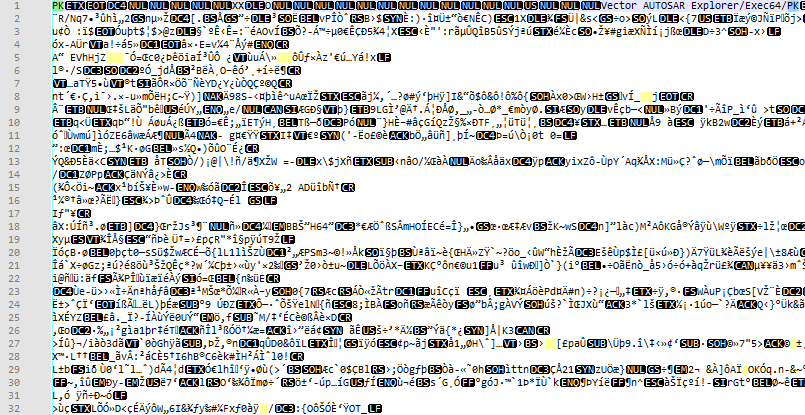
-
Ah they definitely aren’t excel files, I know they were all made as Notepad files.
Thank you for the suggestion! I downloaded Notepad ++ and noticed that there, none of the files were marked with a little X in the corner. Instead, they all looked the same:
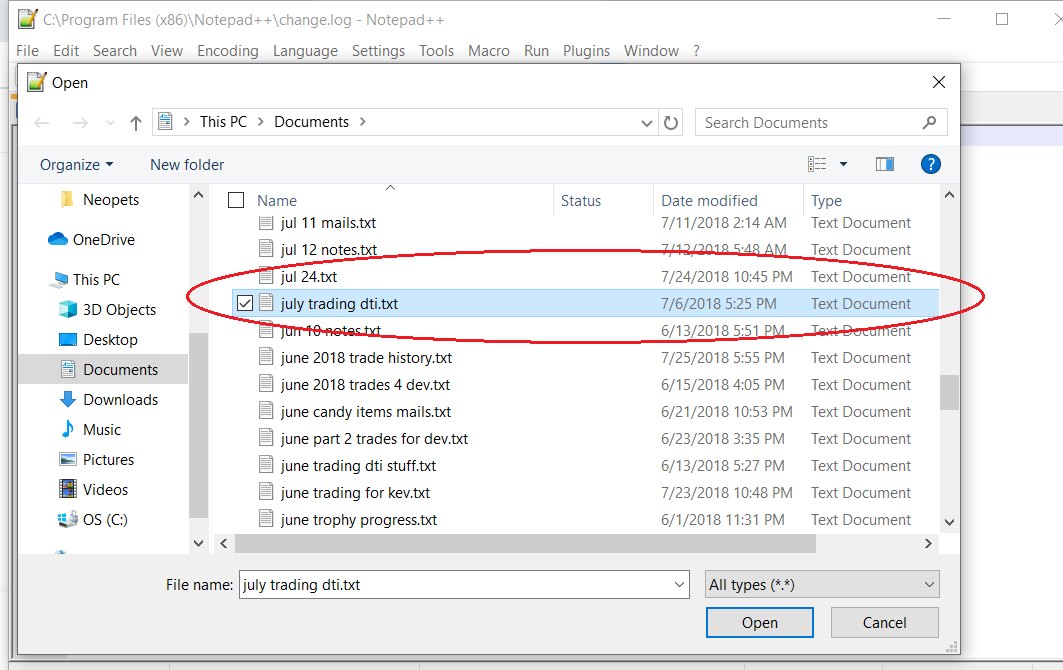
When I clicked on one file that I knew used to have an X though, this window popped up:
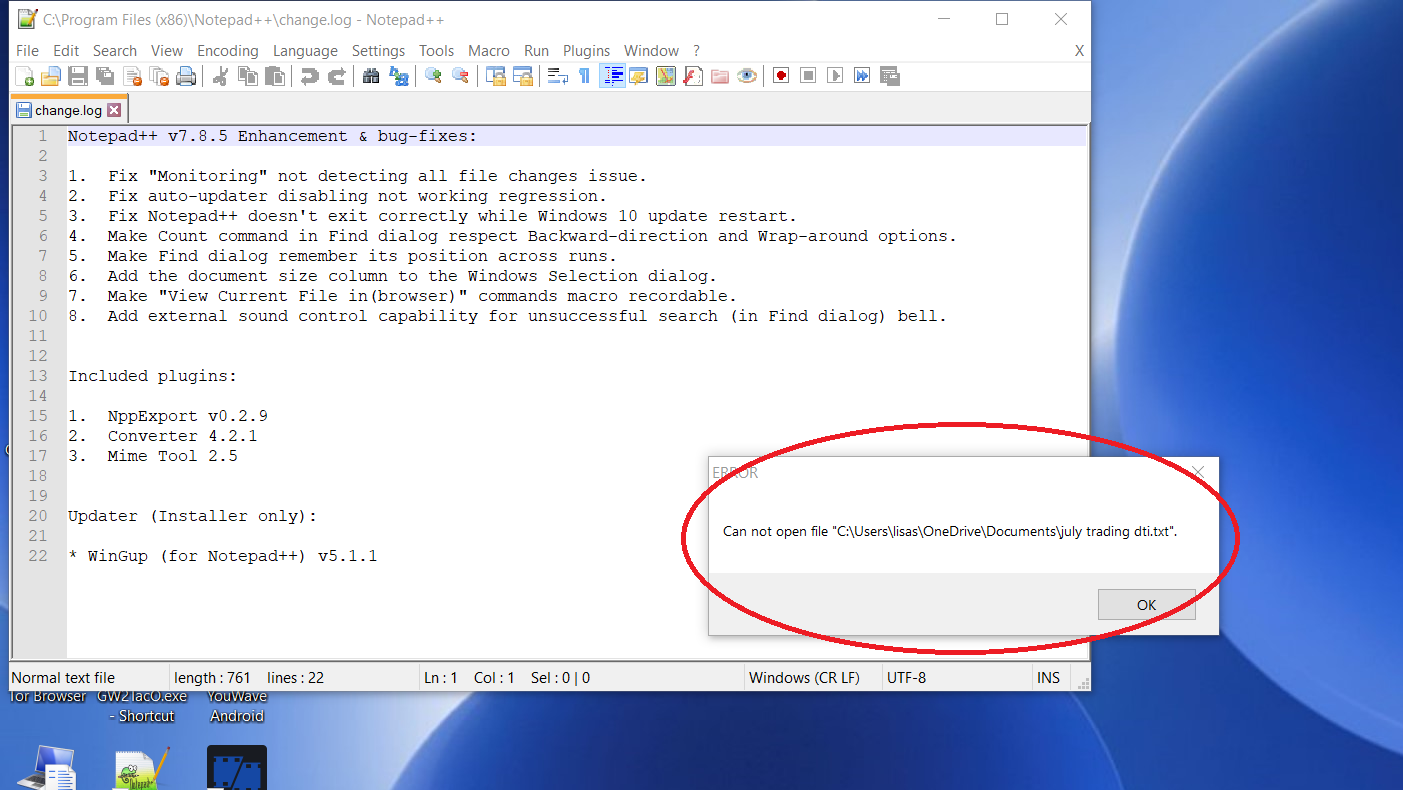
So it says it couldn’t open the file. :O
All help is super appreciated, thanks ya’ll if you’re reading this!
-
@Diana-Newwave said in What does it mean when files have an"X" marked in the corner?!:
I downloaded Notepad ++ and
Arrrrgh. You mean we weren’t actually starting with a Notepad++ related problem from the very beginning (this is a Notepad++ forum after all), and we probably still aren’t at a Notepad++ problem?
Ah, well… Actually, I’m not sure anyone is going to be able to help with your specific problem. Maybe, though…
-
Based on your error screenshot, it’s on a OneDrive file. I know that OneDrive has some settings where it will show you a list of files in the folder, even if it hasn’t downloaded that file onto your local machine; if it’s in that state, and the “let me open the file” message that Notepad++ uses doesn’t trigger OneDrive to download the file to your machine.
So, a couple of things I’d try:
- copy the file from the OneDrive folder to some other folder (like your desktop), and open the file in Notepad++ from there (that makes sure everything excluding OneDrive is working as expected)
- in the OneDrive folder in Windows Explorer, right click on your “july trading dti.txt”. Does the menu contain something like:
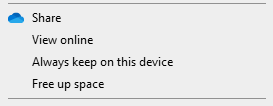
If so, try clicking “Always keep on this device”, and wait for OneDrive to download the file to your machine (I think the taskbar OneDrive cloud-icon will change to it’s “busy” mode, then go back to the standard cloud when it’s done), then try to open it in Notepad++
-
@Alan-Kilborn said ,
I downloaded Notepad ++
You mean we weren’t actually starting with a Notepad++ related problem from the very beginning
I chose to interpret that statement as “I re-downloaded and re-installed Notepad++” (which could have had the effect of fixing the .txt file association back to Notepad++, so that they were properly icon’d for Notepad++ rather than Excel). Otherwise, … yeah, that statement gave me pause, too. :-)
But ignoring that, I don’t often have my OneDrive folders showing files that it hasn’t downloaded to my machine, so I don’t remember how seamlessly that feature of OneDrive works; but maybe Notepad++ requests to open the file differently than some other common applications, so OneDrive doesn’t recognize the request and download the file promptly enough; or maybe Notepad++ isn’t patient enough while OneDrive processes the request, and if the OP tried to open the file a second time, it would be there. But i think “Always keep on this device”, and being patient once, should help the OP’s current problem.