Different indicator for unsaved Tabs
-
@Alan-Kilborn said in Different indicator for unsaved Tabs:
I realize the Unicode samples are just that, but they are very helpful I think to “hammer out” a prototype solution (not that all our “blacksmithing” skills matter one iota).
Of the checkmarks, I like the rightmost green one:

Images (re)provided so you can for sure see what I saw. :-)
Interesting: all but the first checkbox were just black and white in my font.
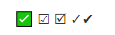
Are we missing anything in the set? Could something different be done for OneDrive or network share files? Hmmmm…
We already have the eye-icon for a file being monitored.
One more thought: “Boxing” like some of the checkmarks have, is undesirable because it “muddies” the pureness of the image trying to be represented.
Good point. I was just showing a wide variety of checkmarks
I have created the issue: https://github.com/notepad-plus-plus/notepad-plus-plus/issues/8068 – feel free to add suggestions or example images over there to support/bolster my case. :-)
-
Hi @richlux, All
Is it possible to add an indicator next to the filename, such as an asterisk (*) when a tab has changed, but is not saved? Anything but color would be helpful.
Let me suggest you to take look at Window > Windows… and you will notice that unsaved tabs show an asterisk at the end of their filenames.
It is not as handy as to have that indicator visible in the title bar, but may help you while the feature request is delivered (if ever).
BR
-
I’m glad others feel as strong about this as I do. Thanks for all the comments. I see that Peter already created a feature request and sasumner split it into 3 distinct features. Now I guess I just wait to see if someone decides it’s worth doing. @astrosofista, thanks for the Window -> Windows… suggestion. I didn’t know about that and it helps, but not nearly as nice as a quick visual cue would be.
Thanks,
Rich -
Someone in your situation might also be able to provide valuable input on some other “accessibility” issues I located:
-
Hello, @richlux, @alan-kilborn, @peterjones, @astrosofista and All,
Generally speaking, there are about
8.3 %of colour-blind people, among the world population !All these people can be broken down into the different groups, below, with their proportions :
Anomalous Trichromacy : Dichromatic view : Monochromatic view : Red-Weak/Protanomaly 1% Red-Blind/Protanopia 1% Monochromacy/Achromatopsia < 0.0001% Green-Weak/Deuteranomaly 5.2% Green-Blind/Deuteranopia 1.1% Blue Cone Monochromacy 0.001% Blue-Weak/Tritanomaly 0.0001% Blue-Blind/Tritanopia 0.008% Rod Monochromacy 0.003%This means that, roughly,
92.7%of people have a normal vision
To understand the colour problems, faced by colour-blind people, here’s what they actually see when Notepad++ is opened with three tabs, on a
Win XPlaptop :-
The first one, with a file to save (
Richlux.txt) -
The second one, with a file already saved (
license.txt) -
The third one, with a read-only file (
Don-Ho.txt)
Here are the screen-shots of Notepad++, as seen by the main groups, with these visual impairments and people with normal vision :
- Normal vision (
~ 92,7%) :
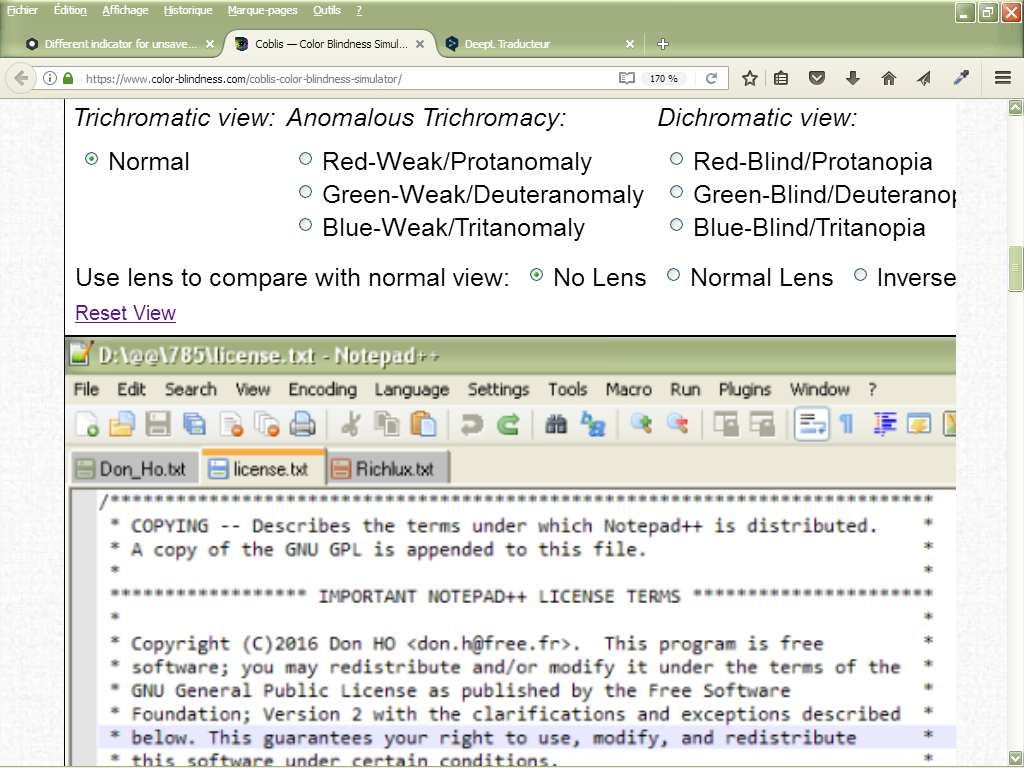
- Red-Weak/Protanomaly (
~ 1%) :
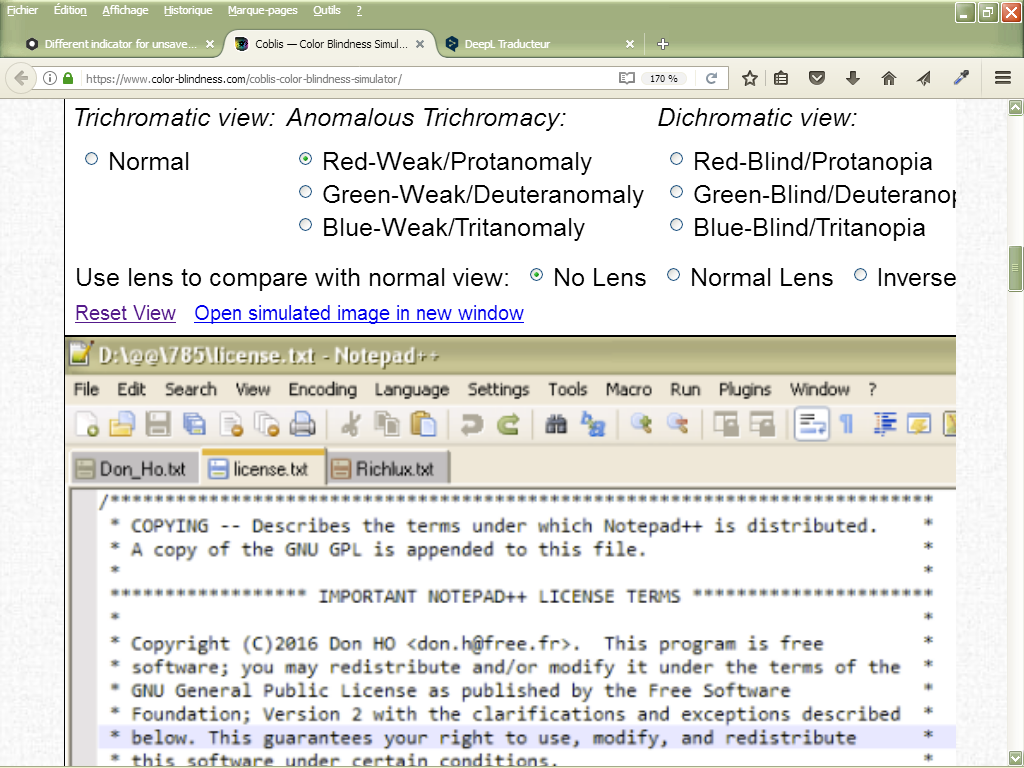
- Green-Weak/Deuteranomaly (
~ 5.2%) :
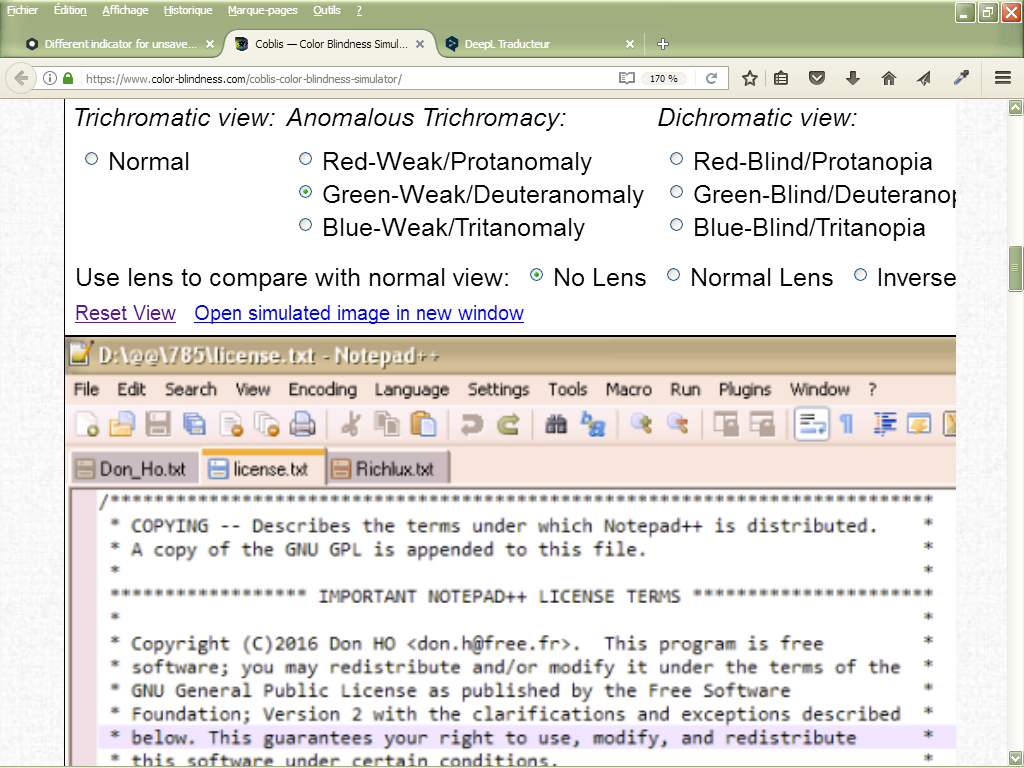
- Red-Blind/Protanopia (
~ 1%) :
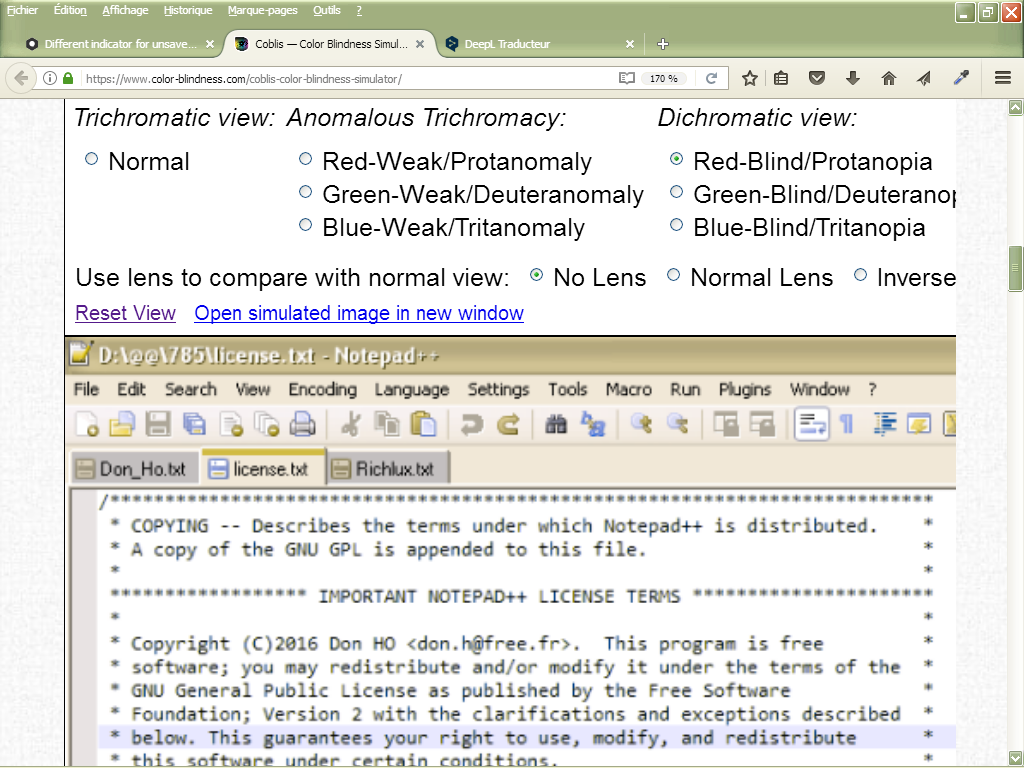
- Green-Blind/Deuteranopia (
~ 1.1%)
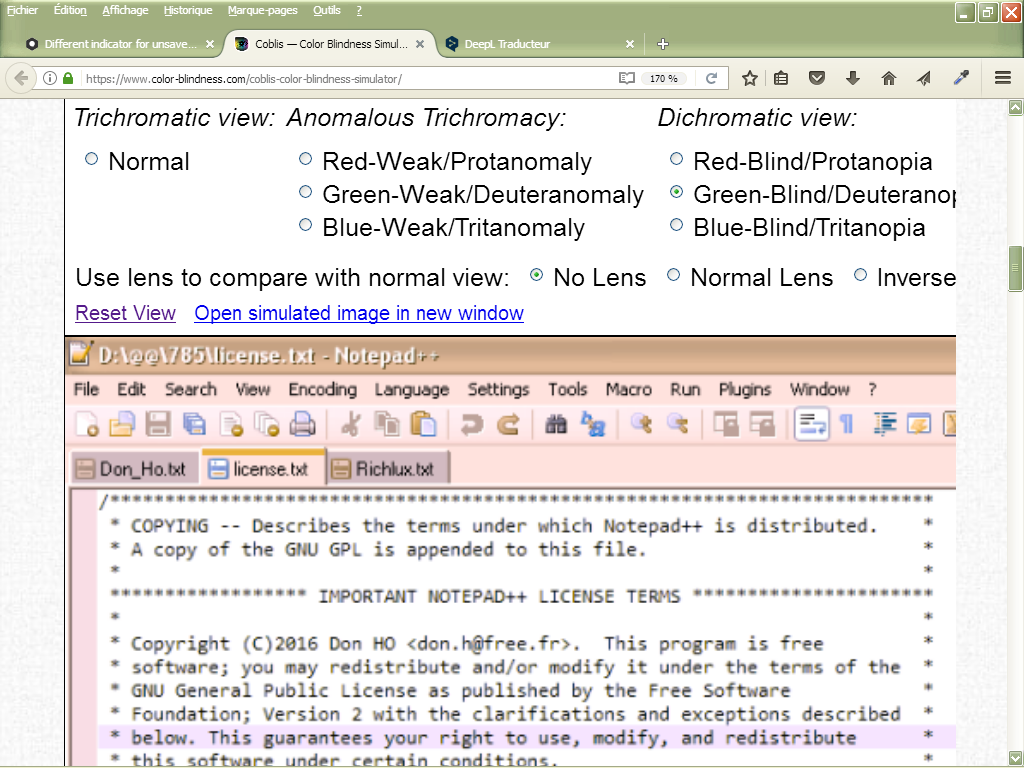
As you can see, it is far from being simple for this category of people and every developer should pay attention to this aspect when developing his software !
Note that I got these screenshots, with the help of a color-blind simulator, below :
https://www.color-blindness.com/coblis-color-blindness-simulator/
Best Regards,
guy038
-
-
Nice analysis.
An after thought: It may improve things for users if they make sure Preferences -> General -> Tab Bar -> Darken inactive tabs is un-ticked ? I’m not sure how the adjacency of contrasting colors might affect those with vision issues.
-
@guy038 said in Different indicator for unsaved Tabs:
As you can see, it is far from being simple for this category of people and every developer should pay attention to this aspect when developing his software !
This is why using color as the only means to portray meaning is a big no no for accessibility. I work for a company that does software/website development for the Federal Government and all software developed must adhere to the Section 508 Accessibility standards (https://www.epa.gov/accessibility/what-section-508). This means making sure it can be used by the visually impaired, physically impaired, etc. We would never be allowed to use color in this way, because a screen reader wouldn’t be able to convey this to the user.
Rich
-
You “endorsed” Resource Hacker in this thread: https://community.notepad-plus-plus.org/topic/14038/remove-spam-from-program-s-description
You could probably employ that same program to change the tabs on the tab bar, if Notepad++ devs don’t do something for the opened issue(s). Just sayin.
-
@Alan-Kilborn
Hmmm. I never thought of that. This would work, but I would need to make the changes every time I upgraded Notepad++. I might try it just to see what it would look like.Thanks,
Rich -
@Alan-Kilborn said in Different indicator for unsaved Tabs:
if Notepad++ devs don’t do something
The good news is, @Scott-Sumner is involved in those issues now, so at least there’s an advocate who agrees with us, and might be able to convince Don to accept the PR when they are provided. Let’s hope. :-)
-
@richlux said in Different indicator for unsaved Tabs:
I would need to make the changes every time I upgraded Notepad++.
True; it’s called “patching”. :-)
But unlike most patching, it doesn’t require rebuilding the source code.
Plus AFAIK Resource Hacker has a command line way of doing things, in addition to its GUI, so it could be relatively painless to have truly personalized tab bar icons!I might try it just to see what it would look like.
Additional prototypes of acceptable solutions would be good I’m sure.