Building Notepad++ with Visual Studio 2015/2017
-
Ah, I’ve gotten it to build. I needed to switch the project from the 2015 toolset to the 2017 toolset.
-
Build notes from NPP v7.6.3
Use Boost 1_65_1 to build scintilla.dll
First looked at using latest Boost 1_69_0, but failed.
Since Boost 1_66_0, the Boost lib file name structure now has extra “x32” detail:
libboost_regex-vc141-mt-s-1_65_1.lib
vs
libboost_regex-vc141-mt-s-x32-1_66.libThis causes issue in BuildBoost.bat since it can’t autodetect the library file.
This can be worked around using--toolset msvc-14.1, but then scintilla.mak fails with some architecture related error from Boost source…
boost_1_69_0\boost/type_traits/detail/is_function_cxx_11.hpp(111): error C2218: '__vectorcall' cannot be used with '/arch:IA32'So I just continued using Boost 1_65_1 (and Gary Bloom’s above buildboost2017.bat).
Build notepadPlus.vcxproj in VS2017
- Copied
scintilla\bin\SciLexer.dlltoPowerEditor\visual.net\Unicode Debug\ - When opening
notepad-plus-plus-7.6.3\PowerEditor\visual.net\notepadPlus.vcxprojthe first time, I was prompted by VS to “Retarget Projects” to v141_xp. - Changed the VS “Solution Platform” from x64 to x86
- Copied
-
Build notes for NPP v7.8.2 32bit with Visual Studio 2017 on Win10
Build process on NPP’s github has been updated to no longer include requirement for BuildBoost*.bat. It worked pretty smoothly, except for minor difference with boost_1_72_0 compared to boost_1_70_0.
Use Boost 1_72_0 to build SciLexer.dll
- Download boost_1_72_0 from https://www.boost.org/
- Open “Visual Studio 2017 Developer Command Prompt”
cd <base>\boost_1_72_0\bootstrap.batcd <base>\boost_1_72_0\libs\regex\build<base>\boost_1_70_2\b2.exe toolset=msvc link=static threading=multi runtime-link=static release stage- Copy
libboost_regex-vc141-mt-s-x32-1_72.libto<base>\boost.tmp\
NB: Contrary to github guide (step 4), I found libboost_regex-vc141-mt-s-x32-1_72.lib in:
<base>\boost_1_72_0\stage\lib\ . cd <base>\notepad-plus-plus-7.8.2\scintilla\win32\nmake BOOSTPATH=<base>\boost_1_72_0\ BOOSTREGEXLIBPATH=<base>\boost.tmp\ -f scintilla.mak- Copy
<base>\notepad-plus-plus-7.8.2\scintilla\bin\SciLexer.dll
to<base>\notepad-plus-plus-7.8.2\PowerEditor\visual.net\Unicode Debug\ - Open
<base>\notepad-plus-plus-7.8.2\PowerEditor\visual.net\notepadPlus.vcxprojin VS2017 - Change configuration to x86
- Build & enjoy
NB: If debugging NPP from within VS, enable Multi-instance in NPP settings or close other instances of notepad++.exe
-
@moon6969 said in Building Notepad++ with Visual Studio 2015/2017:
NB: If debugging NPP from within VS, enable Multi-instance in NPP settings
Or…what I do is add it to the VS properties like so (shown for VS2019):
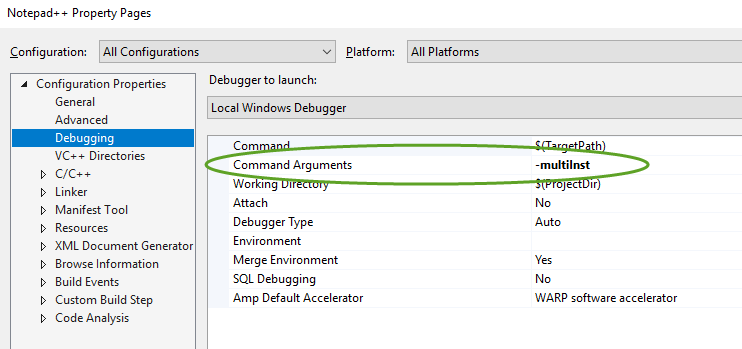
-
Build successfull on newly installed Visual Studio 2019 Community Edition. I followed the above v7.8.2 notes.
On opening
notepadPlus.vcxproj, I accepted prompt in VS2019 to upgrade SDK to v10 and Platform Toolset to v142.On first build, there is a new C++ warning…
C4834:discarding return value of function with 'nodiscard' attributeVS2019 was treating it as an error, so I added
/Wv:19.10compiler option (to use an earlier C++ versions warnings)…
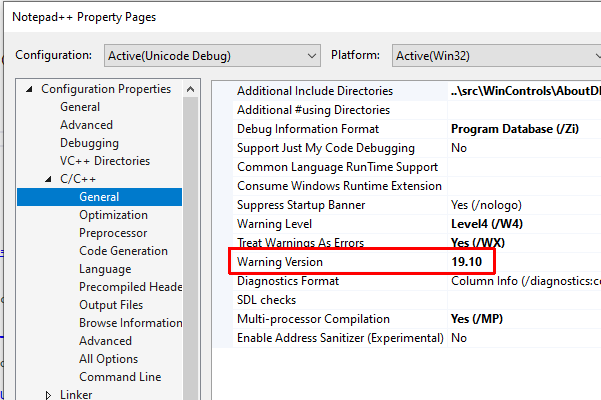
-
@moon6969 said in Building Notepad++ with Visual Studio 2015/2017:
On first build, there is a new C++ warning…
C4834:discarding return value of function with 'nodiscard' attributeDisclaimer: I’ve no idea what this warning means or the impact of ignoring it… but it seems to work :)
-
-
so I added /Wv:19.10 compiler option
Where did you get the idea to use that exact number?
(I just turn off “treat warnings as errors” instead when I have built the source code)
-
the C4834 link directs to this warning setting.
-
Ah, never knew that. Presume one could also use 19.10.25017.0 in this case.