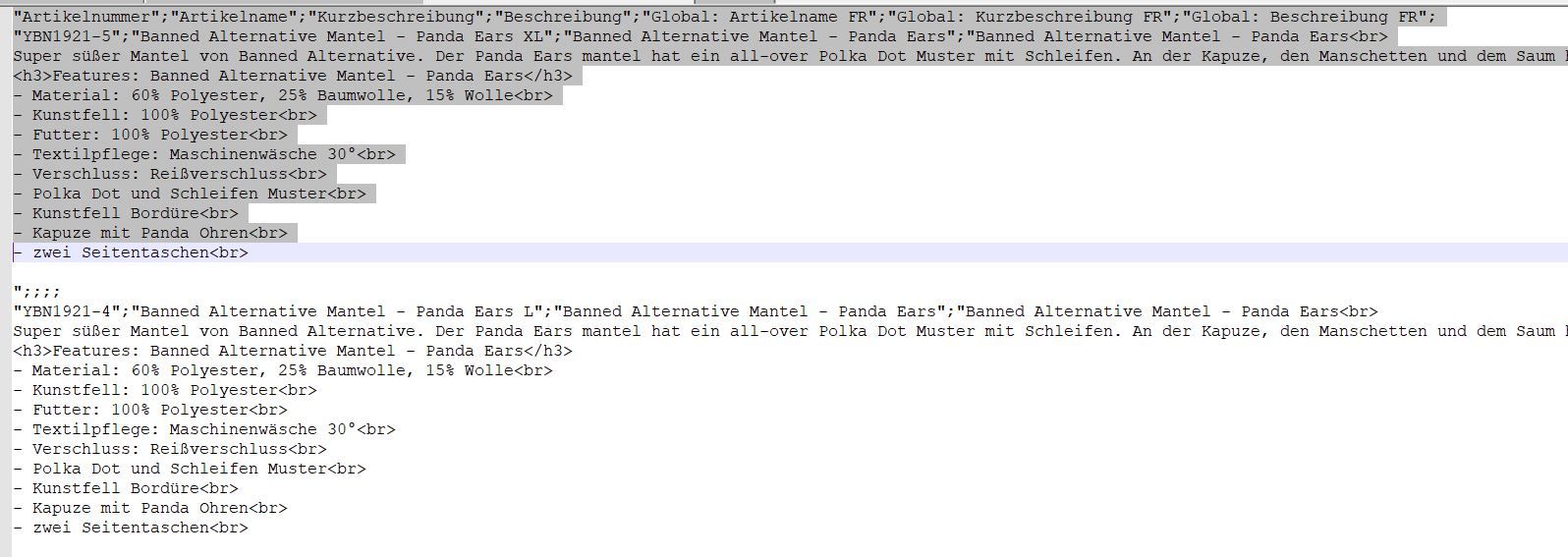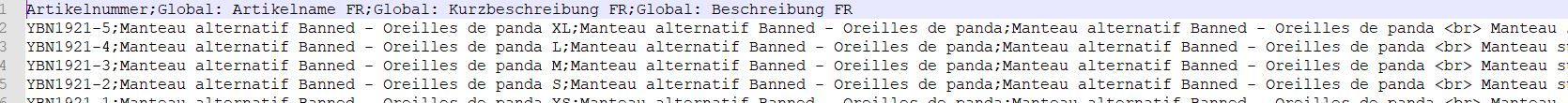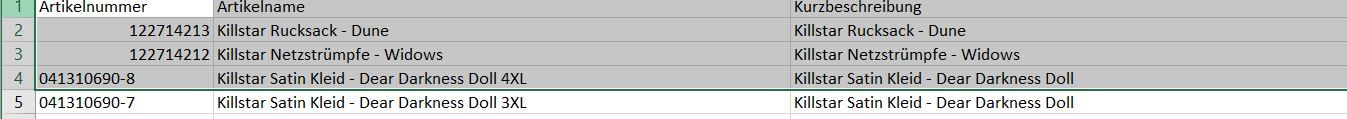Problem to open CSV. Formt looks differnt
-
I have some problems opening csv and txt files. When I export a file as csv or txt notepad, the data opens in one column. When I open the same file in Excel, all columns are imported correctly. Likewise, if I save the file under a other name as csv or txt, when I open the file the same thing happens. All data in one column. I add a screenshot to show my problem.
The first screenshot shows when I open the csv file.
The second picture shows how I should look like.
Third picture, opening the same file in Excel.
What is the problem? Yesterday and the day before I worked without problems.The second picture shows how I should look like.
Third picture, opening the same file in Excel.
What is the problem? Yesterday and the day before I worked without problems.Second image, how I shoud look like.
Third image, same file open in Exel.
What’s the problem . Yesterday and the day befor I workded without problem.