How to copy/paste selection from multiple lines
-
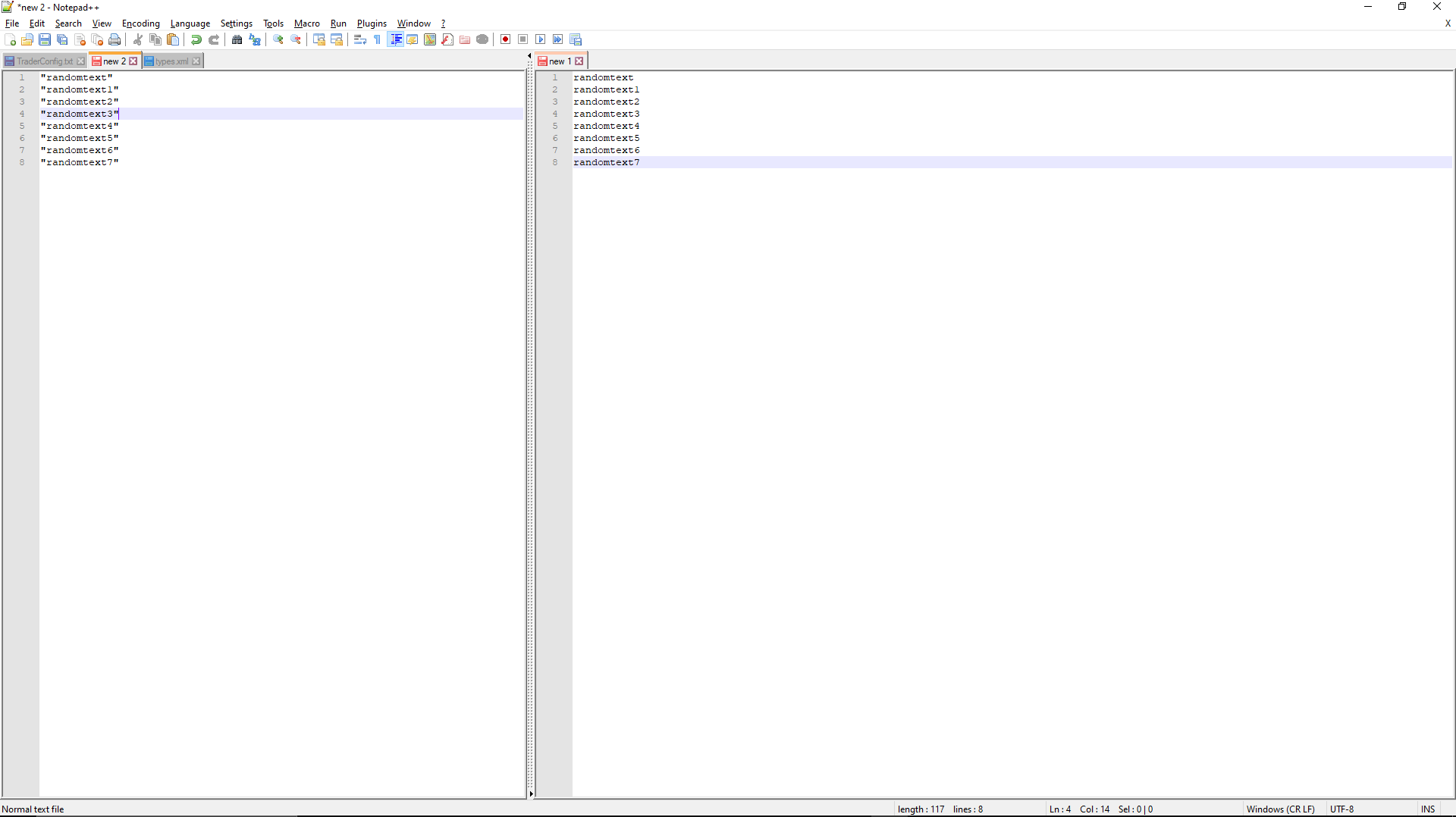
I would like to know if its possible to copy and paste a selection from multiple lines. In the picture provided for example if i could copy just the text within the quotations all at once it would speed up some editing majorly.Thanks in advance
-
@shawn-evans, and All,
I strongly advice you to install the @dail’s plugin
BetterMultiSelection, first. It’s really a must ;-))Then, once installed and enabled, given your text, below :
"random text" "random text 1" "random text 2" "random text 3" "random text 4" "random text 5" "random text 6" "random text 7"Simply, execute the following actions :
Ctrl + HOME # Move at the VERY BEGINNING of document ALt + Shift + DOWN arrow ( 7 times ) # ZERO-length RECTANGULAR selection at BEGINNING of ALL lines END # Go to END of lines LEFT arrow, # Move caret before the SECOND " symbol Shift + HOME # Select till BEGINNING of lines Shift + RIGHT arrow # Move END of selections, AFTER the FIRST " symbol CTRL + C # Copy the selections CTRL + N # Open a NEW tab CTRL + V # Paste the clipboard's contentsYou might be interested in these 2 other plugins
SurrondSelectionandElasticTabstops. Refer to :Best Regards,
guy038
-
Hi @guy038, @Shawn-Evans, All
For illustrative purposes , here is an animated version of the instructions posted above by @guy038|:
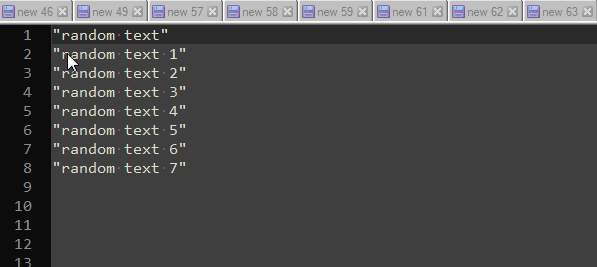
Hope you don’t mind I changed the ending :)
Have fun!