Confused by Doc Switcher MRU vs Recent Files List
-
Hi
My wish is for an easily accessible last used file list but I’m struggling rather with these different features.
I’ve read the docs and searched but I’m confused about these functions.If I enable the Doc Switcher MRU behaviour then Ctrl-Tab pops up a header-less list of docs with one in bold. If I hold down both keys it rapidly scans down the list and then pitches me into some doc. If I release Tab then the list remains, when I release Shift it throws me into some other doc with no clear indication of why.
(also the Ctrl-Tab list view doesn’t seem to match the Recent Files display options under Prefs.)
What does that MRU list function do compared to the Recent Files list under the Files menu?It just seems rather odd to have three lists of files which seem to do similar things i.e. Doc Switcher, Ctrl-Tab MRU pop-up and the Recent Files History under Files.
Wouldn’t it make sense to just add a MRU column to Doc Switcher that could then easily be switched back and forth into alphabetical sort mode? Or fold it into the Recent Files History?
FWIW Recent File History is easily accessible (I don’t have to a remember a key combination) but it doesn’t seem to get updated, which again is rather confusing. -
It just seems rather odd to have three lists of files which seem to do similar things
They DON’T do similar things.
- Recent Files List : relates to recently closed files, not anything to do with active/open files
- Doc Switcher window : just another list of active/open files
- Ctrl+Tab : a way of switching between active/open files
The only one of these affected by MRU (=Most Recently Used) is Ctrl+Tab, if set up that way in the Preferences.
-
Thanks for the info (reply notifications seem broken).
But still it begs the question why Ctrl-Tab is needed, when surely a MRU sort function in Doc Switcher would achieve the same thing? (and it’s superfluous if MRU isn’t being used)
-
@Mr-Brunes said in Confused by Doc Switcher MRU vs Recent Files List:
reply notifications seem broken
There aren’t any “reply notifications”; maybe you’re thinking like an email? Doesn’t happen.
But if you come back to this site, there is an indication that a reply has been posted to something you contributed to. Look to the little bell icon.IMO Ctrl+Tab is a keyboard-junkie’s preferred way of switching tabs.
IMO Doc Switcher (the window with this title) is a nice way to work if you don’t like the multi-tabs design and turn it off with Preferences > General > Tab Bar > Hide
But, even if there is some redundancy, what’s wrong with that in software that is “flexible”? I don’t see any obvious direct duplication of behavior. I think it gives people choices in how they want to work; nice.
What is a shame is that the term Doc Switcher seems to be “overloaded” for things with different functionalities. :-(
-
@Alan-Kilborn said in Confused by Doc Switcher MRU vs Recent Files List:
@Mr-Brunes said in Confused by Doc Switcher MRU vs Recent Files List:
reply notifications seem broken
There aren’t any “reply notifications”; maybe you’re thinking like an email? Doesn’t happen.
But if you come back to this site, there is an indication that a reply has been posted to something you contributed to. Look to the little bell icon.Ah Ok, that is quite odd since other forums I know have the facility to send email notifications, since it’s rather onerous to keep visiting a site to check for activity where you’re a contributor, just in case!
IMO Ctrl+Tab is a keyboard-junkie’s preferred way of switching tabs.
IMO Doc Switcher (the window with this title) is a nice way to work if you don’t like the multi-tabs design and turn it off with Preferences > General > Tab Bar > Hide
But, even if there is some redundancy, what’s wrong with that in software that is “flexible”? I don’t see any obvious direct duplication of behavior. I think it gives people choices in how they want to work; nice.
What is a shame is that the term Doc Switcher seems to be “overloaded” for things with different functionalities. :-(
I have Doc Switcher enabled since there fundamentally isn’t enough room for all the tabs in a horizontal line, and it’s literally a pain in the neck to read them if one enables vertical tab bar! ;-)
It’s very similar in concept to Firefox Tree Style Tab.It just seems strange to have two different methods of effectively displaying the same list of tabs. From a developer POV it means two sets of code to maintain. Also the useful options in the Doc Switcher window don’t work with Ctrl-Tab ‘doc switcher’. Plus of course a lot of the Ctrl-Tab pop-up doc switcher is undocumented e.g. what does bold mean?
I think if the functions were unified it’d be a more powerful feature and less work to maintain. :-)
-
@Mr-Brunes said in Confused by Doc Switcher MRU vs Recent Files List:
strange to have two different methods of effectively displaying the same list of tabs
I thought you just told us a good reason for this:
a pain in the neck to read them if one enables vertical tab bar
it means two sets of code to maintain
I personally don’t know the history of how the Doc Switcher (not the Ctrl+Tab one) evolved into existence. Anyone?
Also the useful options in the Doc Switcher window don’t work with Ctrl-Tab ‘doc switcher’.
Why should they? These are really two different things (with the same name, which has already been pointed out as somewhat of a “bad thing”)
Ctrl-Tab pop-up doc switcher is undocumented e.g. what does bold mean?
Is it really that hard to figure out?
It takes like 5 seconds of experimentation to figure out that the bolded file tab is the one you’re going to move to when you release the Ctrl key.
Also in case you still haven’t figured it out, the idea is to first hold the Ctrl key (or Shift+Ctrl but that one is really awkward if trying to do it all with left hand) and then tap and release the Tab key until the file tab you want to move to is bolded.think if the functions were unified it’d be a more powerful feature
Really not sure what you mean here; I think maybe you’re talking about the tab bar of document tabs and the Doc Switcher window (not the Ctrl+Tab Doc Switcher).
If you can put together a clear proposal for how you think it could be made better, then by all means do so. You can do it here, with the eventual idea of making it a feature request. -
RE: Ctrl-Tab bold function (and the rest) if I have to stop what I’m doing and try to figure something out, then that’s pretty much a basic UI fail. I’m using a tool to maximise efficiency and wasting time guessing what stuff does and then having to remember it all, is not great for that!
Obvs bold means that it opens that as the next target but it’s not obvious how the list is ordered espec when MRU is off. And “used” is rather than ambiguous term …Anyway here’s my quick take on combining the functionality of Doc Switcher, Tab bar and Ctrl-Tab doc selector function into a new Doc Switcher that would help unify horizontal tabs and Doc Switcher vertical files and remove the need for a separate Ctrl-Tab function.
-
Sort docs list with columns for Name or Last viewed/edited/etc. that woud be in ascending or descending order.
-
Options to show on each document:
File path
File extension
Close button ‘x’ icon (saves right-click > Close)
DS list on left or right
… and any other Tab Bar options that make sense -
View options:
Visible on/off option under View with shortcut key (F-key plus Ctrl-Tab for continuity)
Docked on/off (like search window/Ctrl-Tab )
-
-
I’m probably being trolled, but…
@Mr-Brunes said in Confused by Doc Switcher MRU vs Recent Files List:
if I have to stop what I’m doing and try to figure something out
Oh, goodness! I hope you never have to use anything like Word or Excel, or really anything beyond a really basic software program.
but it’s not obvious how the list is ordered espec when MRU is off.
It’s not obvious? Really, it seems the things that you think aren’t obvious, I think are perfectly obvious.
For any future readers:
-
The ordering without MRU is the order, from left to right, top to bottom, of the document tabs on the tab bar, translated to a top-to-bottom list in the Ctrl+Tab popup menu. The bolded choice will be the tab to the right of the one currently active.
-
With MRU, the ordering is the most recently “active” / “visited”(?) tab being the one most likely to be wanted next, so it’s the bolded choice, the next-most recently active tab being the one after the bolded choice, and so on.
Harder to state in words than to just take a few seconds and experiment to get the feel – oh, wait…, apparently that is verboten.
“used” is rather than ambiguous term
So MRU is a classic computer term, maybe not the best choice on a UI, but it is concise/short. Maybe spelling it out as “Most recently active” or “Most recently visited” is better?
I might go with something like this on the UI to make it “better”; in fact I did, for myself, as Notepad++ allows this:
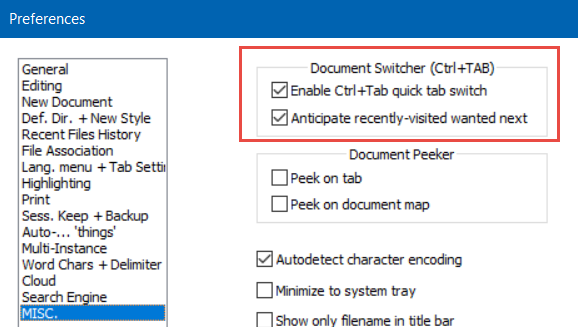
remove the need for a separate Ctrl-Tab function.
It’s just crazy (IMO) to want to remove it.
It is by far the fastest keyboard method to change to a different tab.
Especially when the desired tab is very likely the last one visited.
Jumping back and forth between two tabs – blazingly fast – you don’t even have to read the menu (in fact, in this use-case the menu is distracting).Anyway here’s my quick take on…
I certainly understand the validity of your feelings to “want what you want”.
Everyone has different favorite ways of working with UIs that have options. We have keyboard junkies, mouse junkies, and, well, people that get used to the way a piece of software has historically worked. Notepad++ is very bound up in its long history. Taking functionality away by changing it can really make users mad.
I have no power to implement your desired functionality, but I thank you for providing it.
-
-
@Mr-Brunes said in Confused by Doc Switcher MRU vs Recent Files List:
Close button ‘x’ icon (saves right-click > Close)
Here’s where user preference comes in.
I dislike an “x” icon of this type.
This is possible on the existing Notepad++ tab bar, by the way; in fact, it’s the default.
Why don’t I like it?
Because I’m far too likely to hit it by accident, and as it is immediate, the tab is simply cooked/over/done-for.