SECUREPAD help
-
Hi
I used SecurePad to encrypt document NOT text and now it does not decrypt it.
I used 1234 to test it and not still show encrypted when i try decrypt?
Is there an issue with it?
Got latest update already on both notepadd and securepad -
I, for example, have no idea what SecurePad is.
-
-
ummm yes i know.
read what i posted
-
@GarethSA said in SECUREPAD help:
read what i posted
Certainly noboby’s going to help you if you venture into the territory of being rude.
It seems like SecurePad is something so obscure that very few people use it, so you may not find a lot of help here.
Perhaps contact the developer of SecurePad ?
I’d suggest being polite if you do. -
Another thing I should point out is that this site is mainly about support for core Notepad++. Plugins are discussed as well, but because there are so many of them, they aren’t actually “supported” here.
I say this because your tone implies that the people here should be “all knowing” about SecurePad and really, any possible plugins that “play” with Notepad++. This is just not possible or even likely; evidence: @Ekopalypse and I, both longtime posters here, had never even heard of SecurePad until you mentioned it.
-
@GarethSA said in SECUREPAD help:
read what i posted
What you posted (twice!) is “notepadd and securepad”. The application is called “Notepad++” (with only one d, and two plus symbols), not “notepadd” (with two d’s and no symbols); if we had never heard of your plugin (which isn’t available through Plugins Admin), there is no way for us to be even sure about whether you’re really talking about the application that is discussed in these forums.
You also said,
to encrypt document NOT text
Notepad++ is a text editor. If you are trying to use a plugin in Notepad++ to encrypt something that is not text, you might have a fundamental misunderstanding of the tool or tools you are using.
You said,
Got latest update already
but you didn’t tell us what version of that. “latest update” is completely unhelpful in asking for help… because just because you think it’s the latest update doesn’t mean it is. For example, Notepad++ usually has a newer version released for 2 weeks or more before auto-update is triggered, meaning that if you click the ? menu’s Update Notepad++ entry, it wouldn’t update, even though there was a later version available. Also, if the SecurePad available through the sourceforge link that @Alan-Kilborn posted is the same plugin as the github link, then we cannot know whether you mean the latest 2.0 at sourceforge, or the 2.2 at github.
Next, the 2.2 release at github says it was updated in 2018 for the Notepad++ v6.5.1. Notepad++ is currently on v7.8.6, and since the v6.5.1 has undergone major changes in the underlying structure: v7.0.0 added 64bit compatibility, v7.6.3 changed the plugins folder structure, v7.7.0 upgraded the Scintilla component from v3.56 to v4.14 (which from a plugin perspective made major changes in the way that plugins interact with the text in the open files, making many older plugins stop working), and v7.8.0 did another upgrade in Scintilla from 4.1.4 to 4.2.0 (which wasn’t as major, but did affect some plugins).
If it were truly made for Notepad++ v7.6.1, it wouldn’t be surprising if it didn’t work at all. However, given the comment was made in 2018, which came 4 years after v6.5.1 was released, and since Notepad++ v7.5.4 was released in 2018, I am guessing that the release notes for SecurePad v2.2 meant to say “7.5” instead of “6.5”. Especially since SecurePad 2.2 has a 64bit download, which wouldn’t have been available for v6.5.
That said, I downloaded SecurePad v2.2 x64 and put it in a fresh portable/unzip of Notepad++ v7.8.6 – putting it in
<notepad++directory>\plugins\SecurePad\SecurePad.dll. I put in the text1234(no newline), ran Plugins > SecurePad > Encrypt Document (now I think I see what you meant by “document” vs “text” – I think you meant you used Encrypt Document instead of Encrypt Selected Text: phrasing and context is everything when asking for help!)… when I ran that, and used the passwordxyz, it changed1234into34C5C7281D296345. I then ran Plugins > SecurePad > Decrypt Document, supplied thexyzpassword, and it converted the text back to1234as I would expect.Thus, I cannot replicate your problem. The plugin works just fine for me on my system.
if you would like more help, you will have to be more specific about your setup: ? menu, Debug Info will go a long way toward helping us… but also saying where you got SecurePad, which actual version, maybe using Plugins > SecurePad > About SecurePad which for me says
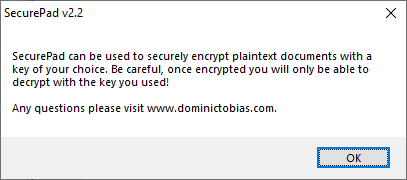
My Debug Info is
Notepad++ v7.8.6 (64-bit) Build time : Apr 21 2020 - 15:23:03 Path : C:\usr\local\apps\npp\del786\notepad++.exe Admin mode : OFF Local Conf mode : ON OS Name : Windows 10 Home (64-bit) OS Version : 1903 OS Build : 18362.836 Plugins : mimeTools.dll NppConverter.dll NppExport.dll SecurePad.dllIs there an issue with it?
So, at this point, I would say “No, there is not an issue with it”.
If you provide actual information, rather than assuming that we can know exactly what you mean with your vague language and complete lack of details and context, we might be able to help you, and if you are polite about it, we might be willing to put in more effort to try to replicate your problem; but as of now, I cannot reproduce your issue.
-
Hello @garethsa, and All,
A radical answer to your question is that, considering all the Notepad++ evolutions, mentioned by @peterjones, it would have been wise to keep a copy of both
Notepad++andSecurePad, from that time ( in another place than your encrypted document, for obvious security reasons )Indeed, even with the right password, I doubt you could reasonably decrypt this old document :-( Sorry !
Perhaps you could try to reconstruct the computer environment you had at the time you encrypted this document ?
Best Regards,
guy038
P.S. :
Peter, many thanks for providing us with this key information on Notepad++'s evolution. I hope that the OP will be grateful to you, given its expeditious way of asking for help !
-
@guy038 ,
even with the right password, I doubt you could reasonably decrypt this old document
Since @GarethSA had said “I used 1234 to test it and not still show encrypted when i try decrypt?”, I am thinking it’s not just an old-version problem on an existing file. But if that’s really the issue, the sourceforge has the 2007 (1.0) and 2011 (2.0) versions, and https://notepad-plus-plus.org/downloads/ has multiple order versions of Notepad++ (and there are likely software download sites out there that have versions that Don has removed from the active website). So it won’t be impossible to re-create the OP’s original conditions.
But yes, that’s very good advice: if you use a particular toolset to encrypt an important document (and what encrypted document isn’t important? why encrypt it otherwise?), make sure you have known-good toolset always available to decrypt it.
To regulars: yes, I know I didn’t follow the “Dail Criterion” in my first post; it was for two reasons: 1) I like giving any given user enough information to understand why the first reponses weren’t to their satisfaction in situations like this (give them no excuse for a repeat); and 2) once @Alan-Kilborn did the research and discovered that there really was a SecurePad plugin for Notepad++, I was curious enough to see how it differed from NppCrypt that I was willing to dive in and see whether I could make it work the way I wanted. Now that I’ve seen it, I think NppCrypt (especially the newer) is better, but neither is good enough to supplant my using NppExec scripts to use
gpgon the rare occasions when I want to deal with encrypted files in Notepad++. (Given that I can still use gpg to decrypt files I encrypted in the 90s using pgp, I am not worried that the toolset won’t be available for my more recent files in the near future. Maybe it doesn’t have another 25 years of life in it, but I have no doubts that if I lose my archive copy, I will be able to re-acquire gpg sometime in the next 5-10 years. Besides, in 25 years, quantum computing will have broken all the pre-quantum encryption and secure communication anyway, right? ;-) ) -
@PeterJones said in SECUREPAD help:
To regulars: yes, I know I didn’t follow
Come on, nobody has to apologize when you help somebody.
If you or whoever is in the mood to take on the burden of answering badly asked questions, that’s absolutely fine.
We always have to consider that
a) asking a question well is not as easy as one might think, and
b) it may be that this is not the native language of the person asking the question.