is there a color picker for the 64bit version 7.8.6?
-
The color picker compiles as 64-bit if you’re included to do so.
You can find what I think is the original at https://github.com/nulled666/nppqcp/releases
You can find a compiled version at https://github.com/JetNpp/NppQcp/tree/master/binYou can find my modifications to work with Notepad++ theme XML files at https://github.com/vinsworldcom/nppQCP/releases
Cheers.
-
Hello @alfredo-gonzalez, @michael-vincent and All,
You may be interested in my
6consecutive posts about color theme, starting at :https://community.notepad-plus-plus.org/post/47895
Enjoy your reading !
Many thanks for sharing your enhanced version of the
NppQCPplugin. Just tried it => Perfect : it correctly highlight strings composed of6hexadecimal digits, like#hhhhhhor"hhhhhh"and opens the color palette when double-clicked ;-))But, Michael have you ever noticed this small bug, in the color picker screen ?
The hexadecimal value is erroneous :-(( For instance, for a color, let’s say
#A7591Cit displays the wrong value #1c59a7 when the correct value is, of course,#a7591c. Note that you can even see the bug in the NppQCP documentation picture, below :This issue exists since the birth of the
NppQCP! May I propose, in addition, to display this correct value in uppercase :#A7591C?Best Regards,
guy038
-
@guy038 said in is there a color picker for the 64bit version 7.8.6?:
But, Michael have you ever noticed this small bug, in the color picker screen ?
The hexadecimal value is erroneous :-((HA!! No I never noticed, to be honest, I only did this version about 2 months ago and never used it since. I’ll take a look and see what I can do, seems the bug may be in the color picker code - a “separate” program that is compiled into the N++ plugin. I mainly left that alone and just did some changes in the N++ plugin part to get the 6 hex digit (as in N++ themes XML files to work).
You may have seen my posts about using the Obsidian theme. It was missing a quite a few of the N++ languages - some of which I do use (e.g. , ASN.1 for looking at SNMP MIB files). I added those into the Obsidian theme and thought, “gee, it’d be nice to have a color picker / highlighter instead of copying the hex color digit text and running an external program to see what the actual color looked like”. After I was done, I found NppQCP - so again, never really used it in anger to notice the bug.
Cheers.
-
@guy038 said in is there a color picker for the 64bit version 7.8.6?:
The hexadecimal value is erroneous :-(
I just tried and I don’t see this behavior?
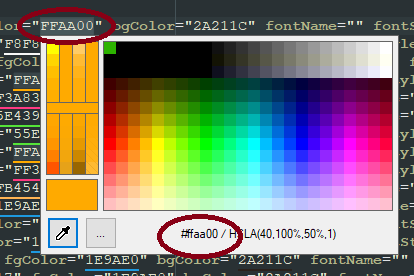
As soon as I start to move the mouse over the color palette, the hex changes to the current color under the mouse pointer.
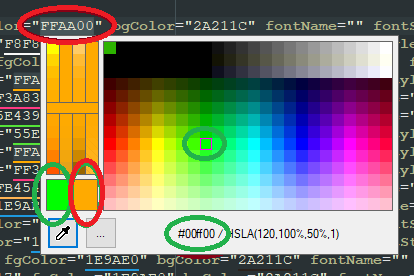
Sorry, is there a different behavior you’re seeing?
Cheers.
-
Hi, @michael-vincent and All,
You said :
I just tried and I don’t see this behavior?
well, this does not happen when you double-click on an hexadecimal notation of a color !
This happens only when you choose the option
Plugins > Quick Color Picker > Pick Color from Screen!Cheers,
guy038
-
OHH - yes I see that now. It does insert the correct hex, but the color picker window shows the hex as “backwards” even though the RGB decimal numbers are correct. Weird.
Cheers.
-
@Michael-Vincent said in is there a color picker for the 64bit version 7.8.6?:
OHH - yes I see that now. It does insert the correct hex, but the color picker window shows the hex as “backwards” even though the RGB decimal numbers are correct. Weird.
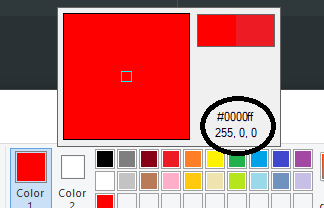
Red is 255,0,0 but should be #ff0000. It seems Color Picker may be using the Windows COLORREF format without modifying for displaying the usual RRGGBB.
Cheers.
-
-
Hello, @michael-vincent and All,
Many thanks, for your quick correction of the bug and for the
RGBvalues in the color paletteUnfortunately, I noticed an annoying behavior when using the option
Plugins > Quick Color Picker > Pick Color from Screen, which happens with the library from, both archivesNppQCP-v2.1.0.1-x86.zipandNppQCP-v2.1.0.2-x86.zip
As soons as you move around the mouse, you get this weird screen, below ::
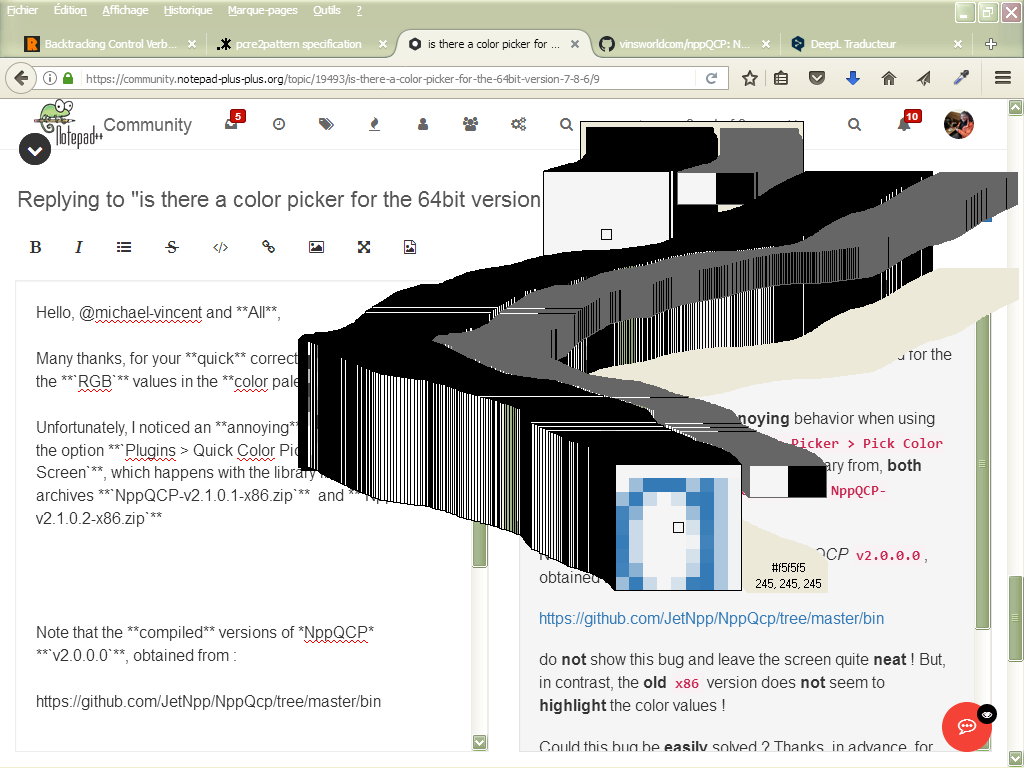
Note that the compiled versions of NppQCP
v2.0.0.0, obtained from :https://github.com/JetNpp/NppQcp/tree/master/bin
do NOT show this bug and leave the screen quite neat ! But, in contrast, the old
x86version does not seem to highlight the color values !Could this bug be easily solved ? Thanks, in advance, for your investigations !
Cheers,
guy038
-
@guy038 said in is there a color picker for the 64bit version 7.8.6?:
As soons as you move around the mouse, you get this weird screen, below ::
Weird indeed, I’m afraid I don’t get that behavior and moving the mouse just moves the picker as expected without leaving the trails.
I’ve tried with both x64 and x86 on Windows 10 64-bit (the only OS I have).
32-bit N++:
Notepad++ v7.7.1 (32-bit)
Build time : Jun 16 2019 - 21:14:50
Path : C:\usr\bin\npp32\notepad++.exe
Admin mode : OFF
Local Conf mode : ON
OS : Windows 10 (64-bit)
Plugins : AutoSave.dll BetterMultiSelection.dll ChangedLines.dll CodeAlignmentNpp.dll ColumnTools.dll ComparePlugin.dll CsvQuery.dll dbgpPlugin.dll DSpellCheck.dll Explorer.dll GitSCM.dll HexEditor.dll JSMinNPP.dll NppConsole.dll nppConverter.dll NppExec.dll NppExport.dll NppFTP.dll NppMarkdownPanel.dll NppMenuSearch.dll NppQCP.dll PluginManager.dll PreviewHTML.dll QuickText.dll SpeechPlugin.dll SurroundSelection.dll TagLEET.dll TagsView.dll XMLTools.dll ZoomDisabler.dll64-bit N++ (using 7.8.7rc3):
Notepad++ v7.8.7 (64-bit)
Build time : Jun 3 2020 - 15:29:10
Path : C:\Users\mvincent\Downloads\npp64\notepad++.exe
Admin mode : OFF
Local Conf mode : ON
OS Name : Windows 10 Enterprise (64-bit)
OS Version : 1809
OS Build : 17763.1217
Current ANSI codepage : 1252
Plugins : AnalysePlugin.dll AutoSave.dll BetterMultiSelection.dll ChangedLines.dll CodeAlignmentNpp.dll ColumnTools.dll ComparePlugin.dll CsvQuery.dll CustomizeToolbar.dll DoxyIt.dll DSpellCheck.dll Explorer.dll GitSCM.dll JSMinNPP.dll NppConsole.dll NppConverter.dll NppEventExec.dll NppExec.dll NppExport.dll NppFTP.dll NppMarkdownPanel.dll NppMenuSearch.dll NppQCP.dll PreviewHTML.dll Python Indent.dll QuickText.dll SpeechPlugin.dll SurroundSelection.dll TagLEET.dll XMLTools.dll ZoomDisabler.dllCheers.
-
Hi, @michael-vincent and All,
Michael, don’t bother about it ! So, I first thought about using the old
v2.0.0.0version, where this displaying bug does not occur !Finally, after a few tries and a little bit of practice, despite this bug, it is still possible to select a color, with the color picker feature, using your last enhanced
v2.1.0.2version !I just need to move the mouse carefully, to prevent any premature soiling of the screen, in the desired area ;-))
Cheers,
guy038