FunctionList + Bookmarks = ???
-
So there is a Function List (Menu:View > Function List) to list all functions/ classes/ … of your code in a sidebar.
But not all text is structured like a piece of code. For example shell-scripts, pasted text from a website or maybe even a diary. No regex could ever “catch” that.
There are bookmarks to help going to a specific piece of text, but in that case it is only possible to step through all bookmarks in a linear way (AFAIK).
My question (finally ;):
Is it possible to get a list of created bookmarks in an overview similar to Function List? Or even added to the existing Function List?It would make things much easier to just click on a bookmark in that list and go to the matching location in the text.
Thanks!
-
I am not 100% sure of what you want, but the Bookmarks@Dook plugin (available in the Plugins > Plugins Admin) might be what you want: when I tried it a few weeks back to see what it did, it seemed to create a clickable list of the bookmarked lines in a docking pane, which allowed you to navigate through those bookmarks; it also allowed you to right-click and rename the bookmarks to something more meaningful. (To clarify, the plugin doesn’t make the bookmarks; it just tracks the bookmarks that you make, to make them easily navigable)
-
Thank you for pointing to this, @PeterJones!
I already took a look at this as it seemed indeed exactly what I want (like you said: “to create a clickable list of the bookmarked lines in a docking pane, which allowed you to navigate through those bookmarks”)
Unfortunately I could not make that work. Whatever I tried, no bookmarks - or should I say Dook-marks :) - were ever shown in the panel.
And the source code has only a placeholder text “dook”), so no way to figure out the inner workings.But thus far this is my best bet, so I’ll wait for an updated version of “bookmarks@dook”
Thanks!
-
@whatsinaname said in FunctionList + Bookmarks = ???:
Whatever I tried, no bookmarks
Like I said, “the plugin doesn’t make the bookmarks; it just tracks the bookmarks that you make”.
In case you were unaware, you use the Search >Bookmark > Toggle Bookmark (default to
Ctrl+F2) to get a line bookmarked, or you click in the left margin where the bookmarks show up, as shown in my screenshot below: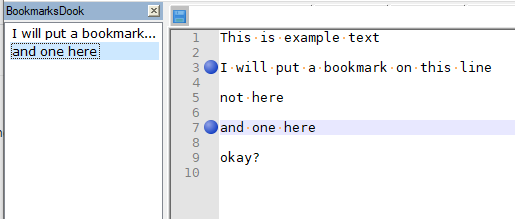
With the two bookmarks inserted via Notepad++, they show up in the BookmarksDook panel. If you click on a line in the panel, the active line in the editor pane changes to the line you choose. If you have a lot of bookmarks, this will help you navigate to others.
I was wrong before: right click doesn’t rename – it deletes the bookmark (including removing the bookmark circle in the editor pane). To rename, double-click the bookmark name in BookmarksDook, and it will allow you to type a meaningful name.
(You can also insert new bookmarks using the Search > Mark dialog and toggling Bookmark Line checkbox, so that matched search results will be bookmarked.)
-
On a bookmark-related note, it seems that you can now (in Notepad++ 7.8.7 and beyond) right-click in the bookmark margin to get a popup menu for bookmarkish things. Just sayin.
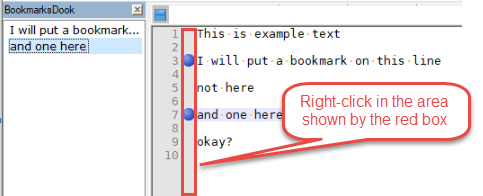
-
Apparently my description isn’t good enough, so a picture instead:
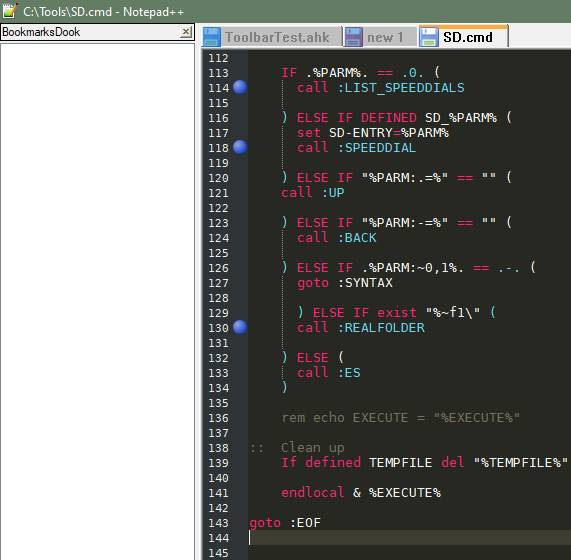
-
@Alan-Kilborn : Thanks! Sounds useful ( still on 7.8.5; a good reason to update :-)
-
@whatsinaname said in FunctionList + Bookmarks = ???:
Apparently my description isn’t good enough
So I don’t think it was a problem with your description.
I think the problem was Peter doesn’t see the same behavior as you do.
Apparently when he tries that bookmark plugin, all works fine.
The people active on this forum aren’t and don’t try to be experts on all possible plugins.
Suggest you look for the specific place where that bookmark plugin is supported (if any) and try for help there; failing the existence of that, contact the plugin author? -
The good news: thanks to the screenshot, now I know that it should be possible (somehow).
Will contact the author of the plugin for details.Thank you both!