Notepad++ Text Creation Question
-
I have a question, When I create text containing emoticons such as on websites like Youtube… how can I copy and save these text/emoticons as a file so I can use them over again?
For example:
😍😍😍 Happy Days Everyone! 😍😍😍
If I use regular Notepad that comes with windows on the line of text directly above, the emoticon symbols don’t translate. They just appear as little squares.
Will Notepad ++ allow emoticons and if not, then what text editor does?
-
@Cricket said in Notepad++ Text Creation Question:
😍😍😍 Happy Days Everyone! 😍😍😍
I “works” for me. They aren’t colorized, but they do show up as emoticons. You probably need to select your encoding. For me, a new document, “UTF-8” encoding from the menu “Encoding” and then copying and pasting your emoticons shows:
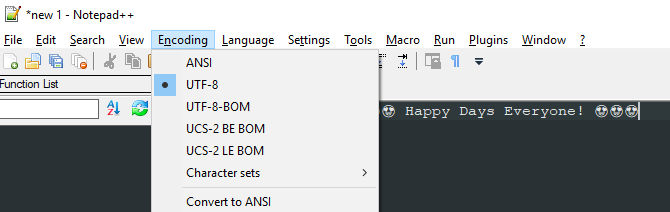
Cheers.
-
This post is deleted!