Restore the old theme?
-
I recently updated Notepad++ after several months and the editor now uses a smaller font size with an additional yellow line marker. This combination really hurt my eyes, and i want to change it back to the original larger, light blue style but i cannot find it anywhere. How can i change it back if there is any way to do that?
-
Menu > Settings > Style Configurator
-
in order to reset everything to default configuration, delete the config.xml file.
Depending on your installation, this file is either the one under %appdata\notepad++% or the one in the directory where your
notepad++.exe is. -
I already took a look in the style configuration but that doesn’t change anything. Deleting the config file does nothing either | Any more advice?
-
look in the style configuration but that doesn’t change anything.
looking won’t change anything. what settings did you change in the style configuration? how did you expect it to affect your display, and how did it actually affect your display?
Deleting the config file does nothing either
It does do something: it makes Notepad++ regenerate to the default config. But only if you delete the right one. Notice that @Ekopalypse mentioned two possible locations; you didn’t tell us which you deleted… some of the requests below will help us narrow in on whether you chose the right location.
Any more advice?
Please give us more information.
What version did you used to use? What version did you upgrade to? => ? menu, debug info from the new version would be helpful – this will also tell us whether you should have deleted the AppData or the one in the exe’s folder) edit: finish that sentence; also => do you have Settings>Prefences>Cloud enabled?) /end edit
What theme did you have selected before? What theme do you have selected now? => Settings > Style Configurator, hit
Alt+PrintScreen, and paste the image in your reply.In the old version, had you customized any of the Style Configurator settings? If so, did you make those same customizations?
Do you have a screenshot of what you mean by “yellow line marker”?
-
Before the program updated itself i never even touched the Style configurator, so i guess i always used the default one. I choosed the XML: DEFAULT right now just to try out if anything changes (because it seems opening any .xml file brings back the old style) but even after saving the changes nothing happening.
I deleted the config file from the Appdata folder (because i didn’t have it in the installion folder) but that neither changed anything, as i previously said. I previously used the 7.5.2 build (which is back from november 2017 if i’m right) and right now i’m using the most recent stable version. I will provide you two pictures about the current default color theme:
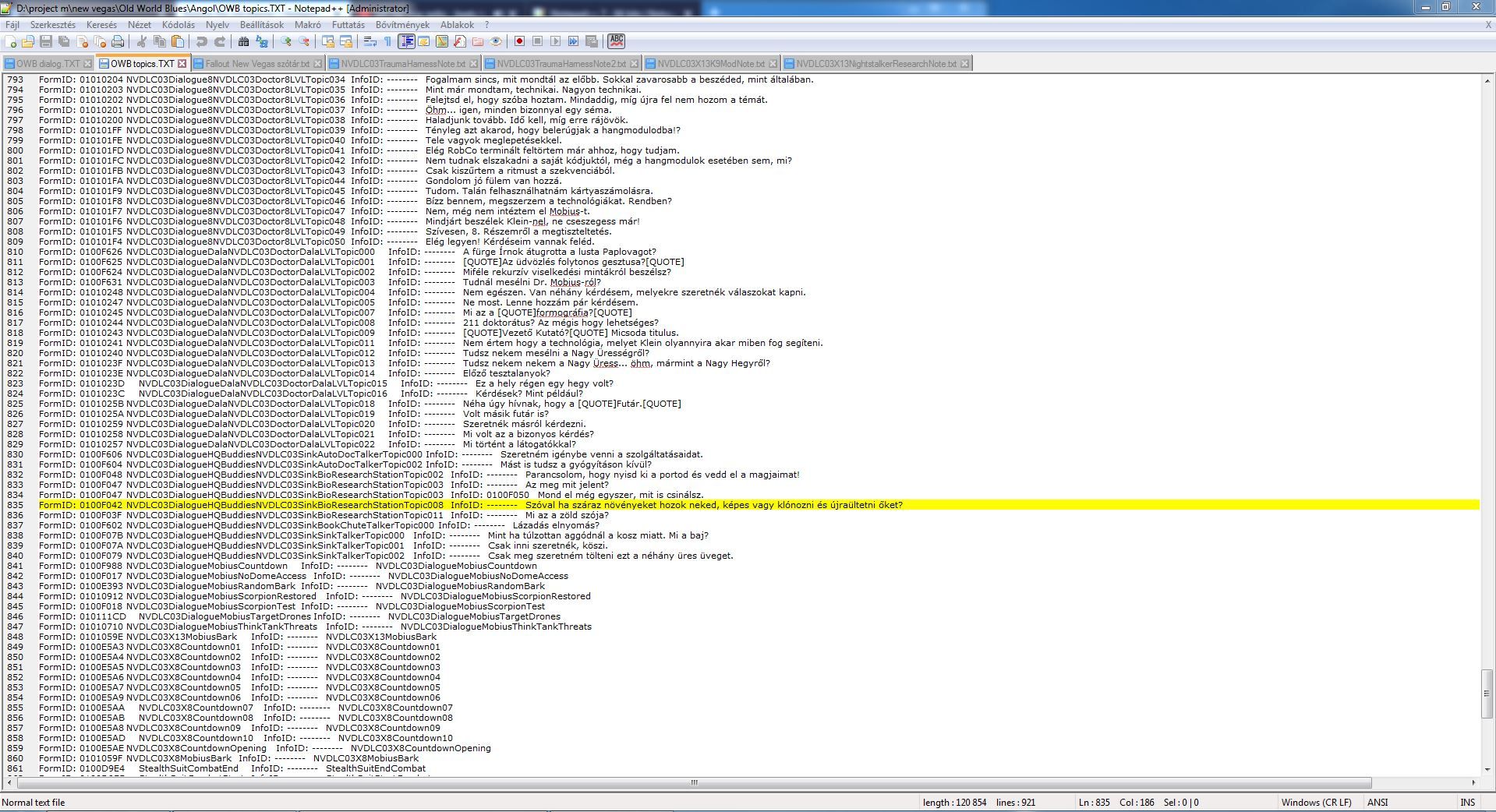
and the one which i want to use in every document:
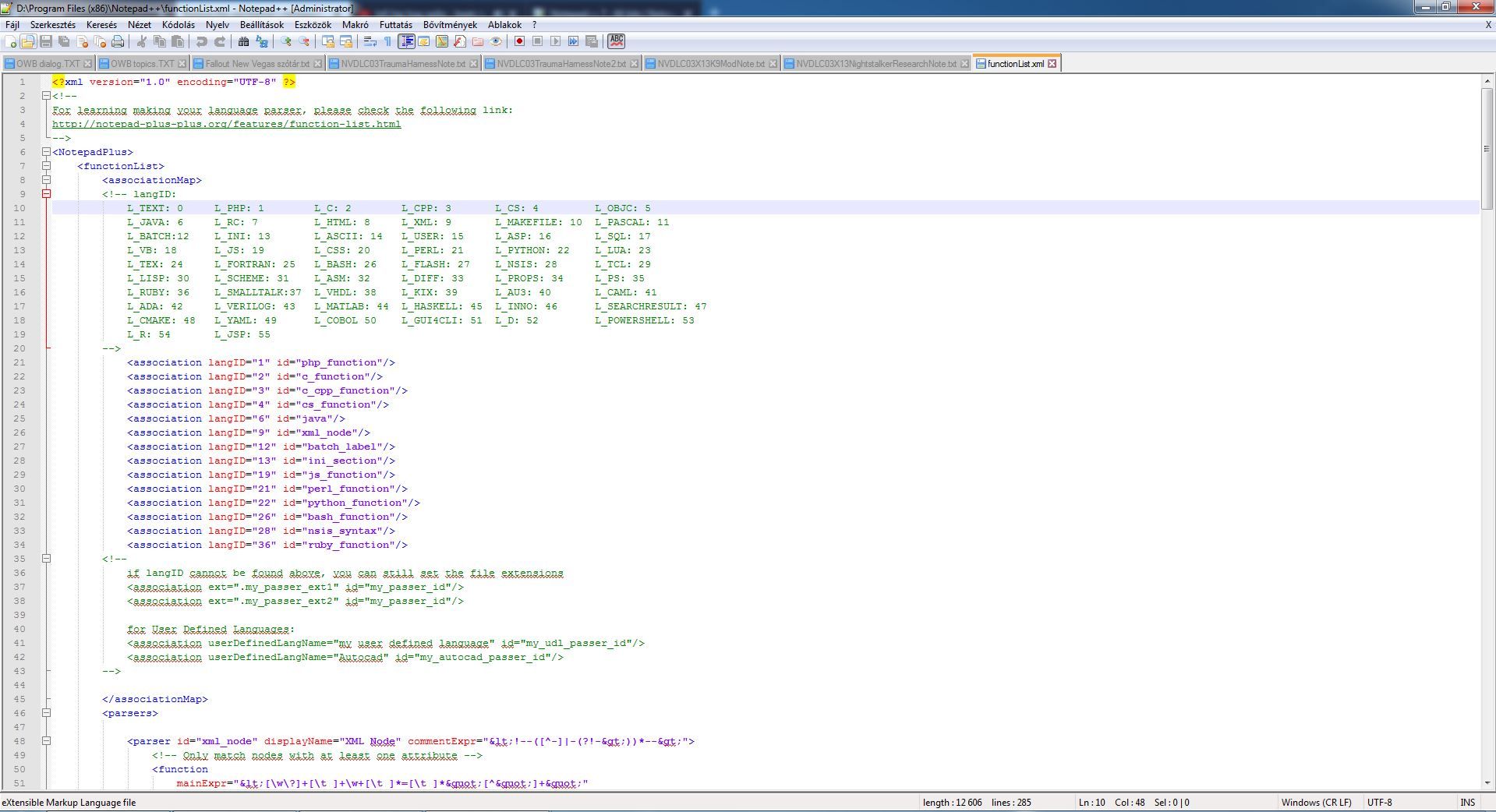
-
Stop npp and make sure no other instance is running
rename %appdata\notepad++% temporarily
start npp - a new notepad++ directory should be created with all the default settings. -
@Ekopalypse Wow, it seems to work after all. I tried with several files, opening and closing and it seems it does not change back to this ugly yellow skin. Thank you very much!
-
Had the same issue, after some tries, just deleted the “stylers.xml” which was at the APPDATA/Roaming/Notepad++