Notepad++ v7.8.7 released
-
In v7.8.7, with type = “normal text file”, it depends on what extension I type whether Notepad++ auto-appends the
.txtextension or not.With the same file (just File > New, then type
blahas the file contents), Save As results in:- type
new 1.txt=> actualnew 1.txt - type
new 1.ged=> actualnew 1.ged.txt - type
new 1.ext=> actualnew 1.ext - type
new 1.fon=> actualnew 1.fon - type
new 1.blech=> actualnew 1.blech.txt
Looking in
HKCRin my registry, what it seems to be for me is that if the extension (.txt,.fon,.ext) happens to be in theHKCRkeys list, then Notepad++ lets me keep that extension. If the extension (.ged,.blech) is not in theHKCRkeys list, then Notepad++ auto-appends the.txtafter the extension I typed.If I set Language > B > Batch, so it wants to default as
.bat:- type
new 1=> actualnew 1.bat - type
new 1.ext=> actualnew 1.ext - type
new 1.fon=> actualnew 1.fon - type
new 1.ged=> actualnew 1.ged.bat - type
new 1.blech=> actualnew 1.blech.bat - type
new 1.a=> actualnew 1.a(.ais inHKCR) - type
new 1.aa=> actualnew 1.aa.bat(.aais not inHKCR)
edit: Conclusion: Notepad++ Save As (and similar) let you keep the typed extension if the extension is listed in keys of
HKCRin the registry - type
-
Regarding the column selection for TAB position regression, here’s the way to reproduce it:
Just add a valid url link like
http://foo
then this bug can be reproduced.
Tested with v7.8.6 so it’s an old regression :)I’m working on it.
-
@PeterJones said in Notepad++ v7.8.7 released:
edit: Conclusion: Notepad++ Save As (and similar) let you keep the typed extension if the extension is listed in keys of HKCR in the registry
YES - that seems to be correct so this may NOT be a bug / regression, but a limitation of Windows Save As dialogue. Trying your test with Notepad.exe (Windows supplied, not the far more capable Notepad++ we’re fond of) demonstrates the same behavior - with my example “mygedfile.ged” gets saved from Windows Notepad.exe as “mygedfile.ged.txt” unless I surround the file name with double quotes or select “All types (*.*)” from the “Save As Type” drop down.
I’ll amend the bug report 8398 to reflect this.
Cheers.
-
@donho
Yes, with an url I can reproduce it too in v7.8.6, but only with the option “Clickable link settings” enabled (which I have disabled normally). -
Just tested with v6.6.6 (13th Friday edition) :
Without URL it works as expected. With URL it doesn’t work - the behaviour is not the same (even more buggy).
So it’s not a regression definitely, but a (Scintilla?) bug for sure.
Could someone open this issue on Github please ? -
Could someone open this issue on Github please ?
I will do so. I just wait a few minutes to avoid opening the issue multiple times.
-
Done - 8400.
-
Thank you @Ekopalypse for opening issue. This bug has been fixed and will be in the next release.
Regarding the filter problem, it’s not a bug to me, please check:
https://community.notepad-plus-plus.org/topic/19536/gedcom-file-extension-ged/8 -
@donho said in Notepad++ v7.8.7 released:
it’s not a bug to me, please check:
(also reference: https://community.notepad-plus-plus.org/topic/19536/gedcom-file-extension-ged/9)
I tend to agree now that @PeterJones has showed us the registry
HKCRand file extension experiment and I get the same behavior when saving with Windows standard plain old boring notepad.exe. This appears to be Windows default behavior, not a Notepad++ “bug”.However, there is some discussion on the issue I opened prior to fully understanding @PeterJones troubleshooting and explanation. You may want to close that?
Thanks for Notepad++! - and sorry about the premature bug report.
Cheers.
-
@donho said in Notepad++ v7.8.7 released:
Thank you @Ekopalypse for opening issue. This bug has been fixed and will be in the next release.
I wonder if this is related?
In 7.8.6 - no plugins and use external scripting to set:
editor->setMultiPaste(1); editor->autoCSetMulti( $SC_MULTIAUTOC{SC_MULTIAUTOC_EACH} );When I type:
test.c_str() new newAnd then do multiselect across the end of
newand start typing.c_str():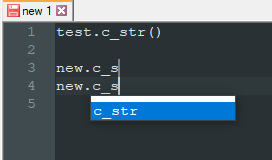
Upon pressing
TaborEnter, it autocomplete both and puts the cursor at the end: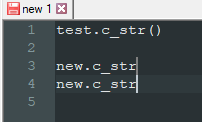
BUT, with 7.8.7 no plugins and setting the same with external scripting, after pressing the
TaborEnterI get: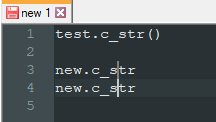
The cursor does NOT move to the end. Much like the column mode
Tabbug discussed above. Does the same “fix”, fix this as well, or is this a different issue?Cheers.
-
I just answered my own question by learning to download your AppVeyor intermediate builds. YES, this is related and is FIXED by the same “bug fix”, - commit 6602840.
Cheers.
-
For some reason when I click move to other view, instead of moving the text view to the other side, it moves all the other tabs to the other side. Does anyone have any info on this?
I am using 7.8.7 (64bit)
the 6.9 version I had before did not have this problem. -
there are two views, view0 and view1 and it looks like all
of your files were in view1. Now if you move a file to the other view,
which would be view0, then it looks like you moved the other files
as it arranged the views to be view0 on the left and view1 on the right.To replicate what I’m talking about.
- Open npp - no files should be open except the automatically created new1
- create another new file and move this to the other view
- close new1 file
- create multiple other files and move one of them to the other view.
-
Hi,
I noticed a difference in how styling is applied to clickable links in 7.8.7, but I don’t consider it a “fix” as it seems rather unintended to me.
This is how a link appears to me in 7.8.6 with a Style based on “Deep Black” (which doesn’t support “URL hovered” customization):
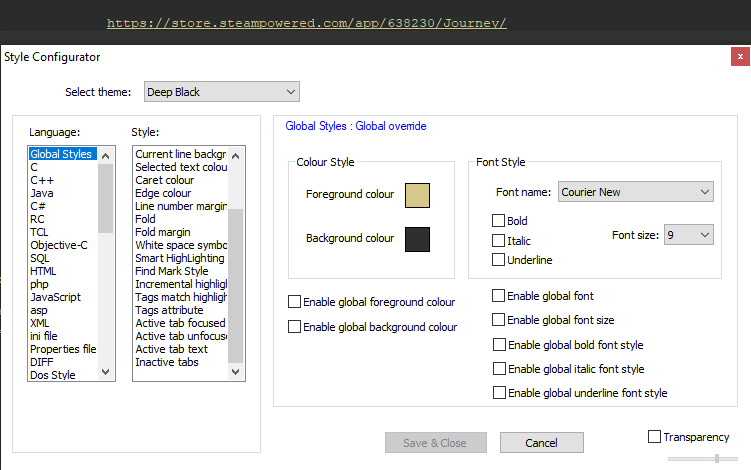
As you can see, the “Foreground colour” is applied to the text and underline of the link.This is how a link appears to me in 7.8.7 with the same Style:
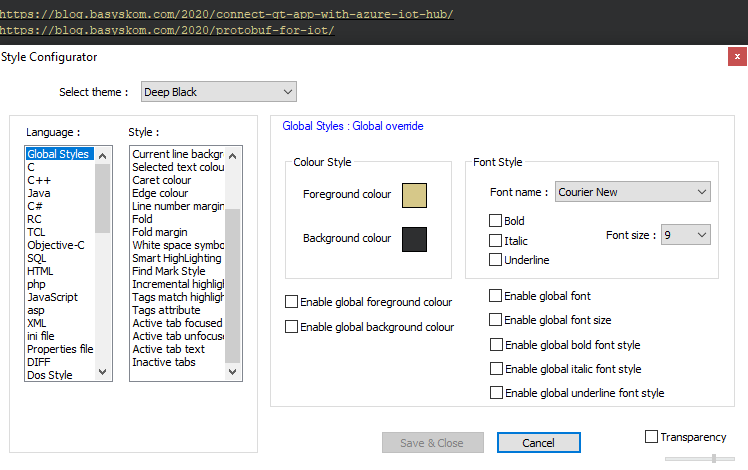
As you can see, the “Foreground colour” is applied to the text, but no longer to the underline of the link.
-
-
@Alan-Kilborn
Yes, thank you. -
@Ekopalypse
Yes that is it. if I open several files then send one to the other view it sends all the other files to the otherside, after that it switches it normally. It must just be a design decision or something. -
@Jason-Iqbal said in Notepad++ v7.8.7 released:
It must just be a design decision or something.
It might have been an unintentional design decision, i.e., it just happened.
I’d much rather see, if there is only one view open, that that view is always the “main view” and never possible to be the “sub view” (these are terms the source code uses to describe them).
Thus, if the user closes the last tab open in the “main view”, all of the tabs in the “sub view” should be moved over to the main. This is just my opinion and maybe there are some holes in wanting this that I haven’t foreseen. :-)
-
There is a backward direction option disappeared in Find option after updating v7.8.7/
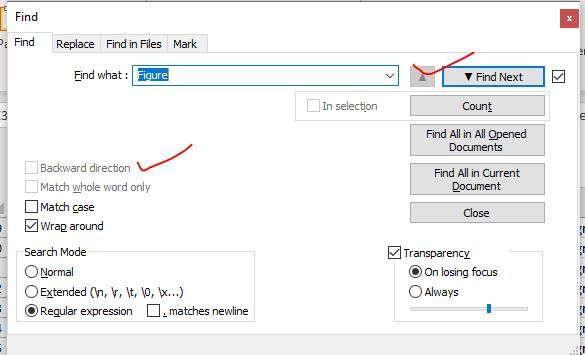
Please refer to the screen shot.
Thanks!
-
There is a backward direction option disappeared in Find option
See #10 in the original post:
- Disallow backward regex searches due to sometimes surprising results (an non-UI option is available to enable it).
This is also documented in the Searching > Regex section of npp-user-manual.org,
If you switch to Search Mode of Normal, then the backward arrow or backward direction checkbox will work.
There is also a hidden setting in
config.xml, officially documented here, which allows you to use backward search even with regular expressions. -
P PeterJones locked this topic on