Notepad++ v7.8.7 released
-
The behaviour of the column editor changed in this version, when using Tab.
Hold Alt and postition the cursorline over several lines and press Tab.
Expected: the cursorline moves along with the text.
Actual result: the cursorline stays at its orignial position.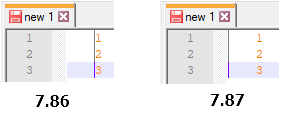
-
@Pinobigbird said in Notepad++ v7.8.7 released:
The behaviour of the column editor changed … when using Tab … the cursorline stays at its orignial position
I can confirm this, although in my testing it also happened in 7.8.6.
I also tried 7.8.4 and 7.8.5 and in those (for me at least) the cursorline moves along with the text. -
I can confirm with 7.8.7 too, but in 7.8.6 I have the same behavior as @Pinobigbird.
Notepad++ v7.8.6 (64-bit) Build time : Apr 14 2020 - 22:37:54 Path : D:\...\notepad++.exe Admin mode : OFF Local Conf mode : ON OS Name : Windows 7 Professional (64-bit) OS Build : 7601.24544 Plugins : mimeTools.dll NppConverter.dll NppExport.dll -
A potential bug with the new save as dialogue autopopulating the extension seems to also save the extension regardless of if the user deletes the automatically supplied extension.
See here: https://community.notepad-plus-plus.org/topic/19536/gedcom-file-extension-ged
and here: 8398
Cheers.
-
@Ekopalypse said in Notepad++ v7.8.7 released:
I can confirm with 7.8.7 too, but in 7.8.6 I have the same behavior as @Pinobigbird.
Ok, so now I blew away whatever settings I had for my temporary 7.8.6 portable copy, and did a fresh extraction and tried it again. And now I agree with you and @Pinobigbird about it working correctly in 7.8.6 and incorrectly in 7.8.7.
But, I believe it must be tied to a configuration setting (some way I had my 7.8.6 originally set up). I probably should have made a copy of the config before blowing it away.
-
@Pinobigbird @Alan-Kilborn @Ekopalypse
Thank you for your test.
I did a quick test with a new document and readme.txt under 7.8.7 and 7.8.6 (both are minimalist package, 32 bits).
Under v7.8.7, I can reproduce the bug with both new document (new 1) and readme.txt.
Under v7.8.6, however I can reproduce the bug only with readme.txt. With new document (new 1) the behaviour is as expected.Could you confirm that you get the same result as I’ve got?
-
I can confirm, with npp 7.8.6, that *.txt files seems to have the bug.
I tried *.bat, *.html, *.log, *.xml, *.pl and *.py all of those behave as expected. -
With 7.8.7 new and existing files, the ones I’ve tested (*.bat, *.html, *.log, *.xml, *.pl and *.py ) seem to have the bug.
-
@donho
Under v7.8.6 (32-bit) I can’t reproduce it, not with new files, not with *.txt. -
In v7.8.7, with type = “normal text file”, it depends on what extension I type whether Notepad++ auto-appends the
.txtextension or not.With the same file (just File > New, then type
blahas the file contents), Save As results in:- type
new 1.txt=> actualnew 1.txt - type
new 1.ged=> actualnew 1.ged.txt - type
new 1.ext=> actualnew 1.ext - type
new 1.fon=> actualnew 1.fon - type
new 1.blech=> actualnew 1.blech.txt
Looking in
HKCRin my registry, what it seems to be for me is that if the extension (.txt,.fon,.ext) happens to be in theHKCRkeys list, then Notepad++ lets me keep that extension. If the extension (.ged,.blech) is not in theHKCRkeys list, then Notepad++ auto-appends the.txtafter the extension I typed.If I set Language > B > Batch, so it wants to default as
.bat:- type
new 1=> actualnew 1.bat - type
new 1.ext=> actualnew 1.ext - type
new 1.fon=> actualnew 1.fon - type
new 1.ged=> actualnew 1.ged.bat - type
new 1.blech=> actualnew 1.blech.bat - type
new 1.a=> actualnew 1.a(.ais inHKCR) - type
new 1.aa=> actualnew 1.aa.bat(.aais not inHKCR)
edit: Conclusion: Notepad++ Save As (and similar) let you keep the typed extension if the extension is listed in keys of
HKCRin the registry - type
-
Regarding the column selection for TAB position regression, here’s the way to reproduce it:
Just add a valid url link like
http://foo
then this bug can be reproduced.
Tested with v7.8.6 so it’s an old regression :)I’m working on it.
-
@PeterJones said in Notepad++ v7.8.7 released:
edit: Conclusion: Notepad++ Save As (and similar) let you keep the typed extension if the extension is listed in keys of HKCR in the registry
YES - that seems to be correct so this may NOT be a bug / regression, but a limitation of Windows Save As dialogue. Trying your test with Notepad.exe (Windows supplied, not the far more capable Notepad++ we’re fond of) demonstrates the same behavior - with my example “mygedfile.ged” gets saved from Windows Notepad.exe as “mygedfile.ged.txt” unless I surround the file name with double quotes or select “All types (*.*)” from the “Save As Type” drop down.
I’ll amend the bug report 8398 to reflect this.
Cheers.
-
@donho
Yes, with an url I can reproduce it too in v7.8.6, but only with the option “Clickable link settings” enabled (which I have disabled normally). -
Just tested with v6.6.6 (13th Friday edition) :
Without URL it works as expected. With URL it doesn’t work - the behaviour is not the same (even more buggy).
So it’s not a regression definitely, but a (Scintilla?) bug for sure.
Could someone open this issue on Github please ? -
Could someone open this issue on Github please ?
I will do so. I just wait a few minutes to avoid opening the issue multiple times.
-
Done - 8400.
-
Thank you @Ekopalypse for opening issue. This bug has been fixed and will be in the next release.
Regarding the filter problem, it’s not a bug to me, please check:
https://community.notepad-plus-plus.org/topic/19536/gedcom-file-extension-ged/8 -
@donho said in Notepad++ v7.8.7 released:
it’s not a bug to me, please check:
(also reference: https://community.notepad-plus-plus.org/topic/19536/gedcom-file-extension-ged/9)
I tend to agree now that @PeterJones has showed us the registry
HKCRand file extension experiment and I get the same behavior when saving with Windows standard plain old boring notepad.exe. This appears to be Windows default behavior, not a Notepad++ “bug”.However, there is some discussion on the issue I opened prior to fully understanding @PeterJones troubleshooting and explanation. You may want to close that?
Thanks for Notepad++! - and sorry about the premature bug report.
Cheers.
-
@donho said in Notepad++ v7.8.7 released:
Thank you @Ekopalypse for opening issue. This bug has been fixed and will be in the next release.
I wonder if this is related?
In 7.8.6 - no plugins and use external scripting to set:
editor->setMultiPaste(1); editor->autoCSetMulti( $SC_MULTIAUTOC{SC_MULTIAUTOC_EACH} );When I type:
test.c_str() new newAnd then do multiselect across the end of
newand start typing.c_str():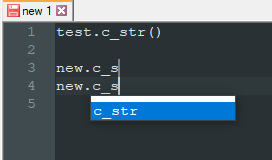
Upon pressing
TaborEnter, it autocomplete both and puts the cursor at the end: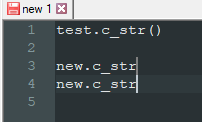
BUT, with 7.8.7 no plugins and setting the same with external scripting, after pressing the
TaborEnterI get: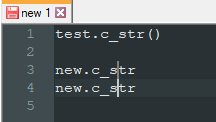
The cursor does NOT move to the end. Much like the column mode
Tabbug discussed above. Does the same “fix”, fix this as well, or is this a different issue?Cheers.
-
I just answered my own question by learning to download your AppVeyor intermediate builds. YES, this is related and is FIXED by the same “bug fix”, - commit 6602840.
Cheers.