Fix corrupted txt file (NULL)
-
@Alan-Kilborn said:
This is BAD as 7.5.9 supposedly fixed this problem!
The problem that was fixed was regarding the case you had backup turned on - in some cases a race condition occurred between backup operation and currently running action in the editor.
There is other possible problem connected with sudden power loss but I don’t think Notepad++ is to blame for this.
As @redneck-f25 said a few posts above:
Anyway, after disabling the write cache on the not-write-protected disk, everything went fine.
So probably this is NOT an error caused and CANNOT be fixed by NPP. -
Just happened to me. Can’t even recover with the recovery software. It appears notepad++ need to improve the way it saves data, i.e. do not remove the copy of overwritten file until the saving is successful. (I was using one or two version before Notepad++ v7.7.1, have now upgraded though so can’t tell which version it was)
-
Glad to see this is still an issue 3 years after being reported. I just ran into this problem when saving and then closing the laptop lid that initiated a reboot because how else is Windows suppose to destroy your data. I will be taking this opportunity to never use notepad++ again. Thanks.
-
I am sorry to say that I cannot tell you a way to fix the corrupted files. But what I can tell you is this isn’t npps fault,
The culprit is Windows itself. Turn this off to avoid future losses. I lost my 7 days of work to this.
 image url)
image url)
The solution:
 image url)
image url) -
You are right, although Notepad++ can use the appropriate Windows APIs to flush the write cache when saving and circumvent this.
The common user is not obliged to know such details and deal with system configuration nonsense before doing a simple text editing.
If I were an uninformed user and lost my saved data edited in Notepad++ I would loose trust in the editor too.BR
-
@pnedev said in Fix corrupted txt file (NULL):
although Notepad++ can use the appropriate Windows APIs to flush the write cache when saving and circumvent this.
@pnedev, were those the changes you have committed as referenced in #6133? Were any or all of those changes incorporated into the codebase? (I see that #6164 was closed, but more changes were made after that, so I’m not sure the rest of your fixes were ever incorporated.)
-
Hi @PeterJones,
Yes, https://github.com/notepad-plus-plus/notepad-plus-plus/pull/6164 is the PR that should fix this problem but as Don decided to reject it it is not merged but simply closed.
The later changes perhaps appear because of the patch re-bases in my Npp code clone (https://github.com/pnedev/notepad-plus-plus/commit/5397cd9030fbc23265b4d409e4c61c59ab1c8887).
This is because I have mentioned the issue numbers in the commit message.BR
-
I solved my corrupt file with Recuva software after a blue screen in windows, I followed the instructions in the following post: https://superuser.com/questions/377904/recover-file-corrupted-due-to-power-cut-off and voila!! Thanks
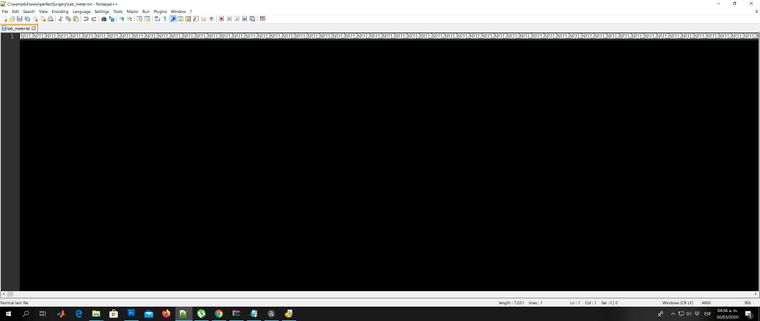
-
@Christina-Toumanidou Nope. Doesn’t work.
-
This issue is STILL happening in 2020 under NotePad++ 7.8.5 ! We just had a power outage and upon reboot everything was fine (11 open files) except for the current file I was working on. I just lost 5 hours of work. I hit CTRL-S almost every 10 seconds when developing. 163KB code file filled with NUL characters, this is insane!
For the record:
- Backup on save was set to “None”.
Here’s what NotePad++ shows when opening the file:
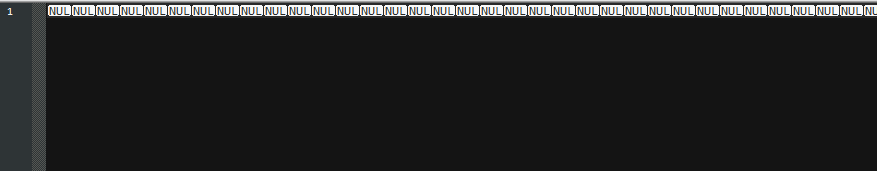
Here’s what Recuva gave me, absolutely useless. F*** !!!
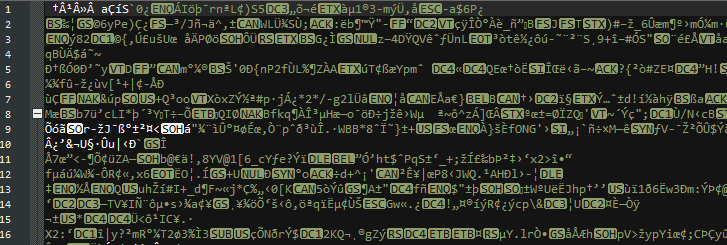
I cannot believe this is happening to me right now. 5 hours of work destroyed for no reason. This isn’t 1991 anymore. WTF?
-
@Ben said in Fix corrupted txt file (NULL):
Backup on save was set to “None”.
But session snapshot and periodic backup is set?
If so, then it might be that the real files are still valid and
only the temporary files have been corrupted.I hit CTRL-S almost every 10 seconds when developing
Which then can mean, that your data loss is only for the last ten seconds.
-
OP said:
I hit CTRL-S almost every 10 seconds when developing
Doesn’t this imply that the user is working with a file that is NOT subject to periodic backup, but only subject to backup-on-save?
My understanding is that only unnamed files are subject to the periodic backup.But then OP says
backup-on-save was None.
So to me this means that there was only ONE version of the file, and if it is corrupted, then, well, sadly, there isn’t anything to recover.
This also says to me that there is still a data-loss problem with Notepad++…
-
@Alan-Kilborn said in Fix corrupted txt file (NULL):
Doesn’t this imply that the user is working with a file that is NOT subject to periodic backup, but only subject to backup-on-save?
My understanding is that only unnamed files are subject to the periodic backupNo, Npp creates for every unsaved file a backup.
backup-on-save was None.
Is just an additional option, afaik.
-
@Ekopalypse said in Fix corrupted txt file (NULL):
Npp creates for every unsaved file a backup.
I don’t find this to be true.
Change my mind! :-)But start with a definition of “unsaved file” because this is ambiguous and could mean either:
- a file that has never been user-saved, and typically has a name like “new 3” for example, but could be renamed (without disk-saving) by the user
- a file that has been user-saved (to disk) at least once, but currently is modified/dirty (red disk icon)
-
The definition is, at least for me, correct and your explanation
is correct too.
What am I missing? -
Maybe I/we got off track from the context of the OP’s problem.
I’m supposing that the OP at the start created a new file and immediately gave it a disk-name, then continued working with the file.
After doing that, there is no periodic backup automatically done on that file by Notepad++.
So your advice to the OP about temporary files versus real files confuses me.
But I can get out of the conversation.
I will just listen and see if we get any more info from OP about the data loss.
Obviously as a user of the product, I am always worried about my own data when I read such thread. -
I’m confused as well.
Assuming the configuration is like this
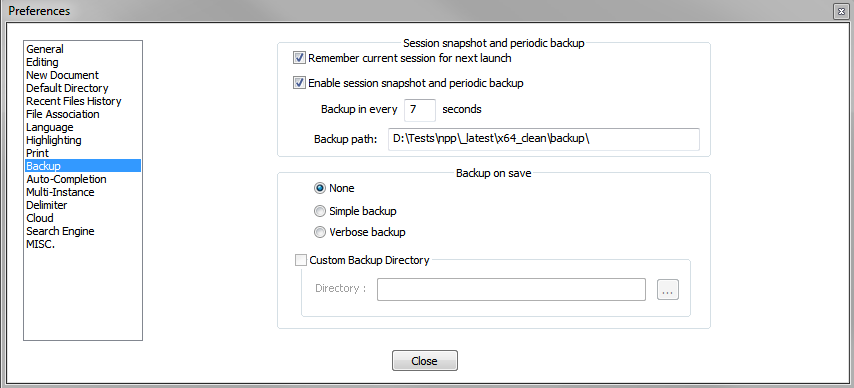
I use new 1 and type some nonsense text.
At this point I will have a backup new 1 file which this content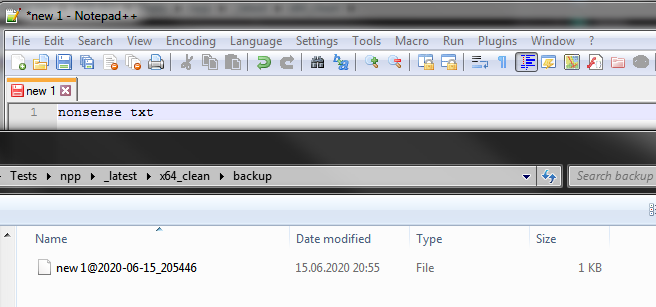
Now I save it with the name D:\nonsense.txt.
The new 1 backup file is gone and there is NO d:\nonsense.txt backup. Now I’m going to change this file and voila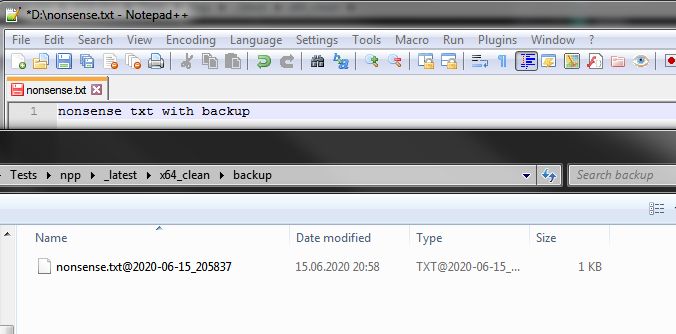
So, what did I miss?
-
Your explanation is correct.
Without going into detail, my ramblings are just garbage. :-)
I just have ways of working with N++ that are way safer than some things N++ allows you to do, and I tend to forget how some of these things work for others that don’t operate as safely. :-) -
Yes, periodic and session backup option was set.
FYI, my file was not a new tab (a.k.a. “New 1”). It was a file that I first created 2 months ago. It’s an old file that I edit daily. But to answer your question: No, under AppData\Roaming\Notepad++\backup and even under the local program file folder Notepad++\backup there are many files, but not that one :(
I am still running Recuva scans with various filters right now… and come to think of it, I now realize I could have had a chance of recovering a very, if not the most, recent version of that file, since I had viewed it in the seconds prior to the power outage, but since I launched Firefox immediately after powering on the computer (after the power outage) the cache2 folder probably was flushed.
-
No, my point was that the NULLs file you saw is the file from the backup directory but if there is no file in the backup directory then
it might be that the real file has been corrupted.