Help with generating clickable links or something of that sort
-
wait, let me try to get this right.
Your goal is to run a cmd/batch file and the result of that batch file
contains links which you want to click and those will bring you to the location in that file, correct?Like in this example
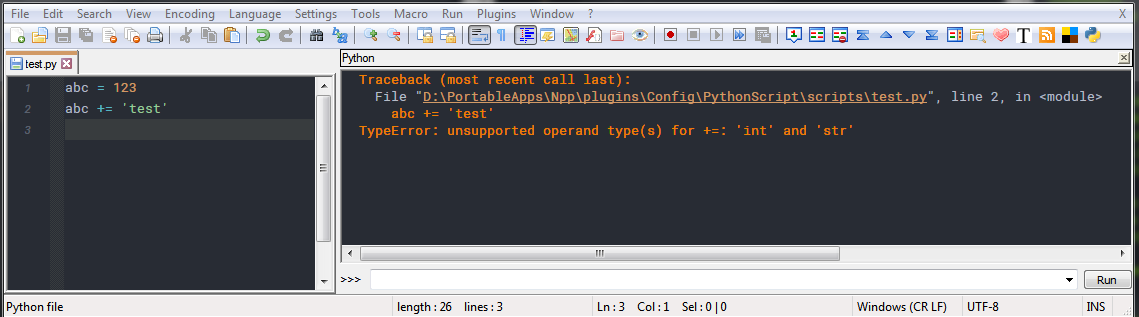
If I would click on the link in the Python console it would
a) open the file test.py and
b) set the caret to line 2Is it that what you try to achieve?
-
@Ekopalypse
exactly -
@Ekopalypse
can i manually generate such links in console? using python scripter of course -
yes you can, assuming the following batch file
@echo off SET a= File SET b=, line 3, in SET c=%a% "%0"%b% echo %c%and calling the batch from either the console or via script with
console.run(r"cmd.exe /c d:\mybatch.bat")would result in something like
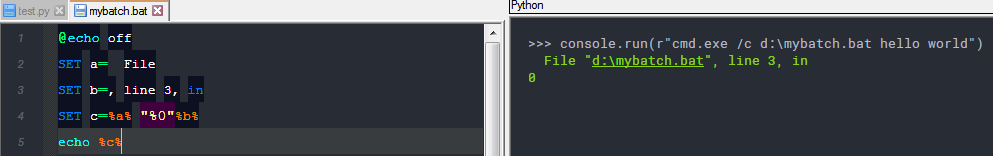
and clicking on the link will do what I assume you want to do.
-
Just how does the Pythonscript console do those underlined links?
One presumes the console window is just another Scintilla window…It might be nice if in Notepad++ tab windows filenames would appear that way, and provide an easier way for opening files into N++ than the built in open-file-under-caret mechanisms (which aren’t too good).
The P.S. console window even nicely handles filepaths with spaces in them; but this is a more “controlled” environment where a tool is handling the path/filename creation, so it may be easier to handle than free-form user text in a N++ tab.
-
Just how does the Pythonscript console do those underlined links?
it does act like a lexer.
It waits for the SCN_STYLENEEDED notification and styles the output text accordingly. -
@Ekopalypse
ok i’ll try this. thank you.
but… can python script directly interact with the text file to print to console? -
@jakima said in Help with generating clickable links or something of that sort:
but… can python script directly interact with the text file to print to console?
yes, run it through this
console.run(r"cmd.exe /c d:\mybatch.bat")
it will redirect the output of the cmd window to the console window. -
@Ekopalypse
ah, ok. again thanks a lot. -
@Ekopalypse
you’re awesome!!!
it works as expected.
sure, i have to figure out the iterating over notepad part. but yeah, it works!!!
i cant thank you enough -
I figured out the iterating part and found some other things while at it
-
the output from the bat has to be on a new line or it wont work
-
you dont necessarily need the “, in” part in the second variable ‘b’
-
-
Yes, it must start with
<space><space>File<space>"to be identified as an “linkeable” string
and then it reads the rest of that line to see what kind of informations are available.