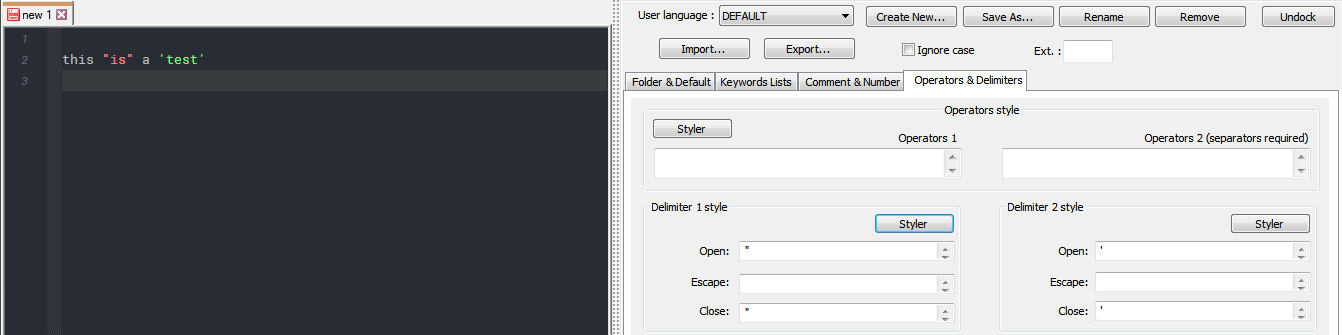How to create a UDL just to highlight things in smart quotes?
-
Hello!
Notepad++ probably isn’t the right tool for what I’m doing, but it might be good enough.
I’d like to create a user defined language that would highlight text between “ and ” as well as ‘ and ’ in the text in the editor.
It seems like a UDL could do that but I can’t figure out how to go about it. Anyone willing to help me out?
-
-
@Ekopalypse Yes, exactly like that. But I don’t get the same result:
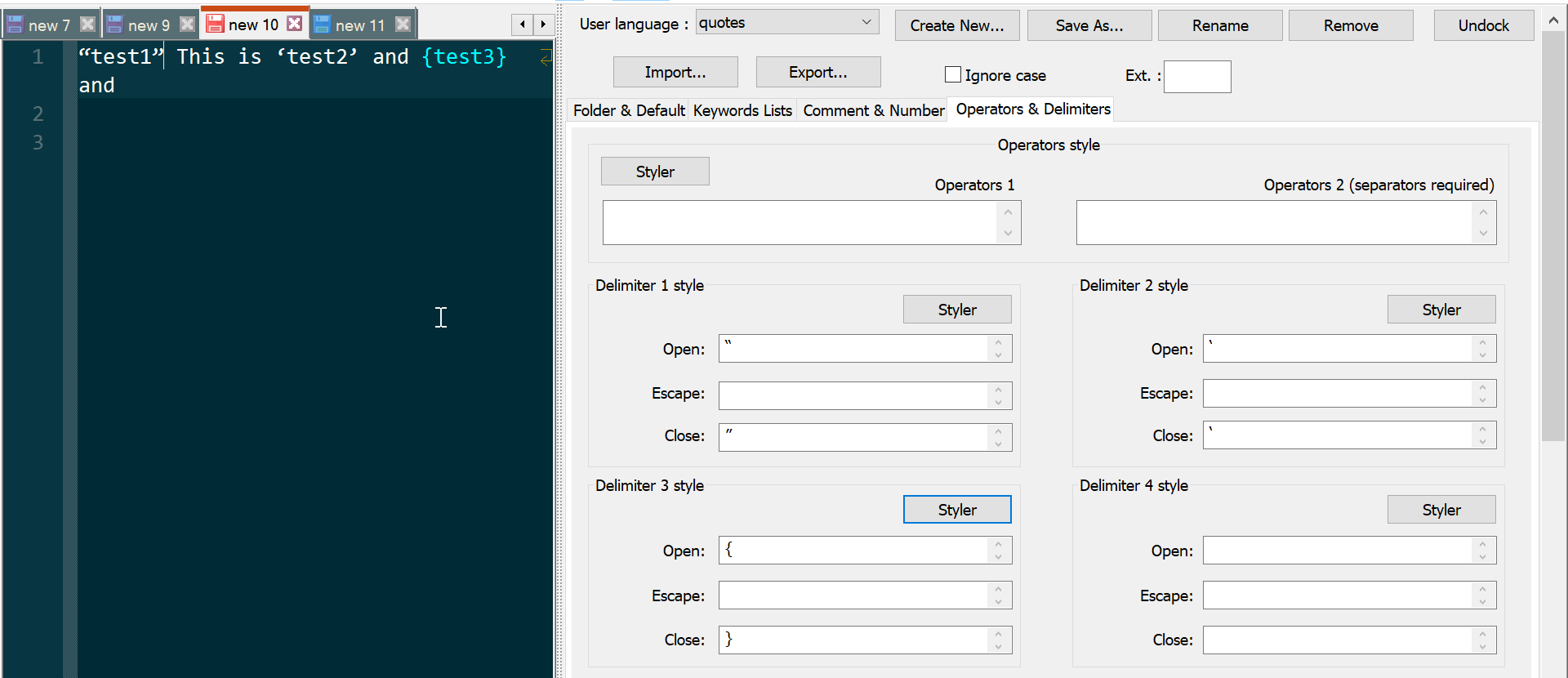
You can see that style 3 using { } works as expected. (I clicked on the style button for all three and set different foreground colours)
I’ve even copy pasted the quotes from the document into the open/close fields to be 100% sure that the characters are correct.The encoding on the document is utf8.
here is my debug info:
Notepad++ v7.8.2 (64-bit)
Build time : Dec 4 2019 - 01:39:49
Path : C:\Program Files\Notepad++\notepad++.exe
Admin mode : OFF
Local Conf mode : OFF
OS Name : Windows 10 Home (64-bit)
OS Version : 1909
OS Build : 18363.900
Plugins : ComparePlugin.dll mimeTools.dll NppConverter.dll NppExport.dll NppFTP.dllAny help would be most appreciated.
-
I see, the reason for this is that you use non-asccii delimiters,
this seems to be not supported, currently .
Maybe you want to open a feature request? -
Ahh. I didn’t look closely enough at your screen shot. That explains it.
Thanks for taking the time to help.