Can I replace character with linefeedchracater in Notepad++ ?
-
Using the replace feature in Notepad++, is there a way to replace a character such as: “[” the left bracket say with a combination to effect a “Line-Feed” and then the “[” bracket?
- thanks in advance
-
Yes, you would use Regular expression for the Search mode, and specify a Find what box of
\[and then in the Replace with box you would put\n[ -
Hmmm, upvotes of a bad regex…hmmm… :-)
I swear I was thinking
\[for Find what as I was composing before.[by itself generatesFind: Invalid regular expressionin red at the bottom of the Find window. -
WTF
Did I do it again, or did this site consume my backslash?
I meant
\\[
and so far now I’ve meant it twice!Edit: Apparently the site ate it, and I did it right the earlier times, I just didn’t proof it.
Normally if you put a single backslash inside backticks, this site will keep it.
But if it is the first character after the opening backtick, it will eat it??? -
@Alan-Kilborn
\[vs\\[`\[` vs `\\[`Both look right in preview
…
Edit: but final render doesn’t match preview -
Now that I’m on a computer, rather than my phone, a fuller experiment:
`!` `\!` `"` `\"` `#` `\#` `$` `\$` `%` `\%` `&` `\&` `'` `\'` `(` `\(` `)` `\)` `*` `\*` `+` `\+` `,` `\,` `-` `\-` `.` `\.` `/` `\/` `0` `\0` `1` `\1` `2` `\2` `3` `\3` `4` `\4` `5` `\5` `6` `\6` `7` `\7` `8` `\8` `9` `\9` `:` `\:` `;` `\;` `<` `\<` `=` `\=` `>` `\>` `?` `\?` `@` `\@` `A` `\A` `B` `\B` `C` `\C` `D` `\D` `E` `\E` `F` `\F` `G` `\G` `H` `\H` `I` `\I` `J` `\J` `K` `\K` `L` `\L` `M` `\M` `N` `\N` `O` `\O` `P` `\P` `Q` `\Q` `R` `\R` `S` `\S` `T` `\T` `U` `\U` `V` `\V` `W` `\W` `X` `\X` `Y` `\Y` `Z` `\Z` `[` `\[` `]` `\]` `^` `\^` `_` `\_` `a` `\a` `b` `\b` `c` `\c` `d` `\d` `e` `\e` `f` `\f` `g` `\g` `h` `\h` `i` `\i` `j` `\j` `k` `\k` `l` `\l` `m` `\m` `n` `\n` `o` `\o` `p` `\p` `q` `\q` `r` `\r` `s` `\s` `t` `\t` `u` `\u` `v` `\v` `w` `\w` `x` `\x` `y` `\y` `z` `\z` `{` `\{` `|` `\|` `}` `\}` `~` `\~`!\!
"\"
#\#
$\$
%\%
&\&
'\'
(\(
)\)
*\*
+\+
,\,
-\-
.\.
/\/
0\0
1\1
2\2
3\3
4\4
5\5
6\6
7\7
8\8
9\9
:\:
;\;
<\<
=\=
>\>
?\?
@\@
A\A
B\B
C\C
D\D
E\E
F\F
G\G
H\H
I\I
J\J
K\K
L\L
M\M
N\N
O\O
P\P
Q\Q
R\R
S\S
T\T
U\U
V\V
W\W
X\X
Y\Y
Z\Z
[\[
]\]
^\^
_\_
a\a
b\b
c\c
d\d
e\e
f\f
g\g
h\h
i\i
j\j
k\k
l\l
m\m
n\n
o\o
p\p
q\q
r\r
s\s
t\t
u\u
v\v
w\w
x\x
y\y
z\z
{\{
|\|
}\}
~\~I skipped the backslash-backslash pair, and the backslash backtick pair, because those both add another layer of confusion. The preview shows all of thse as I would expect:
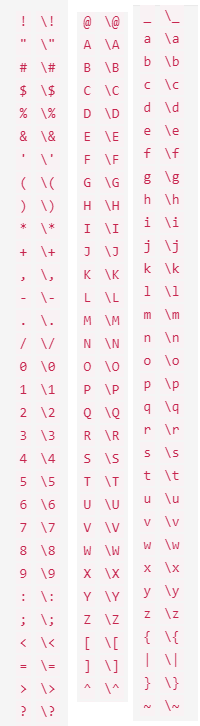 .
.Let’s see how it renders after posting…
-
@PeterJones said in Can I replace character with linefeedchracater in Notepad++ ?:
Let’s see how it renders after posting…
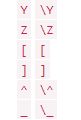
Looks like
\\[and\\]have special meaning in the forum’s markdown’s backtick implementation. Weird.