Refining smart highlighting to make current selection more obvious
-
I have smart highlighting active so Notepad++ shows all occurrences of text I’m searching for. However, the difference between the currently selected hit and all the other ones is so subtle that it’s hard to notice. Here’s an example:
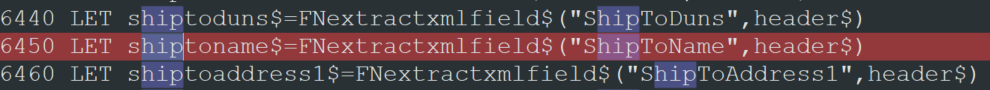
In this example, the first “hip” in line 6450 is selected. As I click Find Next, Notepad++ cycles through all the occurrences of “hip”. But as you can see, the colour difference between the two occurrences of “hip” in line 6450 is so slight that it’s hard to immediately see which one is selected.
Is there a way to change just the colour of the selected occurrence?
Thanks in advance.
-
Goto Settings->Style Configurator->Global Styles->Smart Highlighting and change the color to your needs.
-
Hi. Thanks for the response. Regrettably that changes the colour of all the occurrences so it doesn’t make the selected one stand out any more clearly.
-
ahh I see, sorry I misunderstood.
In that case it is the Selected text colour attribute.