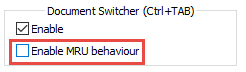[7.8.6] Closing tabs order.
-
Hello there;
Before I updated to the latest version [7.8.6] when I closed tab, it simply closed the next tab to the left. Now it closes the most recent visited tab (which isn’t a suitable behavior for me.)
I need to control “after tab closing” behavior so that the application open the tab to the left of closed tab again. Should I down grade or there’s an option for that in preferences since I couldn’t find it?
Best Regards -
-
@Alan-Kilborn said in [7.8.6] Closing tabs order.:
I believe it now shares this setting:
I have that disabled always and when I close a tab, the one to the left opens always. So I think that’s what the OP wants. Thanks @Alan-Kilborn !
Cheers.
-
Some digging shows in the 7.8.6 change.log:
Make MRU tab activate instead of rightmost tab while tab closure (if MRU enabled).
I know that everyone works differently, but why exactly is it desirable behavior to open the tab to the left of where a closed tab was?
I’m afraid the answer might be: “Because that is how Notepad++ used to work”.
That answer is okay on one hand, but uncomfortable on the other hand.
We should always consider a possibly better way of working, rather than just the same old way being best.For me it makes way more sense to activate the MRU tab, so I welcome the above change.
I often grab something from one tab, paste it into another tab, and then close the tab where I did the paste. Then I need to continue working in the original tab, but (before the change in behavior) I am left sitting in some “ansychronous” tab that isn’t related to what I was doing. I’d have to find the original tab and switch to it, and that was distracting to my workflow.Here’s some more history on this:
-
MRU behavior for
Cltr+Taband for tab closing should be different settings. I really like MRU forCtrl+Tabbut where it totally breaks for me when closing files is this:
Say I have 3 files which I keep constantly open and I’m now looking at[File 1]
[*File 1*] [File 2] [File 3]
now I drag in 3 files which I want to review and close 1 by 1
[File 1] [File 2] [File 3] [Review 1] [Review 2] [*Review 3*]
bus as soon as ICtrl+Wthe last file I end up looking at[File 1]
[*File 1*] [File 2] [File 3] [Review 1] [Review 2]
which is absolutely not what I want or expect.Point is that switching between files and closing files are different tasks and should have separate settings.
-
Moreover the settings section explicitly notes in the title/label that this behavior applies to
Ctrl+TAB…¯\_(ツ)_/¯it’s a bug… but not a bug in a title rather a bug in that two different behaviors were merged into a single setting. -
as you’ve already found out, this is nothing which, currently, can be configured hence I guess this is now relevant.
-
@Donatas-Mačiūnas said in [7.8.6] Closing tabs order.:
in that two different behaviors were merged into a single setting.
Probably the idea was/is to keep the number of Preference settings as small as possible, thus some functionality is shared. I do understand your complaint, though.
Why not start your review with Review1, and then move to the right, reviewing tabs until you have finished all of your reviews (you know it when you run out of tabs); then delete the “review” files by right-clicking on the tab for File 3 and choosing Close All to the Right ?
-
@Donatas-Mačiūnas said in [7.8.6] Closing tabs order.:
the settings section explicitly notes in the title/label that this behavior applies to Ctrl+TAB
Isn’t hardcoding “Ctrl+Tab” on the user interface a “bad thing”??
I mean, I can assign any (unrelated) function I want to “Ctrl+Tab”…and now that verbage on that setting in the Preferences doesn’t make any sense, because now my Ctrl+Tab combo opens up an Explorer window (for example).This seems odd. If a program is going to take over Ctrl+Tab for a specific purpose, that’s fine, but it should be disallowed to use that combination for other things in Shortcut Mapper then…
-
V Vercinger referenced this topic on