Context menu item "Edit with Notepad++" does not work in WinZip for subdirectories
-
@PeterJones said in Context menu item "Edit with Notepad++" does not work in WinZip for subdirectories:
My recommendation is unzipping to a temp directory first, then using real windows explorer context menu to open with Notepad++
Yes, but that probably crushes the hopes and dreams of someone that just wants to do a quick edit on a file in an archive, and of course have the archive updated with the new file when they are done.
I have Winzip, so I attempted what the OP seems to want to do, but by doing it with Notepad.exe, and had no problem completing some edits and having the archive be updated.
Of course, Notepad.exe, being Notepad.exe, wouldn’t tell me the actual path of the file, even if I tried doing a Save As.So then I tried the same experiment with Wordpad. With that I could see the path of the file, and it mirrored the directory structure I created for the test.
I don’t have any right-click thing installed for N++, so I couldn’t test it out that way (which seems to be the OP’s way).
But I did shut down my N++ and then tried to “Open with” from Winzip using the browse-to-app and then choosing my notepad++.exe file, meaning this:
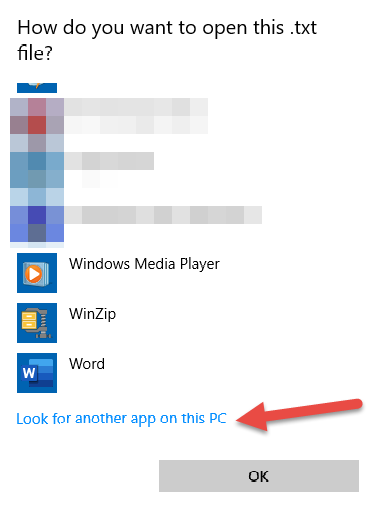
After picking my notepad++.exe, what happened there was, well, nothing, it just returned me again to the “choose-an-app” screen, where I tried again to the same result.
So, my end result was a bit different than the OP’s, because N++ never ran (that I could see) to give me an error message of any sort, but, like the OP, I was unsuccessful in accomplishing a quick edit.
But, the fact that I could see what seemed reasonable with Wordpad makes me sort of believe that Winzip is acting reasonably for this task.
-
What I’ve done is to set npp being the editor for 7zip.
Isn’t that something one can do with WinZip?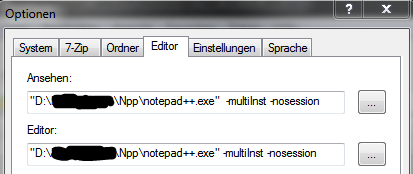
-
Sorry, I should have provided more screenshots…
Currently I’m at work, and here the contextmenu is different to the one at home…In Windows Explorer, I see the menu item “Edit with Notepad++”:
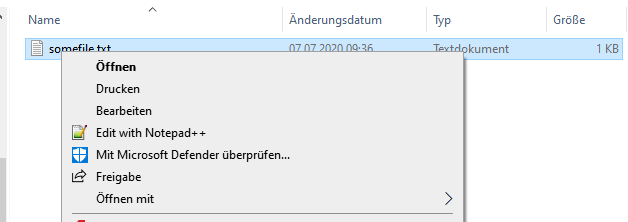
But in WinZip 21.0, this menu item is not available:
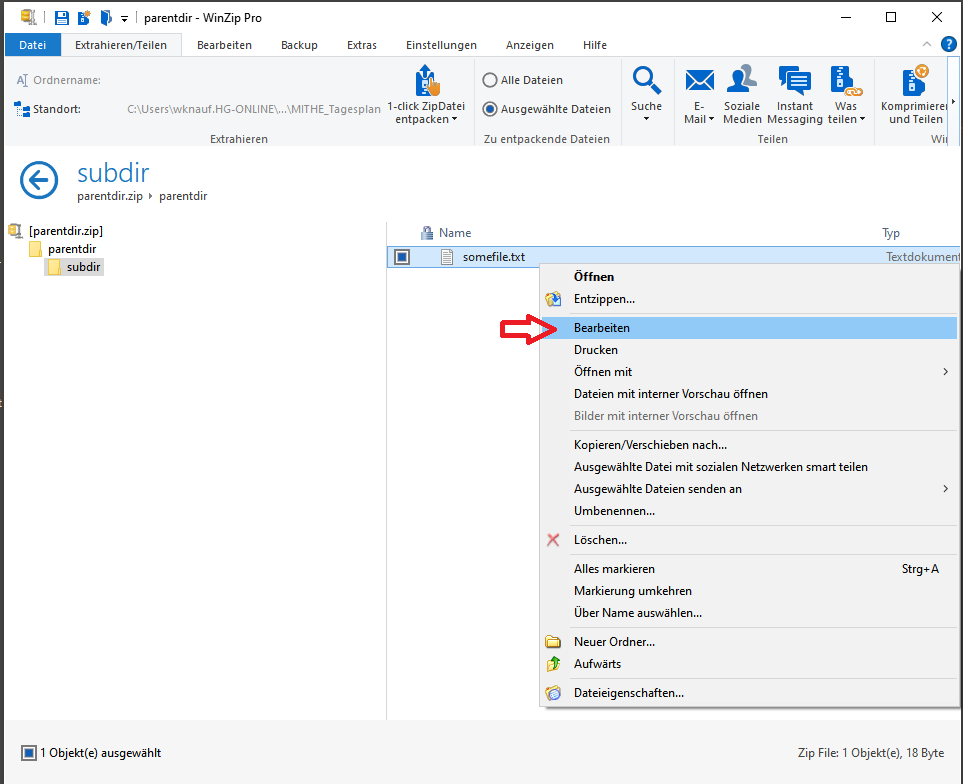
One should note that the item “Bearbeiten” opens the file with Notepad without errors. But as @Alan-Kilborn wrote, you don’t see where the file is loaded from.I am very sure that I have the item “Edit with Notepad++” in WinZip at home. I will compare it this evening and post the screenshot.
Only difference: at work I have Win 10 2004, at home it is 1909.Best regards
Wolfgang
-
As far as I understand, the contextmenu item “Edit with Notepad++” is shown only if no default program is associated with this extension. This might be the reason why @Alan-Kilborn did not see it.
Below are screenshots from my home machine, using a sample zip which contains a “.txt” and a “.java” file:
Context menu for “.java” file shows the item “Edit with Notepad++”:
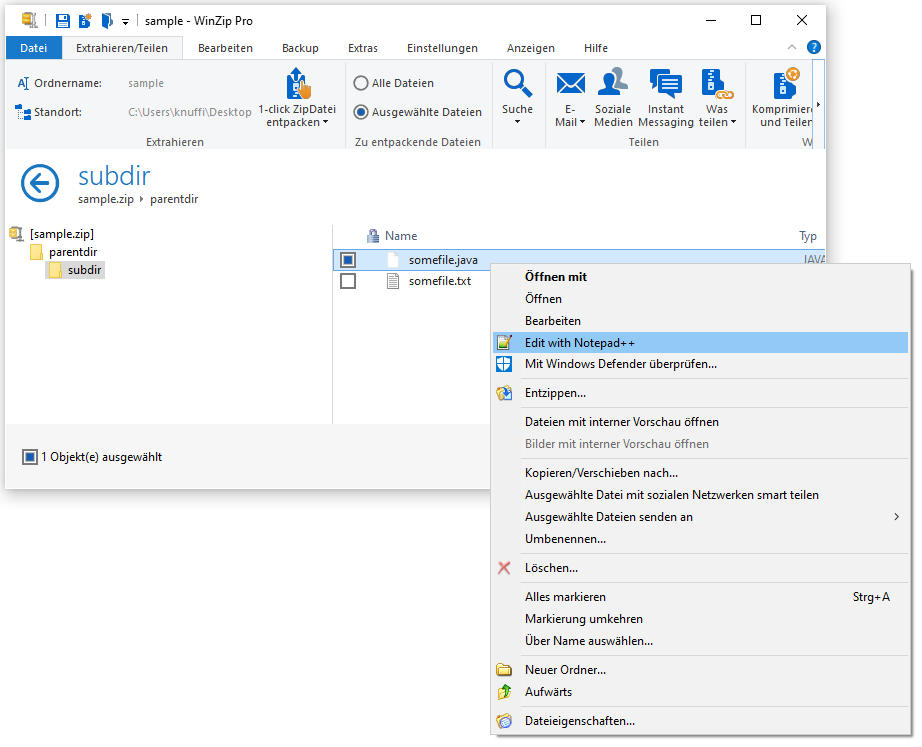
==>this brings the error messageContext menu for “.txt” file shows just the “Bearbeiten” (=“Edit)” item, which opens Notepad.
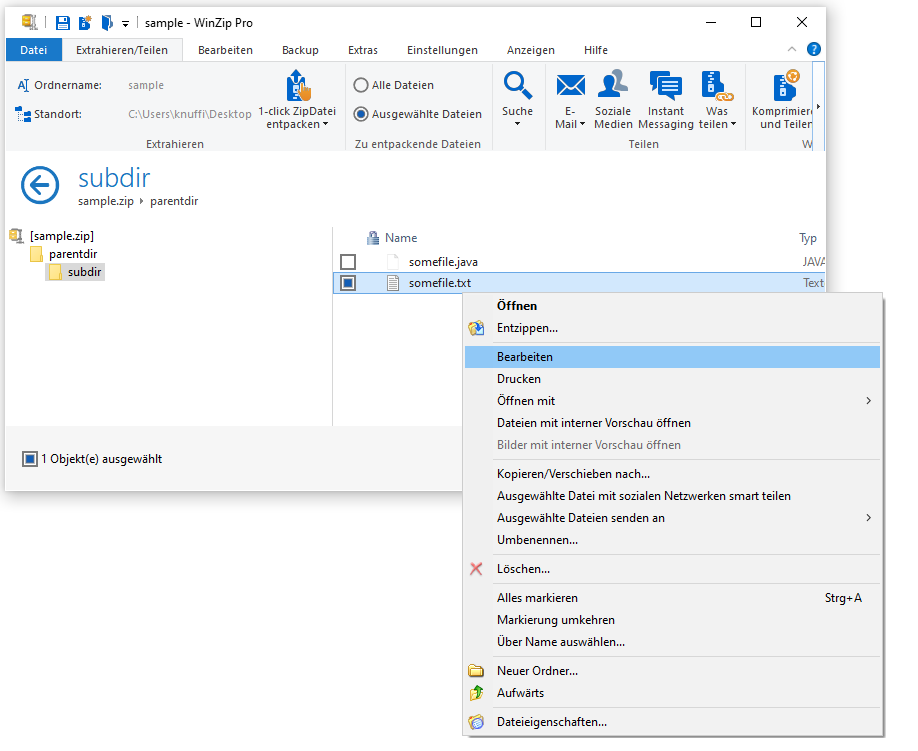
==>Notepad works fine.At home I don’t have a programm associated with the file extension “java”, while at work a double click on the “.java” file opens Notepad++. So, maybe the menu item “Edit with Notepad++” is only shown if no default program is associated. I don’t find a way to reset the “.java” association on my work machine, so I cannot verify it there.
But you can easily make the “Edit with Notepad++” context menu item visible by adding a file with a random extension to the zip file.So it seems the issue is caused by the “Edit with Notepad++” menu item, but not WinZip?
-
@Ekopalypse said in Context menu item "Edit with Notepad++" does not work in WinZip for subdirectories:
What I’ve done is to set npp being the editor for 7zip.
Isn’t that something one can do with WinZip?I don’t think that WinZip provides this option. Actually, the issue is rather minor for me, as there are other ways to edit the file with Notepad++ from WinZip - just call e.g. “Open With”. But sometimes, I forget this workaround and first use “Edit with Notepad++”… Any maybe it is a bug that can be fixed…
-
@WolfgangHG said in Context menu item "Edit with Notepad++" does not work in WinZip for subdirectories:
the contextmenu item “Edit with Notepad++” is shown only if no default program is associated with this extension. This might be the reason why @Alan-Kilborn did not see it.
Could be.
Note that I jumped in ONLY to say that WinZip appears to be doing things correctly (from what I could tell).
I have nothing to offer for any of the “Edit with Notepad++” shell extensions or file associations “junk”. I don’t use it, and I’m not about to turn it on (or install it or whatever) in order to help someone with a problem involving it. I seem to recall that the last time I tried it, it screwed up a bunch of settings on my system that had no easy fix. No thanks to go down that road again. (Not that anyone is asking me to – end of rant). :-)
-
@WolfgangHG said in Context menu item "Edit with Notepad++" does not work in WinZip for subdirectories:
I don’t think that WinZip provides this option.
I agree.
WinZip is a bit of an odd duck program.
I still use it because my company provides it; I’ve been using it since the Windows 95 era when it was one of the first GUI programs that made sense.
Somewhere along the line a big corporation purchased it from the little guys, and now it makes a bit less sense than it used to. :-) -
OK, I had the hope that one of the developers reads this and says “yes, it’s a bug, and we just fixed it” :-(. But it is only a small annoyance and can be worked around easily, so I will not pursue the matter further…
-
one of the developers reads this and says “yes, it’s a bug, and we just fixed it”
Presume you mean one of the N++ developers.
Was it ever conclusively determined that this is a flaw in N++? -
@Alan-Kilborn Yes I mean the Notepad++ developers ;-).
I don’t know whether this is an issue with Notepad++ or with Winzip. If anyone has hints on how to dig deeper in this (e.g. logging), I am willing to help. But I don’t want to build and debug it myself - my C++ knowledge is quite outdated…