another replacement request for help
-
:-) those network admins … :-)
I don’t know how strict your rules are but maybe a solution would be to download it from github directly? -
@Ekopalypse said in another replacement request for help:
:-) those network admins … :-)
I don’t know how strict your rules are but maybe a solution would be to download it from github directly?Yeah, got it now. Had to write my user and password a hundred times, but it is installed. I am testing it now
-
@Ekopalypse I want to be like you when I grow up :)
It worked like a charm, and faster than any regex I would believe.
Thanks so much
Regards -
I want to be like you when I grow up
LOL - be careful with your wishes sometimes they come true :-D
-
haha thanks.
May I ask another question?
What if I needed to change another field as well?
For example in the image below:
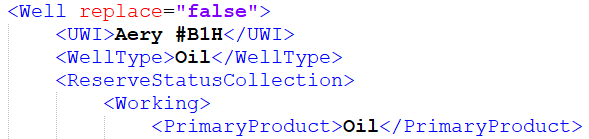
I find the name Aery #B1H in the file but then I need to change the Welltype from Oil to Gas (Or viceversa).
In this case the I would not be replacing the searched word (Aery #B1H), but another field occurring later in the same entry (<Welltype>Oil to Gas)
Thanks again -
I would think this is a find/replace action.
Find:<UWI>Aery #B1H</UWI>\R\h*<WellType>\K.+?(?=</WellType>)
Replace:Gas
tick regular expressionBecause of the usage of the
\Ksyntax you can only use replace all button. -
@Ekopalypse said in another replacement request for help:
\R\h
Thanks It works, but I would need to do one by one.
Again I would have a list of different names (Aery #B1H, Aery #D2H, etc) so I was looking for another magic script haha -
but then we would need some kind of mapping again,
otherwise the script does not know when to use what. :-) -
So this is how the xml file looks
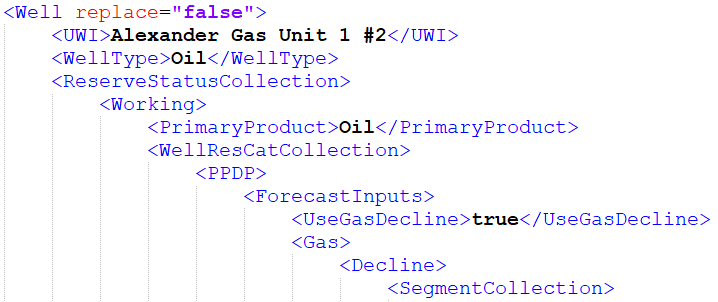
<Well replace=“false”>
<UWI>Alexander Gas Unit 1 #2</UWI>
<WellType>Oil</WellType>
<ReserveStatusCollection>
<Working>
<PrimaryProduct>Oil</PrimaryProduct>
<WellResCatCollection>and this is how the replacement file would be
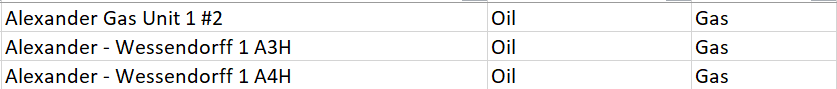
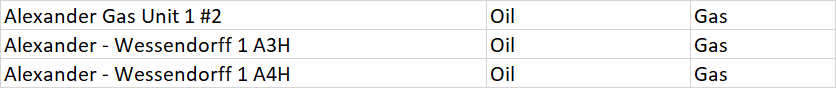
Alexander Gas Unit 1 #2 Oil Gas
Alexander - Wessendorff 1 A3H Oil Gas
Alexander - Wessendorff 1 A4H Oil GasSo the script would look for the first column (Well name), and then replace the word in the second column for the one in the third column:
<WellType>Oil</WellType> to <WellType>Gas</WellType>
Thanks again, you’re saving my life
-
Is the oil column really needed?
I mean, does it needs to be checked or can the script always look for company and then replace whatever is in WellType with the value from the Gas column? -
Edit:
Thinking about, no, no need for that column -
This post is deleted! -
so you can get rid of the second column and the only thing we need to change is the find expression, I guess.
-
from Npp import editor1, editor2 replacements = dict(line.split('\t') for line in editor2.getText().splitlines() if line) def replace_with(m): return replacements[m.group(1)] # search_for = '(?<=<UWI>).+?(?=</UWI>)' search_for = '<UWI>(.+)</UWI>\R\h*<WellType>\K.+?(?=</WellType>)' editor1.rereplace(search_for, replace_with) -
btw. if you are interested how these regex search work see here for a pretty good description.
-
Thanks again for your help.
For some reason this time it isn’t working.
I will try and fix it.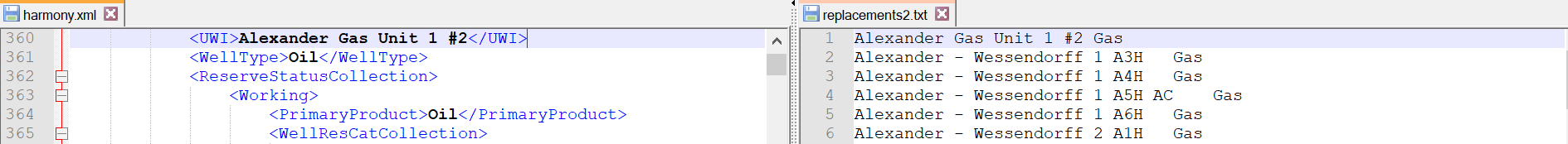
-
Can you open the PythonScript console (plugin->PythonScript->Show Console) to see if there is an error?
The replacement file has company and gas/oil tab separated, correct? -
@Ekopalypse here is the log.
I think it is because not all the wells need to be changed, so the first one in the file (Aery #B1H) does not appear in the second file, so the script is stopping. I will try leaving all wells, even those that doesnt need to be changedTraceback (most recent call last):
File “C:\Users\AppData\Roaming\Notepad++\plugins\Config\PythonScript\scripts\find_replace.py”, line 10, in <module>
editor1.rereplace(search_for, replace_with)
File “C:\Users\AppData\Roaming\Notepad++\plugins\Config\PythonScript\scripts\find_replace.py”, line 6, in replace_with
return replacements[m.group(1)]
KeyError: ‘Aery #B1H’And yes, the other file is separated by tabs.
-
Yes, that makes sense then we need to take another approach where we
create the searches based on the second list. Gimme a minute -
from Npp import editor1, editor2 replacements = dict(line.split('\t') for line in editor2.getText().splitlines() if line) def replace_with(m): return replacements[m.group(1)] # search_for = '(?<=<UWI>).+?(?=</UWI>)' for company in replacements.keys(): search_for = '<UWI>({})</UWI>\R\h*<WellType>\K.+?(?=</WellType>)'.format(company) editor1.rereplace(search_for, replace_with)