The problem with removing plugins in notepad ++ version 7.8.9.
-
Hello! Please tell me why I can not remove plugins from notepad ++ version 7.8.9? I delete them through the plugin manager, but after restarting the program they all reappear! How many times I do not try to remove them, it is useless, they remain in their place. Is this a bug of version 7.8.9 or is it my fault that I installed so many plugins and can not remove all of them (or just one of them)? How can I solve this problem?
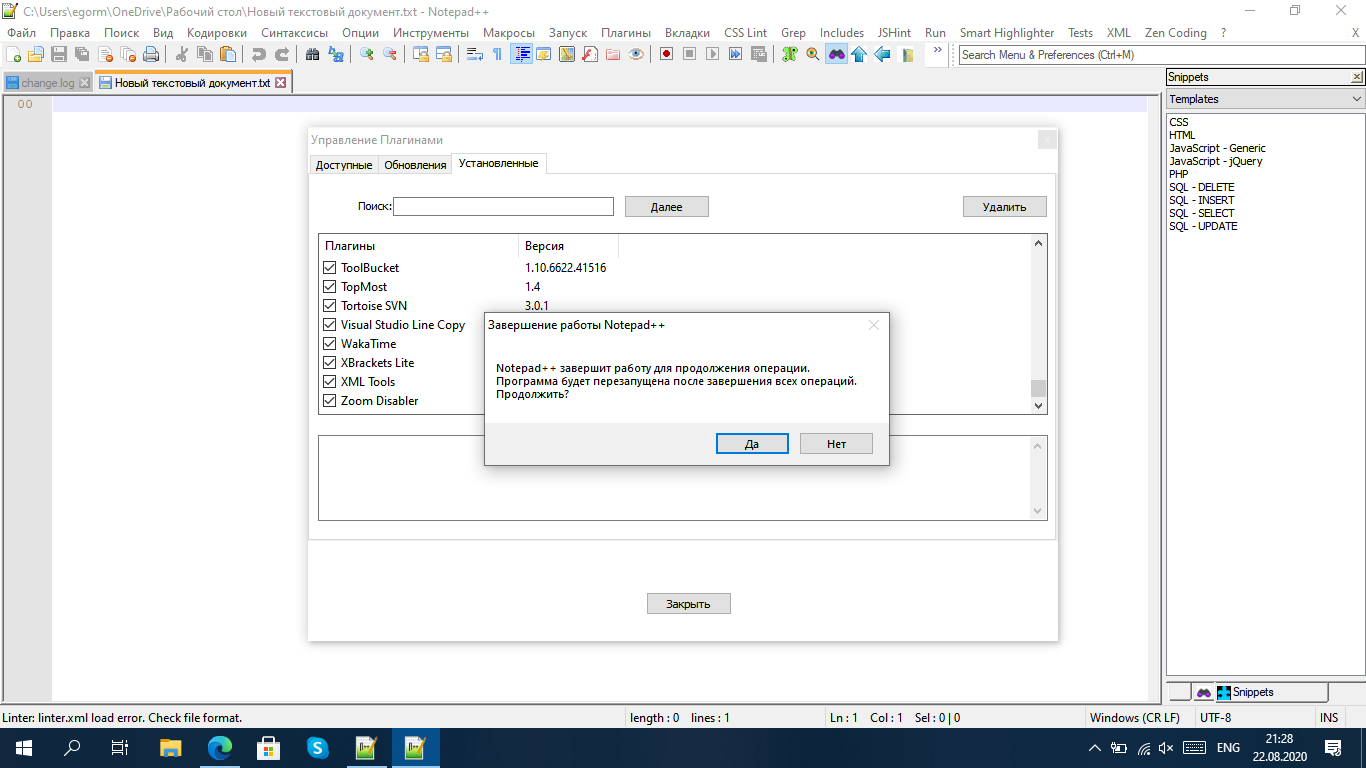
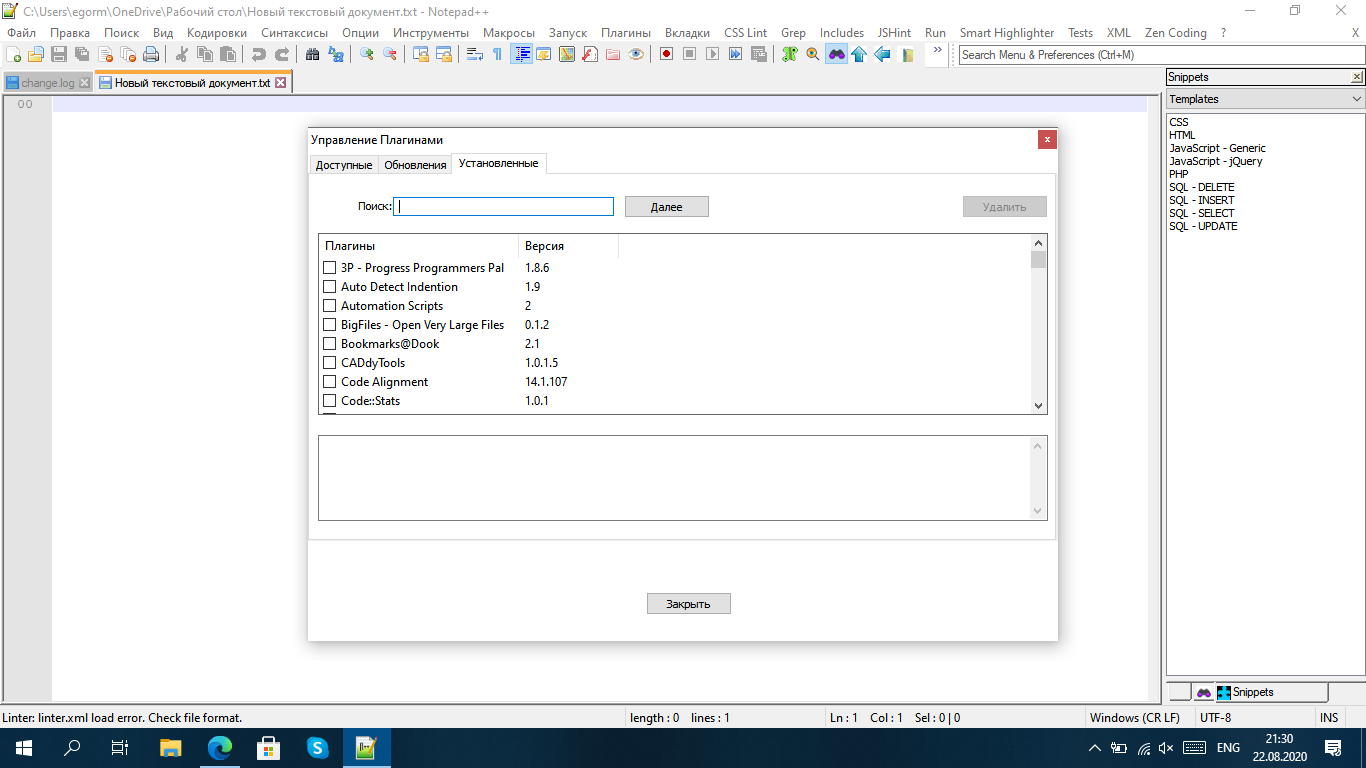
-
I was able to remove plugins with my portable copy of v7.8.9, so the problem is not inherent to Notepad++.
My guess is that you need UAC permissions to delete the plugin files from the
c:\program files\notepad++\pluginsor equivalent sub-folder. Try exiting Notepad++, then re-running with Admin privileges (“run as admin” when right clicking on the executable) and try to remove the plugin again.If that works for you, you might want to create a new issue on Notepad++'s issue tracker, and request that Plugins Admin (note it’s called “Plugins Admin” now; “Plugin Manager” was the old way of doing it, not supported anymore) request elevated Administrator permissions when it needs to uninstall plugins (it already asks for them to install plugins, if needed). if you do create a new issue, please post a link to that issue in this discussion.
Good luck.
-
@PeterJones I ran the program as administrator, and plugins were not removed from me. I selected the necessary plugins, clicked “delete”, confirmed the deletion, and after restarting the program started again with the same plugins))) And I started Notepad ++ as an administrator. I could solve the problem myself: I just went into the folder, went into the folder with plugins, selected all the folders (except for the config folder, because the text editor would be unstable without it), moved it to the trash, then cleared it, launched Notepad ++ again and no plugins never saw again.