Function List: Is file extension of User Defined Language still working?
-
@donho said in Function List: Is file extension of User Defined Language still working?:
Could anyone confirm the file extension of User Defined Language still working in Function List (with the latest version, of course) ?
Yes for me. Note I’m on the “bleeding edge” latest version - using the latest commit artifact for 64-bit:
Notepad++ v7.9 (64-bit)
Build time : Oct 6 2020 - 14:12:11
Path : C:\usr\bin\npp64\notepad++.exe
Admin mode : OFF
Local Conf mode : ON
OS Name : Windows 10 Enterprise (64-bit)
OS Version : 1909
OS Build : 18363.1082
Current ANSI codepage : 1252
Plugins : AutoSave.dll BetterMultiSelection.dll ChangedLines.dll CodeAlignmentNpp.dll ColumnTools.dll ComparePlugin.dll CsvQuery.dll CustomizeToolbar.dll DoxyIt.dll DSpellCheck.dll Explorer.dll GitSCM.dll JSMinNPP.dll NppConsole.dll NppConverter.dll NppExec.dll NppExport.dll NppFTP.dll NppMarkdownPanel.dll NppMenuSearch.dll Python Indent.dll QuickText.dll SurroundSelection.dll TagLEET.dll XMLTools.dll ZoomDisabler.dllI have regular function list working:
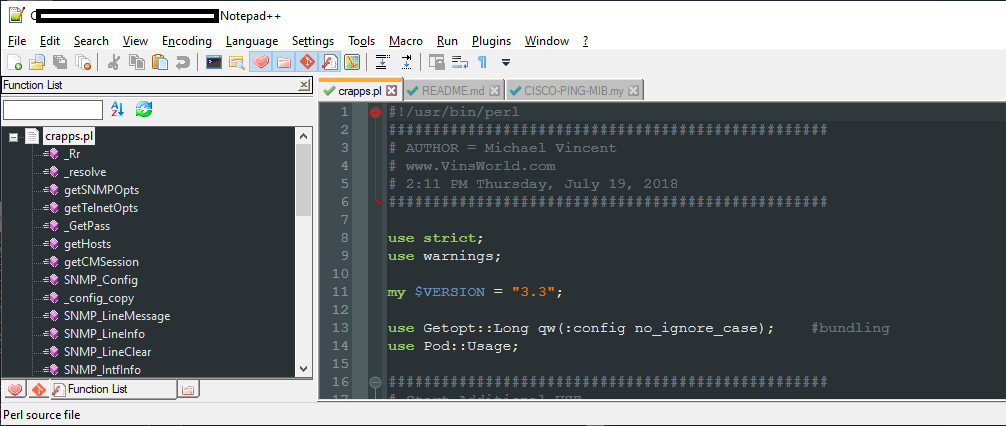
I have a “standard” language (ASN.1) for which I created a custom parser working:
<association id= "asn1_syntax" langID="65" />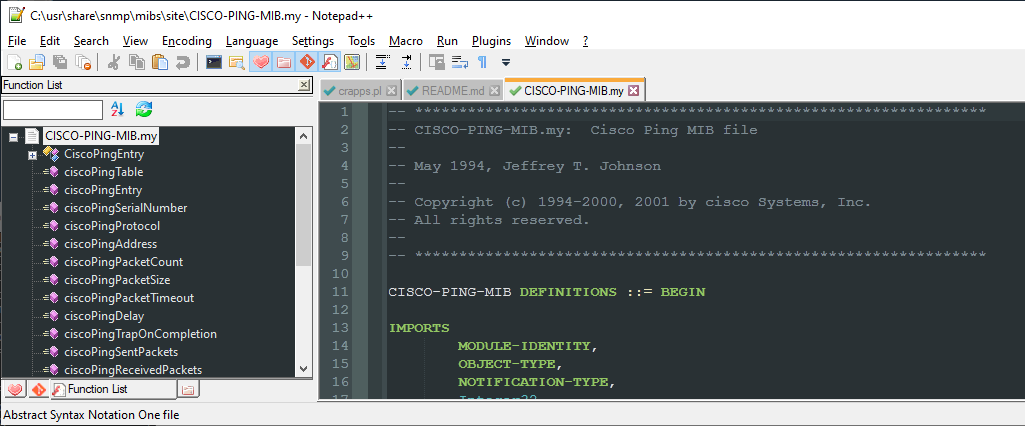
and I have a user-defined language (UDL Markdown) for which I created a custom parser working:
<association id= "markdown" userDefinedLangName="Markdown" /> <association id= "markdown" ext=".md" />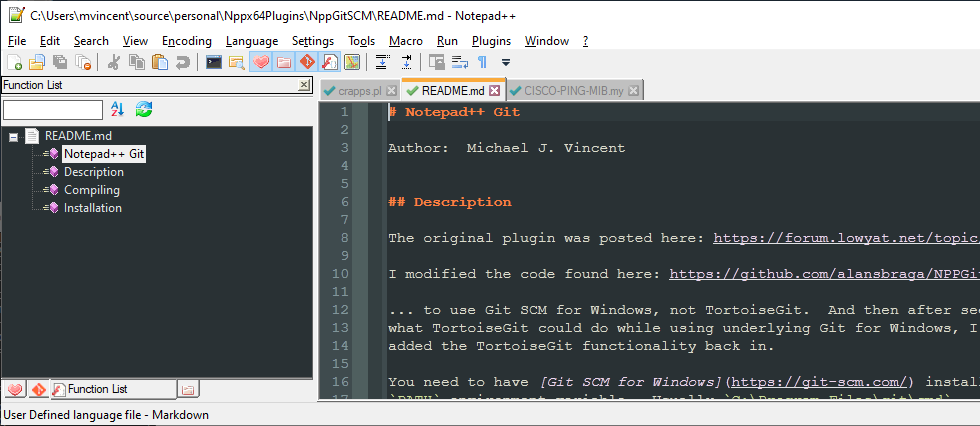
As well as some other UDLs working (NppExec for example) for which I need to select the language type because I don’t specifically have a unique extension (just uses .txt):
<association id= "nppexec_syntax" userDefinedLangName="NppExec" />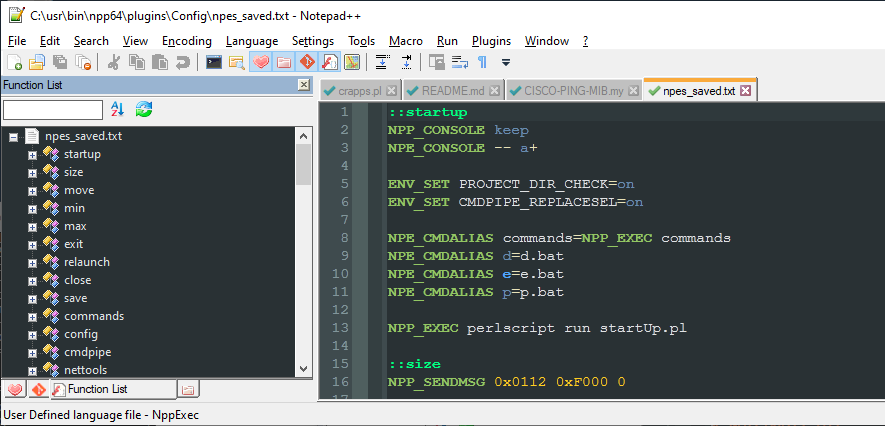
I don’t have any files of your example (KRL / .src, .sub) to test with, but I think you get the picture. I can provide the parsers as well, but assuming you just wanted to see UDL working in Function List?
And the new Tab to search box and list view is working great!
Cheers.
-
@Michael-Vincent said in Function List: Is file extension of User Defined Language still working?:
<association id= “markdown” ext=“.md” />
If you remove the above line from your
functionList.xml, then restart your Notepad++, your *.md files will still work.If you add
<association id= "markdown" ext=".xd" />then rename the ext of your MD files to xd, and open renamed file, your function list will be empty.Could you confirm these 2 points?
-
@donho said in Function List: Is file extension of User Defined Language still working?:
Could you confirm these 2 points?
Yes on both accounts, you predict correctly:
If you remove the above line from your functionList.xml, then restart your Notepad++, your *.md files will still work.
Removing:
<association id= “markdown” ext=".md" />and then starting Notepad++ and opening the Markdown file, Function List still shows the parsed Markdown headers (like my picture above). Assuming because I have “.md” as a file extension in the User Defined Language config:
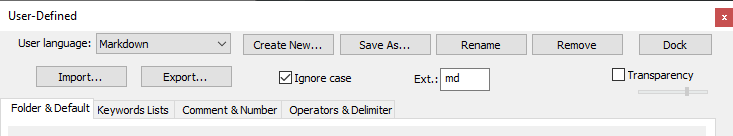
===
If you add
<association id= "markdown" ext=".xd" />then rename the ext of your MD files to xd, and open renamed file, your function list will be empty.Adding the line in functionList.xml, opening Notepad++ and then opening a renamed README.xd (from the original README.md) does not show in Function List - the panel is empty.
Hope this helps!
Cheers.
-
@Michael-Vincent Thank you very much for your help!
-
When I’ve created a NppExec script UDL and also a function list parser, I noticed that it is necessary to have an UDL in order to get a working function list. It seems the function list parser is not triggered by the file’s extension but by the language type which is, of course, only present if one has an UDL.
If you are interested in how to activate NppExec syntax highlighting and function list parser automatically when the file
npes_saved.txtis loaded with Notepad++, have a look at >> this comment << in the NppExec bug tracker. -
. It seems the function list parser is not triggered by the file’s extension but by the language type
I’m doing this ticket:
https://github.com/notepad-plus-plus/notepad-plus-plus/issues/4896With ext it makes new implementation more complex so less easy to maintain. Since ext part doesn’t work, I will remove this part.
-
@donho see also #298 and Function List known issue #4
-
@MAPJe71
Hmm… I think the file ext to apply function list is not necessary anymore. Users can set several exts in UDL, and once the file is recognized as UDL, function list will work on it if its parser is present. -
So to have working list we need two things, a parser and a UDL file (even without styles)?
-
Although in the case of UDL it’s obvious. There was no question.
-
@donho
The problem of FL ext not working is that it requires an UDL i.e. you can’t use an FL parser without an UDL. -
@ArkadiuszMichalski appearently beat me to it.
You need both FL parser and UDL (can be a “dummy” i.e. with name and extension but without styles) because FL ext does not work. -
Furthermore, for every UDL FunctionList parser deployed with Notepad++ you would also have to include the UDL definition in order for those parsers to work.
-
So to have working list we need two things, a parser and a UDL file (even without styles)?
Yes. Set an empty UDL with the exts + the name via the UDL dialog - it took me 5 seconds only.
Furthermore, for every UDL FunctionList parser deployed with Notepad++ you would also have to include the UDL definition in order for those parsers to work.
Not necessary. A simple explanation in npp-user-manual will be enough.
-
@donho But few UDL is not problem, what if someone has to make a lot of them and gets a trash on the menu?
https://github.com/notepad-plus-plus/notepad-plus-plus/issues/4896#issuecomment-706421610