Notepad++ v7.9 released
-
Let’s hope for no more regressions! Thanks Donho.
-
Is anybody else occasionally losing the underlines on URL text, and thus the ability to double-click on them to open in a browser?
This seems to have started when I began using the 7.9 release.
I find this happening to me, and it always seems to involve switching back to an editor window to notice that the links are now not showing. By “switching back” it could mean either back to N++ from another application, or an internal switch, like from the Find result window to the main editing window.
Sadly, I haven’t been able to reproduce this on-demand so that I can provide a series of steps that others might try to make it happen.
My workaround is to reload the file (File > Reload from Disk); this causes the links to reappear as underlined…
-
@Alan-Kilborn
I have not yet updated, but will do so now. Let’s see if I get the same/similar behavior. -
@Alan-Kilborn I cannot repeat this artifact)))

-
Let me reiterate that this is a very very occasional occurrence for me.
For someone else to go in and look at some text and see it underlined and then post here and say “nope, it works for me” isn’t all that helpful.
If it works for you, the best course of action is to stay quiet.If this same thing does occasionally happen for you, then you should post here.
If no one else sees the issue, I’ll just continue to do my “reloads” when it happens to me. -
Just triggered auto-updater to v7.9.
So the audience of v7.9 will be enlarged to make some occasional bugs more visible and reproducible, hopefully. -
Some good improvements here. Nice to see such basic functions as column selection still getting better. :)
-
How do I get to know how to use these new features?
E.g. Add keyboard shortcut ability to Projects, Folder as Workspace and Function List for switching among these panels.
Where is the info on what shortcuts to use for the Projects/Folder as Workspace and so on? -
@Zammy-Page said in Notepad++ v7.9 released:
How do I get to know how to use these new features?
Tough to say.
Sometimes the user manual is updated right away after a change is released, sometimes not.
You could track through the changes in the github repository, but that isn’t very friendly for a casual user of N++.
Perhaps the best way is to just ask a question here (the site, NOT this thread!) if there’s something new that you’re curious about. (I know, not ideal) -
I don’t know if is a new feature, or if it’s a regression :
There is a missing option for the line warper: “Do not warp lines”.
Personally, I got used to not having warp.Je ne sait pas si s’est une nouvelle fonctionnalité, ou si s’est une régression :
Il manque une option pour le plieur de ligne : “Ne pas plier les lignes”.
Personnellement, je me suis habitué a ne pas avoir de pliure. -
If I understand correctly then you can toggle wrapping hence the feature is already there. View->word wrap
-
RMS never though that software freedom would be bound to politics one day :)
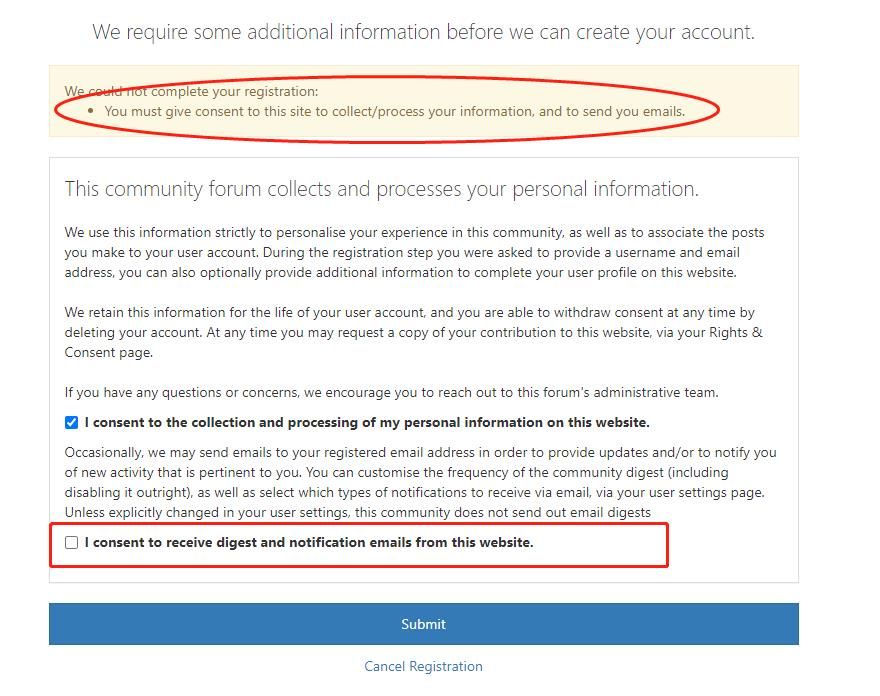
-
Freedom of speech
-
 T Terry R referenced this topic on
T Terry R referenced this topic on
-
P PeterJones locked this topic on
-
 T Terry R referenced this topic on
T Terry R referenced this topic on