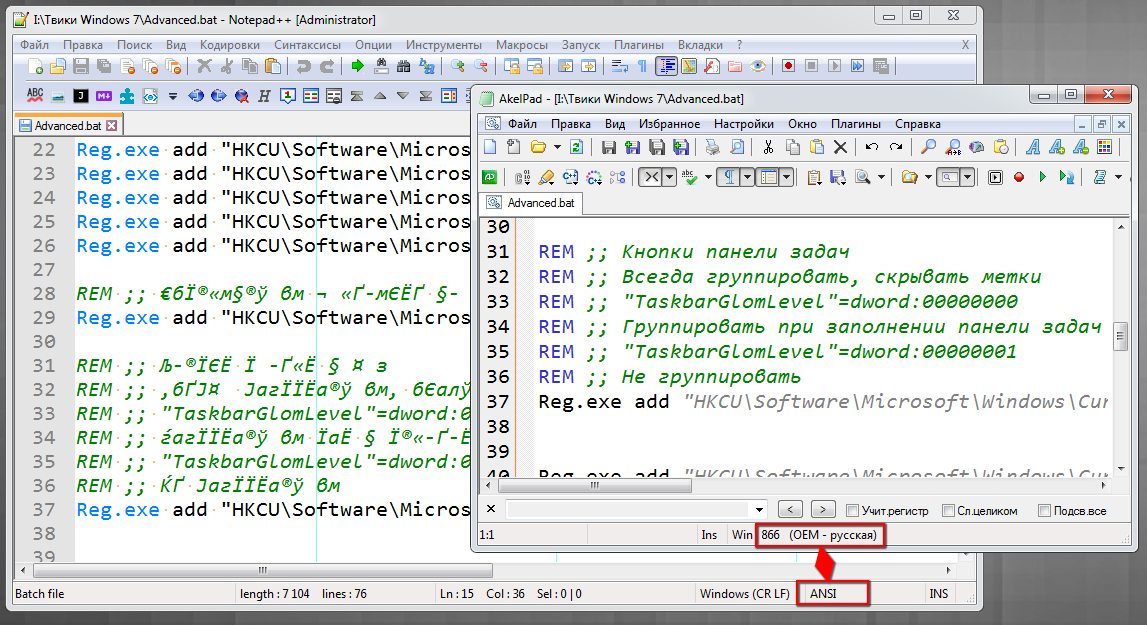Help for an ANSI file
-
is your windows system also setup with Russian language pack?
If so, by disabling autodetect chacacter encoding you shouldn’t have any issues with cp1251 encoded files.
Afaik npp uses your os encoding if you haven’t configured something else. -
@Ekopalypse
Automatic encoding detection is always disabled for me. And when I need to reopen in the desired encoding, and Notepad ++ does the re-saving of the document without the possibility of rollback. So in such a situation, I need to do it in another editor, so as not to irrevocably lose this file. For example, AkelPad4 editor never breaks the Russian encoding. -
If you open a file, what shows npp in the statusbar? ANSI or cp1251?
-
@Ekopalypse
Example:
Initially the file is encoded OEM 866And notepad ++ opens up different options: Macintosh, Windows-1251, ANSI, UTF-8
-
Hmmm … why should npp do this if you have automatic encoding detection disabled? Strange, it does not do this for me.
Is OEM866 much different to cp1251? -
I am interested in how this conversation turns out.
I would like to know if there is a bug with this or not.
Note that I would not consider N++'s lack of autodetection of what the user thinks is the correct encoding a bug, but I would if the user sets and encoding, saves a file, and somehow N++ messes that up. -
@Ekopalypse
@Alan-Kilborn
My file is OEM 866 and notepad ++ opens it as Macintosh, Windows-1251, ANSI, UTF-8 (options are always different)For bat files, I need exactly the OEM 866 encoding.
(sorry for my google translate) -
Если Вы отключили автоматическое распознавание и используете набор символов, противоречащий Вашим настройкам “ANSI”, блокнот++ не сможет отобразить документ в правильном формате.
Вот пример:
Я использую OEM850 и сохранил этот текст: “Неприятности в раю”.
Если я сейчас запущу блокнот++ и открою файл, то блокнот++ покажет мне это.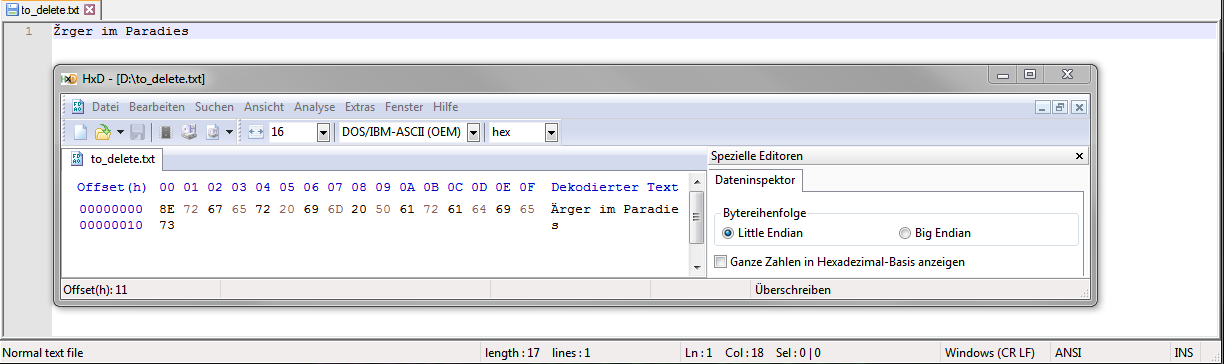
Он использует настройку операционной системы ANSI, которой для меня является CP1251.
Это нормально, но блокнот++ всегда сообщает ANSI и больше ничего.
Тот факт, что ты сообщаешь о разных вещах, вот что путает меня с твоим заявлением.
Почему ANSI не всегда отображается? Странно. -
Конечно, моя кодировка 1252, а не 1251.
-
In my humble opinion this is a user interface failure.
What is the meaning of disable autodetect character encoding? If Notepad++ does not autodetect then it must assume some default. What is this default? – I tested and it is not the new file encoding.The UI should have had a radio button that selects one of two options:
- Autodetect character encoding.
- Assume any opened files is <combo box>
There could be more advanced features like letting the user select a group of acceptable encodings for his region where Notepad++ must guess one of them. But that goes beyond UI.
-
If Notepad++ does not autodetect then it must assume some default.
I thought then it is ANSI, which depends on what GetACP returns for the current setup.
-
@Ekopalypse
It is the first time I ever heard of GetACP and I wonder how a typical user should anticipate the behavior when he disables autodetect.
And it is obviously still broken because a user should be allowed to instruct Notepad++ to assume some specific UNICODE encoding rather than codepage. -
@gstavi said in Help for an ANSI file:
user should be allowed to instruct Notepad++ to assume some specific UNICODE encoding rather than codepage
This might be relevant to that:
HERE @PeterJones says:
- In the Settings > Preferences > New Document settings, if UTF-8 is chosen as your default encoding, you can also choose to always apply UTF-8 interpretation to files that Notepad++ opens and guesses are ANSI, not just to new files.
It seems a bit strange, or downright bad, that this option is buried in with the “New Document” settings?
-
@gstavi said in Help for an ANSI file:
I am also not convinced that it works 100%, and I have tried to understand this part of the code, but I have to admit that it is quite confusing for me.
I agree, it would be nice to have a possibility to force an encoding but
what I would like to have is to force a lexer to a specific encoding.
Like batch to OEM850 and python to utf8 … -
I did some more tangential playing around with this.
I found that N++ will open a “7-bit ASCII” file (not sure how to really say that!) that has a NUL character in it, as ANSI. All other characters are your typical A-z0-9.
But if the NUL is replaced with a SOH character, N++ opens it as UTF-8.
Curious about why it does it differently.Of course, I’m mostly set up (I think) to have it work with UTF-8, but I’m less and less sure as the discussion goes on, what I should have selected in the Preferences to do this. :-)
-
My understanding, when having autodetection disabled, is the following:
A Scintilla buffer is initialized with _codepage = ::GetACP().
The entry point isNotepad_plus::doOpen(const generic_string& fileName, bool isRecursive, bool isReadOnly, int encoding, const TCHAR *backupFileName, FILETIME fileNameTimestamp)The following steps are performed
- npp checks if the file is an html or xml file and if the encoding can be read from the prolog.
- when it is loaded from a session, it gets the encoding that was used before
else - Npp tries to find out if it is Unicode or ANSI (I don’t understand this part of the code)
if it is a Unicode, the encoding is set accordingly
otherwise Npp checks if “open ANSI as utf8” is configured and sets either ANSI or utf8
-
Hello, @alan-kilborn and All,
Well, Alan, I guess the problem and there is a real bug !
First, I suppose that, in your
Settings > Preferences... > New Document > Encoding:-
The
UTF-8encoding ( Not theUTF-8 with BOMone ) is selected -
The
Apply to opened ANSI filesoption is selected
And in
Settings > Preferences... > New Document > MISC.:- The
Autodetect character encodingoption is UNCHECKED
Note Alan, that is also my own configuration, too !
Now, let’s suppose that you open an N++ new file => So, in the status bar, the
UTF-8encoding is displayed : logical !Now just write the string ABCD, save this new file as
Test.txtand close Notepad++While opening this file, any editor, without any other indication, cannot tell which is its right encoding :
-
It could be encoded with four bytes
41424344in anANSIfile ( so any Windows encoding asWin-1252,Win-1251, … because theASCIIpart, from00to7Fis identical -
It could be encoded, also, with four bytes
41424344in a N++UTF-8file ( so without aBOM). Indeed, with theUTF-8encoding, any character with code-point under\x{0080}is coded with in1byte only, from00to7F
But, as we have the setting
Apply to opened ANSI filesset, when you re-open theTest.txtfile, again, you should see theUTF-8indication in the status barAnd, adding the SOH character (
\x{01}) , or any character till\x{1F}( I verified ), between AB and CD does not change anything. The encoding will remainUTF-8!But, adding the NUL character change does change the encoding as
ANSI, which is in contradiction with our user settings ! However, this particular case ( NUL char + pureASCIIchars, only ) does not really matter as current contents file do not change when switching from ANSI toUTF-8and vice-versa, anyway !
Now, what’s more annoying is that the presence of the NUL character still forces the
ANSIencoding, even if a character, with code over\x{007F}, is added to the file :-(( For instance, if you add the very common French charé, to get the stringABNULCDéand save this file with anUTF-8encoding, when you re-open this file, the encoding is wrongly changed toANSI. So, the wrong stringABNULCDéis displayed !Remember that the contents of
Test.txtfile, the stringABNULCDé, after saving, are4142004344C3A9with theUTF-8encoding ( This same string, would be coded4142004344E9in anANSIfile )So, although files with NUL characters are not common in classical text files, I suppose that this bug need creating an issue. What is your feeling about it ?
Best Regards,
guy038
-
-
@guy038 said in Help for an ANSI file:
First, I suppose that, in your Settings > Preferences… > New Document > Encoding
Right on the settings assumptions, except for me The Autodetect character encoding option is CHECKED
So, although files with NUL characters are not common in classical text files, I suppose that this bug need creating an issue. What is your feeling about it ?
Well, I was just sort of experimenting around. NUL characters are not something I typically use. Although I do have the feeling that if Scintilla allows them in the buffer (and clearly it does because I can see a black-boxed “NUL”), then Notepad++ itself should try and “do the right thing” (whatever that is) about them.
-
But…
It does seem like I as a user should be able to tell the software: "If a file can’t officially be identified via a BOM, then open it as ‘xxxxxxx’ " (UTF-8 for me! but YMMV). -
@Ekopalypse An example of an error: