Selection of a Paragraph Above or Below
-
Does anyone know how to configure the program to select an entire paragraph above or below the cursor with the keys Ctrl + Shift + Up/ Down? (This is the combination which is used in Microsoft Word for this purpose.)
-
Thanks, you helped me learn something new: The Settings > Shortcut Mapper says that SCI_PARADOWNEXTEND and SCI_PARAUPEXTEND are
Ctrl+Shift+]/Ctrl+Shift+[on mine; I haven’t knowingly changed them, so those are probably the default keystrokes; check your own Shortcut Mapper to be sure (or to change the keystrokes):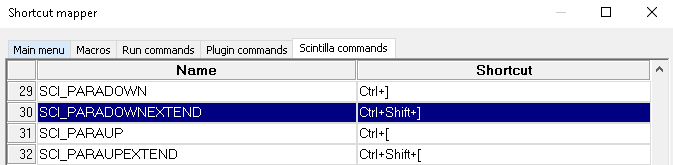
-
Ctrl+Shift+] (default assignment) will select from the caret position, down across the paragraph, continuing to select any blank lines, until the start of next paragraph is reached.
That may not be desired by you because it isn’t exactly what you asked for.
But, you could reassign it by going to the Settings menu, choosing Shortcut Mapper, going to the Scintilla commands page, locating SCI_PARADOWN_EXTEND, and then remapping that to whatever you like.
Similar for SCI_PARAUPEXTEND.
But, it might be nice if a keycombo could select only the entire paragraph your caret is in, before and after the caret, with no other lines selected.
-
Actually, a macro recorded that is a combination of SCI_PARAUP and SCI_PARADOWN_EXTEND gets you close to what (I think) you want.
It still selects any extra whitespace below the actual current paragraph, and it doesn’t work if your caret is on the very first line of the current paragraph, but still…may be useful.
-
Thank you. I was able to assign a new key combination in the settings of the program. The automatic selection of empty spaces between paragraphs is not a problem.