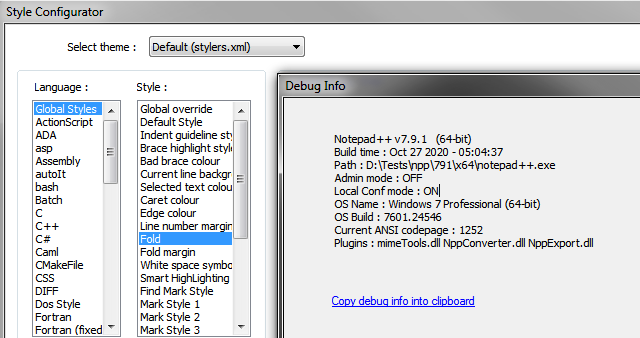Notepad++ 7.9.1 RC
-
Please check the following link for 7.9.1 Release Candidate:
http://download.notepad-plus-plus.org/repository/7.x/7.9.1.RC/Notepad++ v7.9.1 new features & bug-fixes:
- Fix NUL file-corruption bug after Windows shutdown brutally (Fix #6133).
- Fix inaccurate URL detection by replacing a new URL parser (Fix #3912, #3353, #4643, #5029, #6155, #7791, #8634)
- Fix RegEx look behind operations and \A and and \b and \z (Fix #713, #1870, #2216, #2360, #9004, #4855).
- Split functionList.xml into multifile in “functionList” Folder (Implement #4896).
- Make tray icon work again in administrator mode (Fix #8528).
- Fix dialogs & floating dockable panels don’t minimize to system tray issue (Fix #9044, #8928).
- Add alternative icon set for tab bar (Implement #8068).
- Add ability to remove any duplicate lines in a document, keeping the first occurrence (Fix #8965).
- Fix incorrect icon for monitoring status in Document list panel and in Document switcher (Fix #8783).
- Add copy marked text & styled text to clipboard commands to menu (Implement #8943, #6095).
- Fix find-all-open-docs not finding all matches in ANSI files (Fix #8901).
- Display long lines better in Find-result panel by increasing its max length to 2048 (Fix #7723).
- Fix double clicking on find result line not working (Fix #9009, #8525).
- Fix Find-result rclick-Copy incomplete data bug (Fix #8801).
- Add case insensitive lines sorting (Implement #4479).
- Add “Open Containing Folder as Workspace” command in main menu and in context menu of tabs (Implement #3028).
- Enhance Sel info of status bar (Fix #8524).
- Add new option for save type of normal text files in Save dialog (Fix #8866).
- Fix file path truncated issue in save confirmation dialog (Fix #8812).
- Fix auto-Indent not working for PowerShell (Fix #9049).
- Allow setting of background color for bookmark margin (Fix #8833).
- Fix smart-highlighting not applying to cloned view (Fix #7910).
- Fix smart highlight issue related to EOF (Fix #8908).
- Fix closing file in 2nd view not removed from Doc Switcher (Fix #8800).
- Add Delete keystroke to remove selected root from Folder as Workspace (Fix #8960).
- Add TAB keystroke in Function List to switch between search field and list (Fix 8665).
- Add ESC keystroke in Function List to switch to edit window (Fix #8886).
- Add ESC keystroke to close Search Results Window (Implement #2946).
- Fix data-prefixed attributes are not recognized in HTML (Fix #6200).
-
Hello, @Don-Ho, and All,
Waouuuu ! What an avalanche of fixes, improvements and new functionalities ! I have not yet downloaded N++
v7.9.1 RCand I don’t know the version number policy but I think this version could have been calledv8.0!Oh, I also noticed the time of your announcement : You’re very early ( around 5:30 am ), aren’t you ? Thanks you for your constant involvement with our beloved text editor !
Best Regards,
guy038
-
I can confirm that the behavior of saving files has been changed
FlushBuffersFile is usedDate & Time Process Name Operation Path 27.10.2020 12:10:11 notepad++.exe CreateFile D:\tests\npp\791\x64\backup\test_flush_buffers.txt@2020-10-27_121011 27.10.2020 12:10:11 notepad++.exe CreateFile D:\tests\npp\791\x64\backup\test_flush_buffers.txt@2020-10-27_121011 27.10.2020 12:10:11 notepad++.exe WriteFile D:\tests\npp\791\x64\backup\test_flush_buffers.txt@2020-10-27_121011 27.10.2020 12:10:11 notepad++.exe FlushBuffersFile D:\tests\npp\791\x64\backup\test_flush_buffers.txt@2020-10-27_121011 27.10.2020 12:10:11 notepad++.exe WriteFile D:\tests\npp\791\x64\backup\test_flush_buffers.txt@2020-10-27_121011 27.10.2020 12:10:11 notepad++.exe CloseFile D:\tests\npp\791\x64\backup\test_flush_buffers.txt@2020-10-27_121011 27.10.2020 12:10:11 notepad++.exe CreateFile D:\tests\npp\791\x64\session.xml 27.10.2020 12:10:11 notepad++.exe WriteFile D:\tests\npp\791\x64\session.xml 27.10.2020 12:10:11 notepad++.exe FlushBuffersFile D:\tests\npp\791\x64\session.xml 27.10.2020 12:10:11 notepad++.exe WriteFile D:\tests\npp\791\x64\session.xml 27.10.2020 12:10:11 notepad++.exe CloseFile D:\tests\npp\791\x64\session.xml 27.10.2020 12:10:18 notepad++.exe CreateFile D:\tests\npp\791\x64\backup\test_flush_buffers.txt@2020-10-27_121011 27.10.2020 12:10:18 notepad++.exe WriteFile D:\tests\npp\791\x64\backup\test_flush_buffers.txt@2020-10-27_121011 27.10.2020 12:10:18 notepad++.exe FlushBuffersFile D:\tests\npp\791\x64\backup\test_flush_buffers.txt@2020-10-27_121011 27.10.2020 12:10:18 notepad++.exe WriteFile D:\tests\npp\791\x64\backup\test_flush_buffers.txt@2020-10-27_121011 27.10.2020 12:10:18 notepad++.exe CloseFile D:\tests\npp\791\x64\backup\test_flush_buffers.txt@2020-10-27_121011 27.10.2020 12:10:25 notepad++.exe CreateFile D:\tests\npp\791\x64\backup\test_flush_buffers.txt@2020-10-27_121011 27.10.2020 12:10:25 notepad++.exe WriteFile D:\tests\npp\791\x64\backup\test_flush_buffers.txt@2020-10-27_121011 27.10.2020 12:10:25 notepad++.exe FlushBuffersFile D:\tests\npp\791\x64\backup\test_flush_buffers.txt@2020-10-27_121011 27.10.2020 12:10:25 notepad++.exe WriteFile D:\tests\npp\791\x64\backup\test_flush_buffers.txt@2020-10-27_121011 27.10.2020 12:10:25 notepad++.exe CloseFile D:\tests\npp\791\x64\backup\test_flush_buffers.txt@2020-10-27_121011 27.10.2020 12:10:34 notepad++.exe CreateFile D:\test_flush_buffers.txt 27.10.2020 12:10:34 notepad++.exe WriteFile D:\test_flush_buffers.txt 27.10.2020 12:10:34 notepad++.exe FlushBuffersFile D:\test_flush_buffers.txt 27.10.2020 12:10:34 notepad++.exe WriteFile D:\test_flush_buffers.txt 27.10.2020 12:10:34 notepad++.exe CloseFile D:\test_flush_buffers.txt 27.10.2020 12:10:34 notepad++.exe CreateFile D:\tests\npp\791\x64\backup\test_flush_buffers.txt@2020-10-27_121011 27.10.2020 12:10:34 notepad++.exe CloseFile D:\tests\npp\791\x64\backup\test_flush_buffers.txt@2020-10-27_121011 -
#8833 seems to break all existing themes
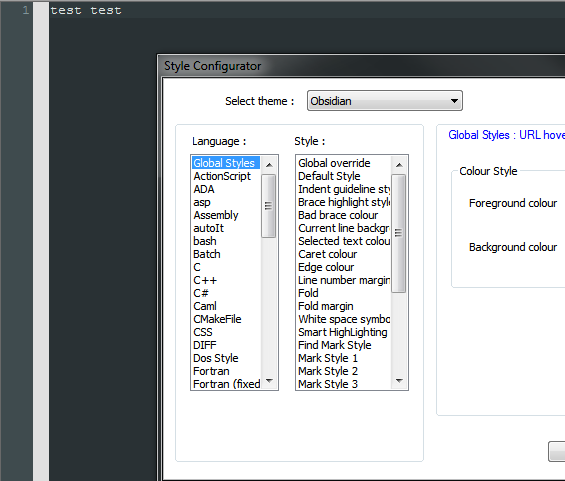
In addition, I cannot see how to set the margin background color from within the dialog.
-
@Ekopalypse said in Notepad++ 7.9.1 RC:
seems to break all existing themes
I guess there needs to be “theme maintainers” like there are “localization” maintainers.
I cannot see how to set the margin background color from within the dialog.
Not a problem for me:
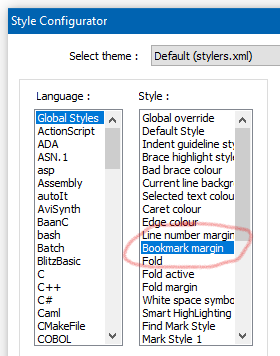
-
-
it is in stylers.xml
<WidgetStyle name="Bookmark margin" styleID="0" bgColor="E0E0E0" />but why isn’t it loaded in the dialog??
-
another one is
<WidgetStyle name="Fold active" styleID="0" fgColor="FF0000" /> -
@Ekopalypse said in Notepad++ 7.9.1 RC:
but why isn’t it loaded in the dialog??
If you’re using Obsidian as your previous picture seemed to indicate, you’ll need to add that Bookmark Margin to the Obsidian.xml them.
I guess there needs to be “theme maintainers” like there are “localization” maintainers.
Yes, I thought that myself too. I’ve made available my Obsidian theme - please note there are some changes to the default “global styles” in my version. I also added languages that were not originally in it and updated all the other languages to match the “WordStyle” changes reflected in the
stylers.model.xml(as of a few months ago).Cheers.
-
@michael-vincent - the first one to demonstrate the issue, yes, obsidian.
But the second pics are with default theme. -
I’ve downloaded a fresh x64 portable and there I did see the two missing entries. Then I compared the previous one with the new one and haven’t
found any differences, so I restarted the old one and now it appears there as well. Hmmm … strange. -
Huge thanks for adding case insensitive lines sorting (Implement #4479). I ran several tests, the results were always as expected. Finally, this allows me to migrate to the 64-bit version of Notepad++ since I do not depend on the 32-bit plugin NppTextFX for case insensitive line sorting anymore.
-
I can confirm that the behavior of saving files has been changed
FlushBuffersFile is used
Thank @pnedev , he found the solution. Not me :)
#8833 seems to break all existing themes
Nice catch.
It’s fixed in 7.9.1 RC2:
https://community.notepad-plus-plus.org/topic/20228/notepad-7-9-1-rc2Huge thanks for adding case insensitive lines sorting (Implement #4479).
Thank @SCOTT SUMNER - it’s his implementation.
You’re very early ( around 5:30 am ), aren’t you ?
Rather very “late” :)