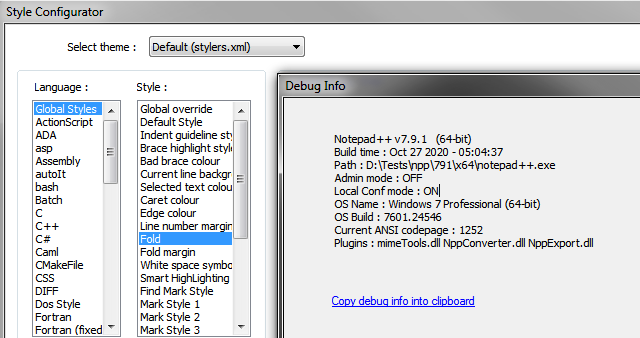Notepad++ 7.9.1 RC
-
#8833 seems to break all existing themes
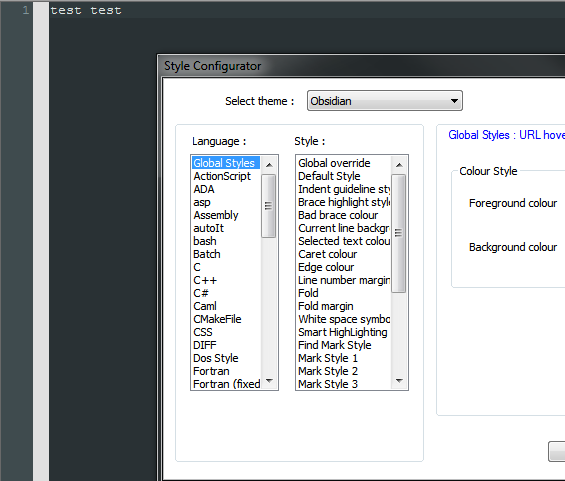
In addition, I cannot see how to set the margin background color from within the dialog.
-
@Ekopalypse said in Notepad++ 7.9.1 RC:
seems to break all existing themes
I guess there needs to be “theme maintainers” like there are “localization” maintainers.
I cannot see how to set the margin background color from within the dialog.
Not a problem for me:
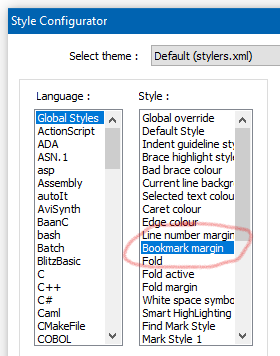
-
-
it is in stylers.xml
<WidgetStyle name="Bookmark margin" styleID="0" bgColor="E0E0E0" />but why isn’t it loaded in the dialog??
-
another one is
<WidgetStyle name="Fold active" styleID="0" fgColor="FF0000" /> -
@Ekopalypse said in Notepad++ 7.9.1 RC:
but why isn’t it loaded in the dialog??
If you’re using Obsidian as your previous picture seemed to indicate, you’ll need to add that Bookmark Margin to the Obsidian.xml them.
I guess there needs to be “theme maintainers” like there are “localization” maintainers.
Yes, I thought that myself too. I’ve made available my Obsidian theme - please note there are some changes to the default “global styles” in my version. I also added languages that were not originally in it and updated all the other languages to match the “WordStyle” changes reflected in the
stylers.model.xml(as of a few months ago).Cheers.
-
@michael-vincent - the first one to demonstrate the issue, yes, obsidian.
But the second pics are with default theme. -
I’ve downloaded a fresh x64 portable and there I did see the two missing entries. Then I compared the previous one with the new one and haven’t
found any differences, so I restarted the old one and now it appears there as well. Hmmm … strange. -
Huge thanks for adding case insensitive lines sorting (Implement #4479). I ran several tests, the results were always as expected. Finally, this allows me to migrate to the 64-bit version of Notepad++ since I do not depend on the 32-bit plugin NppTextFX for case insensitive line sorting anymore.
-
I can confirm that the behavior of saving files has been changed
FlushBuffersFile is used
Thank @pnedev , he found the solution. Not me :)
#8833 seems to break all existing themes
Nice catch.
It’s fixed in 7.9.1 RC2:
https://community.notepad-plus-plus.org/topic/20228/notepad-7-9-1-rc2Huge thanks for adding case insensitive lines sorting (Implement #4479).
Thank @SCOTT SUMNER - it’s his implementation.
You’re very early ( around 5:30 am ), aren’t you ?
Rather very “late” :)