Recent Files help wanted
-
Maybe I don’t understand how the Recent Files History is supposed to work?
Here’s my scenario:
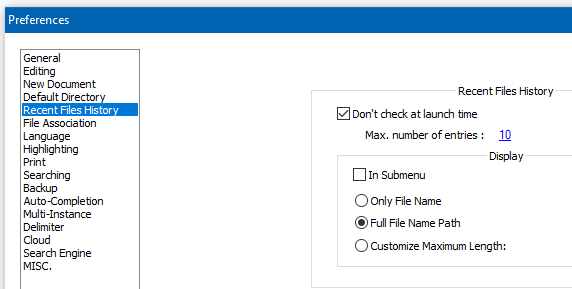
I have a file open called
new 1.txt; it has been saved to disk: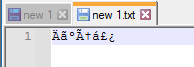
I close that file by clicking the red X to then see only an “unsaved”
new 1file: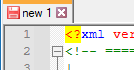
Then I decide I want to reopen the closed file, so I go looking on the File menu, but I don’t see any “recent files” choices??:
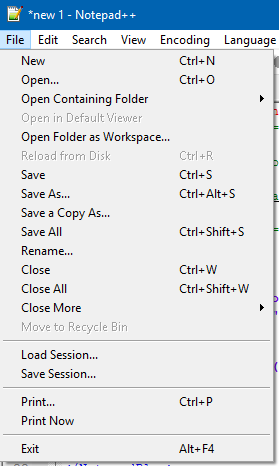
This is all done with an extremely fresh 7.9.1 (portable) that hasn’t yet been subjected to my extreme customization, so I’m really confused as to why I’m not seeing “recent files”.
-
Hi, @alan-kilborn,
Weird ? I cannot** reproduce your issue !
-
I’m using the same parameters than you, in the
Recent Files Historysection of thePreferencessettings -
I, temporarily, renamed my current
session.xmlfile, in order to have only two files opened, on next N++ start -
I, first, suspected the fact that you gave the name
new 1to the saved text file, similar to the unsavednew 1file. But it’s not a problem. I used, mysef, the same namenew 1.txt -
When closing the
new 1.txtfile by clicking on the red cross ( or theCtrl + Wshortcut), I do get the line1:D:\@@\791\new 1.txtunder the linePrint now
Here is my debug info :
Notepad++ v7.9.1 (32-bit)
Build time : Oct 27 2020 - 16:07:12
Path : D:@@\791\notepad++.exe
Admin mode : OFF
Local Conf mode : ON
OS Name : Microsoft Windows XP (32-bit)
OS Build : 2600.0
Current ANSI codepage : 1252
Plugins : mimeTools.dll NppConverter.dll NppExport.dllBest Regards
guy038
-
-
@guy038 said in Recent Files help wanted:
Thanks for trying it!
Interesting…
Frustrating…
(Good thing I am working up my own scripted solution to re-open recently closed files!!)I, first, suspected the fact that you gave the name new 1 to the saved text file, similar to the unsaved new 1 file. But it’s not a problem. I used, myself, the same name new 1.txt
Yes, I too, suspected maybe this was involved (before you replied, and before I initially posted). I changed the name to
kkkk.txtand observed the same result as when it wasnew 1.txt, so I didn’t bother to mention it.BTW,
new 1.txtis the easiest temporary filename to obtain these days, becuase if you create a file by pressing Ctrl+n, modify it in some way, and then Ctrl+s (save) it,new 1.txtis the default prompting. -
Sorry, @Alan-Kilborn , I cannot replicate.
- Unzip fresh NPP v7.9.1-64 portable
- run
- type
a - Save>
new 1.txt - New
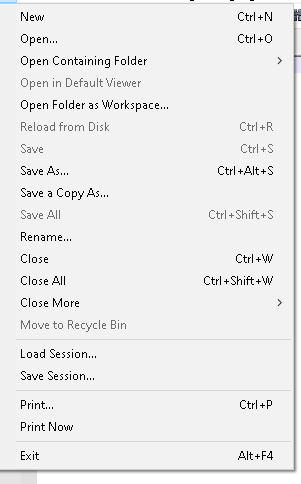
- Close
new 1.txt
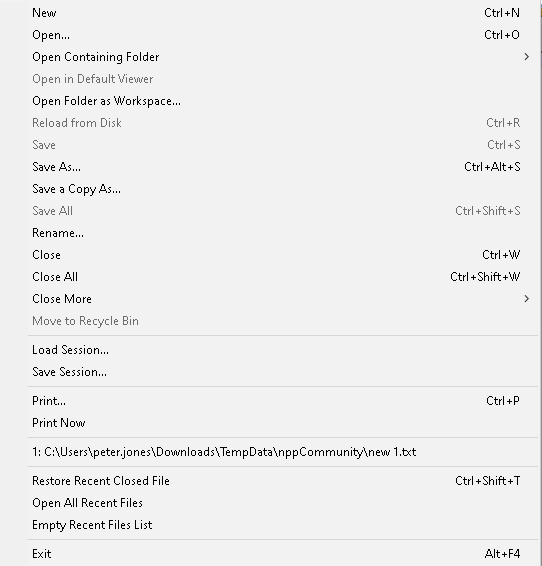
Notepad++ v7.9.1 (64-bit) Build time : Nov 2 2020 - 01:07:46 Path : C:\usr\local\apps\npp\npp.7.9.1.portable.x64\notepad++.exe Admin mode : OFF Local Conf mode : ON OS Name : Windows 10 Enterprise (64-bit) OS Version : 1903 OS Build : 18362.1139 Current ANSI codepage : 1252 Plugins : mimeTools.dll NppConverter.dll NppExport.dll