Please reinstall NotepadStarter
-
I have been installed Notepadd and some plugins but now i take it off and I can not open one txt not even with the bloc notes of Windows 10. I reinstalla Notepad 10 and still doesn’t work. Any idea?
-
I am having a hard time understanding exactly what happened to your setup. Your description isn’t very clear to me.
Are you trying to get NotepadStarter to launch Notepad++ instead of windows notepad.exe? Or are you trying to stop it from overriding, so that you can use windows notepad.exe again?
If you want to install the plugin again, use Plugins Admin to install it. If Plugins Admin says it’s already installed, but it’s not working for you, I suggest you use Plugins Admin to un-install the plugin, then use Plugins Admin to re-install the plugin, then make sure that the NotepadStarter plugin goes through its initialization and I believe (based on my reading of the plugin docs) that it will then pop up a one-time window that does the registry hacks.
If you want to stop NotepadStarter from overriding notepad.exe to launch Notepad++, so that normal windows notepad.exe runs again, the NotepadStarter docs say it comes with a batch file which will help undo all the registry edits that it made. After that batch script is run, I think you might have to use Plugins Admin to remove the plugin from Notepad++, but I’m not sure. If you removed the plugin before running that batch file, your windows registry may be in a confused state. If that’s the case, I suggest installing NotepadStarter Plugin using Plugins Admin, then running the uninstall-batch-file, then removing NotepadStarter using Plugins Admin.
Personally, I have never used the NotepadStarter, or even used the replace-notepad hack mentioned in the online manual. If I want Windows to use Notepad++ for a file type, I just associate that filetype with Notepad++. And I don’t have a system where I can risk messing things up right now, so I cannot run any experiments to help you.
If you need more help than this provides, please read the following advice:
- make sure you communicate what you are trying to do, and what is actually happening
- make sure you communicate it clearly, including screenshots or other information that will help us understand what’s going on
- in Notepad++, go to the ? menu (it’s the menu on the far right of the menu bar), and click on the Debug Info item; this will pop up a dialog, where you can
Ctrl+Cto copy the information, and then in your reply in the forum, you canCtrl+Vto paste the Debug Info into your reply. This will help us know the current state of your Notepad++ installation and what plugins it thinks are installed.
-
i installed the Notepad++
I installed a lot of plugins from Notepad++ settings
i open any txt with the notepad++ but every time i open notepad++ gives me a lot of errors with the plugins
so i remove it
now i dont have it in my computer and i’ve unintalled and i delete the folder too fro program files
now when i try to open any of the txt in my computer with the windows 10 “bloc de Notas” gives me the error “Please Reinstall the NotepadStarter”
So i dont have the notepad++installed in my computer and i can not open the txt files…
I’ve tryed to install again the notepad++ without any plugin but gives me the same error and now i can’t open the txt not even with notepad++ and not even with the windows 10 app “Bloc de NOtas”
 image url)
image url)
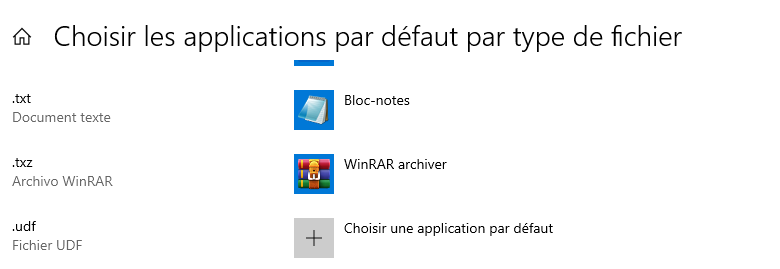
Thanx for help :) -
You might want to download the uninstall batch file (https://raw.githubusercontent.com/lygstate/NotepadStarter/master/starter/NotepadStarterUninstall.bat) and try running it, and see if it gets rid of your error.
Beyond that, someone else will have to jump in, because I don’t have any more ideas or experience with this.
-
@Anita77-s
I would reinstall Notepad++, then I’d add the NotepadStarter plugin from the ‘Plugins > Plugins Admin…’ menu. Once these two are installed I’d follow @PeterJones advice and try to run the batch file:- Go to ‘Plugins > Open Plugins Folder…’
- The folder with Notepad++'s plugins will open. Go to the folder ‘NotepadStarter’
- Click on the file ‘NotepadStarterUninstall.bat’
Hopefully this action will fix your computer and you will be able to open txt files with your Windows 10 notepad.
If that worked, feel free to keep notepad++ (or not), but personally I would go back to Notepad++'s ‘Plugin Admin’ and Remove NotepadStarter… -
@litos81 Hiiii !!! It worksss ! Thank you very much!
-
thank you so much my windows notepad is working now
-
@litos81 It’s work. Thank you Dear :)
LIKEEEEEE