Every word underlined in red
-
Running Notepad 7.9.1. on Windows 10. When the spell check is turned on, every word is underlined. Thanks for any help.

-
Enable the desired spelling dictionary, for example, if you enable only the Russian spelling dictionary and open the English text, everything will be highlighted in red.
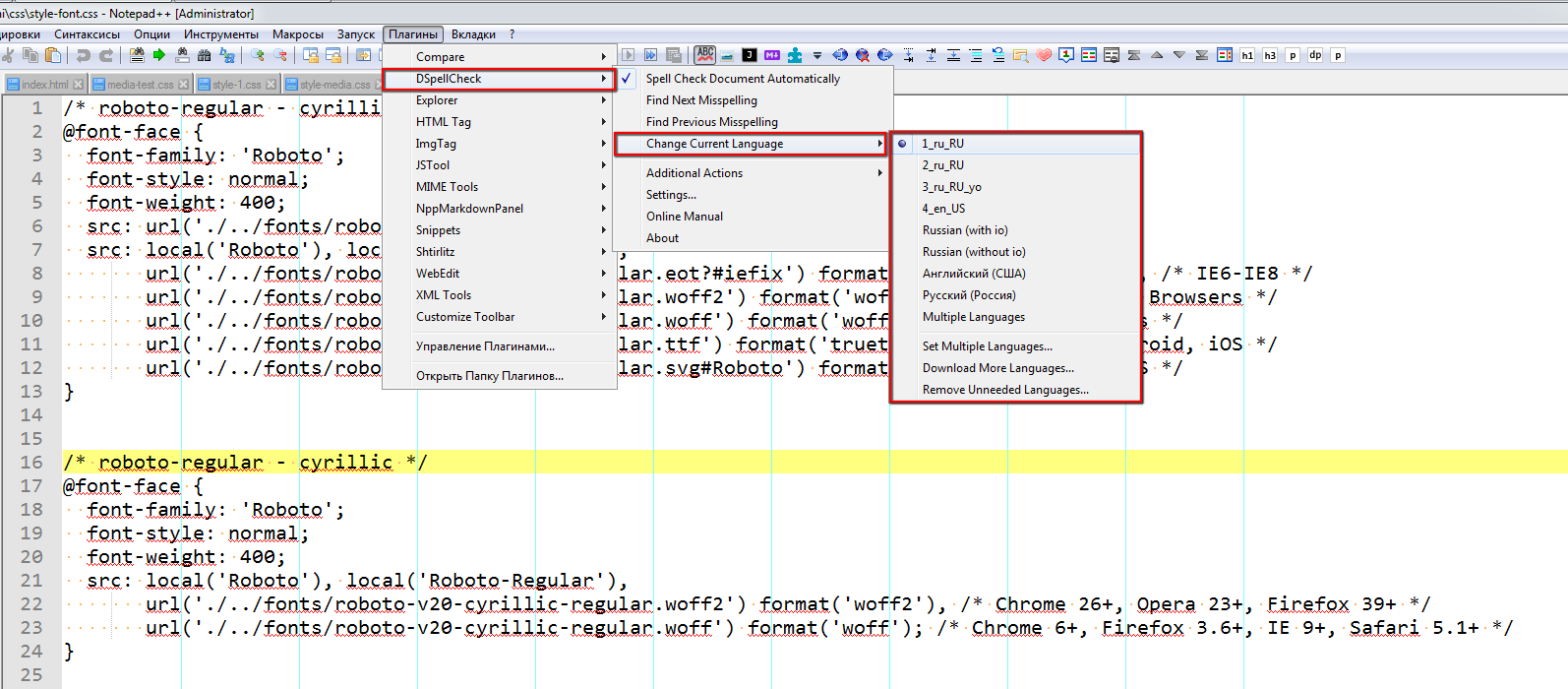
-
Thank you for your reply. I have indeed enabled the UK English dic, but the problem persists.
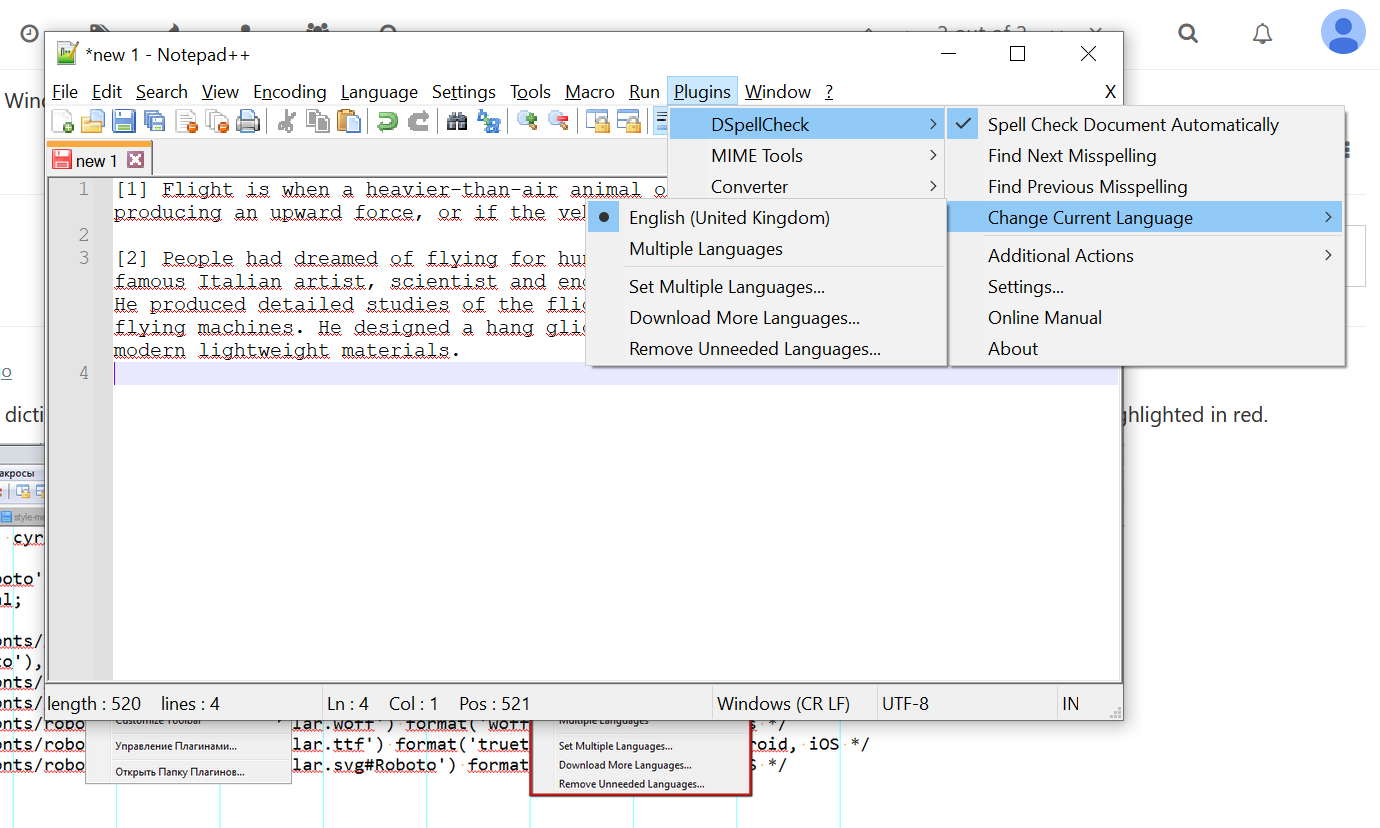
-
@Stephen-Austin Edit. Not sure if this is a workaround, but I find that setting the dictionary to ‘native Windows’ instead of Anspell or Hunspell seems to solve the problem.
-
@Stephen-Austin I use Hunspell, and dictionaries English USA
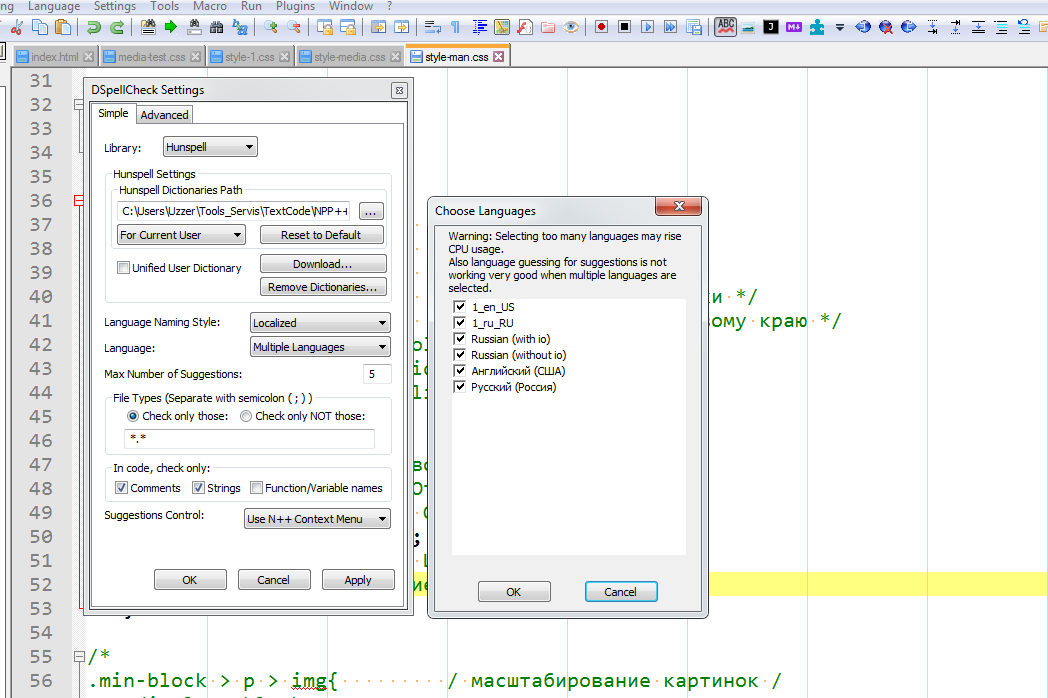
-
@Stephen-Austin Install the latest version of the plugin manually
https://github.com/Predelnik/DSpellCheck/releases/ -
OK. Seems to have fixed it. Thanks for the time and trouble taken to reply.