Notepad++ 7.9.1 Released
-
@PeterJones said in Notepad++ 7.9.1 Released:
If you can prove that this is a regression
Unfortunately I’m bad on proving things :(
-
@Michael-Vincent said in Notepad++ 7.9.1 Released:
SC_IV_LOOKFORWARD
SC_IV_LOOKFORWARDis set for Python, Coffee script and Haskell 3 languages actually. If you think some languages should be also set to this mode, please let me know. I will consider to add these languages. -
@donho said in Notepad++ 7.9.1 Released:
If you think some languages should be also set to this mode, please let me know. I will consider to add these languages.
I think the argument above is to add languages that don’t require braces
{}for control blocks to be added to the list. For example, C/C++ has valid syntax:if (condition) | expression; | | return;where the pipes
|above show the guidelines withSC_IV_LOOKBOTH. WithSC_IV_LOOKFORWARD, C/C++ would show:if (condition) | expression; return;which is “probably” more accurate?
I’m not sure how I feel about it - I only noticed since @Zsolt-Kántor-0 brought it up. Maybe I’ll open a GitHub Issue so we can discuss there before making any recommendations for changes?
As discussed above though, this is NOT a 7.9.1 regression - it’s always been this way.
Cheers.
-
@Michael-Vincent said in Notepad++ 7.9.1 Released:
I’ll open a GitHub Issue so we can discuss there before making any recommendations for changes
AGAIN - this is NOT a regression!
Cheers.
-
FYI:
Auto-Updater is triggered for v7.9.1. -
@donho
Hye, i have to/ must congratulate:
np++ is my second home - it works in all thinkable situations.
Although last evening i listen only a problem signatur:
Problemereignisname: BEX64
Anwendungsname: notepad++.exe
Anwendungsversion: 7.9.0.0
Think to install version 791 over version 790 to preserve my customer properties - no matter.
Wonderful - wonderful
m.o. 2020-11-15 04:12 am -
@Mario-Olsowski said in Notepad++ 7.9.1 Released:
np++ is my second home
If Notepad++ is not your 1st home, then it’s not good enough.
:) -
Sorry, trying again
@donho OK, Re #4, how about some quick, easy instructions on how to upgrade to the new user defined functionlist?
soooo many questions…- Do I just copy my prior file into the new subdirectory? (no, you need to make a new file)
- Are there naming conventions? (No, but you need to associate a language ID with your parser using overrideMap.xml)
- Can I just go back to the way it used to work, or am I forced to upgrade? (No, we’re not that friendly)
Also… How about a warning – “OH… I see you’re using a non-standard FunctionList.XML. We’ve changed this and you should go <HERE> and read how to update this”
This is really annoying. Upgrades should be smart enough to detect and advise that they will break critical functionality and give guidance on how to address this if it’s backwards incompatible.
For those seeking this guidance:
First see https://npp-user-manual.org/docs/function-list/
Here’s how to move your custom functionalist parser from the old structure to the new:
- open %APPDATA%\notepad++\functionList.xml
- Find the specific language you want to re-implement (look for L_your-language, example L_PYTHON, you’ll note it’s associated with a number (python used to be 22). Remember this ID, you’ll need it later.
- Check the %APPDATA%\notepad++\functionList folder for your language file (your-language.xml) - does it exist? If it does, it’s lost any of your customizations and has been reset to “standard”.
4a. If you language already exists in the %APPDATA%\notepad++\functionList directory, just copy from <parser …></parser> into the new XML file, close notepad++ and open your file - it should work.
4b. If you created your own specialized functionlist parser, use %APPDATA%\notepad++\functionList\ini.xml as an example of how to store the new file (because it’s pretty simple).
A minimal example is:
<?xml version=“1.0” encoding=“UTF-8” ?>
<NotepadPlus>
<functionList>
<parser …></parser>
</functionList>
</NotepadPlus>Where <parser …></parser> can be pulled from %APPDATA%\notepad++\functionList.xml
5. Save this file as %APPDATA%\notepad++\functionList\your_custom_language_extension.XML
6. Edit %APPDATA%\notepad++\functionList\ overrideMap.xml and look in the comment just under “this file is optional”. Do you see your extension (from step 2)? Add a line OUTSIDE the comment like:<association id= “your_custom_language_extension.xml” langID= “your_number”/> (your_language_extension)
This will associate your language with the correct parser.
Now, save all your files, close off notepad++ and try to edit your file, you should see your functionlist again.
-
FYI: the usermanual is in the process of being updated to match the new functionlist functionality. There can be a lag between when the new NPP version is released and the updated usermanual is released to the website. (And before complaining about the lag: please note that the people who contribute most to the usermanual are not the people adding features to NPP; back in the days when NPP relied on the coders to create documentation, the docs lagged the software by 5years or more (in other words, the docs didn’t get updated)… so a lag of a few weeks is drastic improvement.)
Anytime a new NPP is put into Release Candidate status, I start updating the docs in the usermanul github repo, and I try to get the bulk of the changes merged into the master around the time the version is officially released; but sometimes there’s a couple of changes outstanding.
If you ever see a new feature in the release notes that you don’t see reflected in npp-user-manual.org website, go check the usermanul github repo; if you don’t see it there, you can submit a usermanual issue.
All that explained, if you look at the most recent function-list doc page along with the most recent config-files function list section, you will see that it’s better explained.
To move your customized functionList.xml settings to the new format, you move the
<association id=...>from functionList.xml into functionList\overrideMap.xml. And you move the<parser>section for your individual language into the XML file in the folder. -
FWIW, my early experience with the new function-list scheme is HERE
-
Please fix the bug for the following occurrence…
- When F11 has pressed the window becomes unresponsive and turns all white nothing comes up and notepad++ crashes.
- The same thing happens when F12 is press for fullscreen.
I have installed the nppftp plugin. Even if I uninstall this plugin same issue turns out. Cannot open the notepad++ in full-screen mode
-
Both (F11 and F12) work for me. No issue here.
Maybe you wanna open another thread here to discuss this further? -
The new URL parser does not recognize custom protocols I have added to my system. The URLs are not getting underlined nor does double-click work on them any more.
For example, with npp v7.9 or earlier np://… would be underlined and when double clicked it launches npp to open the indicated file. This allowed me to have links to files that either have no file extension or whose default “open” is something other than notepad. For example, np://c:/tmptest.bat would open c:\bin\test.bat in notepad++ and file://c:/tmp/text.bat invokes the command prompt / batch file interpreter to run that batch script.
Besides np:// I had added other protocols such as outlook:// to open Microsoft Outlook e-mail messages and folders
It’s possible I need to add more to the registry to get npp to recognize my protocols. For np:// I added
[HKEY_CLASSES_ROOT\np] @="URL:Notepad++ links" "EditFlags"=hex:02,00,00,00 "URL Protocol"="" [HKEY_CLASSES_ROOT\np\DefaultIcon] @="C:\\Program Files (x86)\\Notepad++\\notepad++.exe,-9403" [HKEY_CLASSES_ROOT\np\shell] @="open" [HKEY_CLASSES_ROOT\np\shell\open] [HKEY_CLASSES_ROOT\np\shell\open\command] @="C:\\bin\\nplink.bat \"%1\""nplink.bat parses the URL passed to it on the command line and deal with things such as
%20expansion before passing the results on to np.bat which locates a copy of Notepad++.I’m running
Notepad++ v7.9.1 (32-bit)
Build time : Nov 2 2020 - 01:03:56
Path : C:\Program Files (x86)\Notepad++\notepad++.exe
Admin mode : OFF
Local Conf mode : OFF
OS Name : Windows 10 Home (64-bit)
OS Version : 1909
OS Build : 18363.1198
Current ANSI codepage : 1252
Plugins : DSpellCheck.dll HexEditor.dll mimeTools.dll NppConverter.dll NppExport.dll NppTextFX.dll PythonScript.dll -
Related to this is the new URL parser does not recognize some protocols that are supported by Microsoft as part of Windows. For example, with npp 7.9 telnet://192.168.1.1 would be underlined and when double clicked it would launch telnet and try to connect to 192.168.1.1. Under npp 7.9.1 telnet://192.168.1.1 is not underlined and double-clicking it does nothing.
-
Hey,
thanks for your explanations. I am struggling to get this to work with User Defined Languages.
Say my language is called ABC, then I create a file ABC.xml in
%APPDATA%/Notepad++/functionListand put my parser specifications there as your described.
Now, in%APPDATA%/Notepad++/functionList/overrideMap.xmlI put<association id= "ABC.xml" userDefinedLangName="ABC"/>right below the already existing entry for UniVerse BASIC.But when I restart Notepad++ it does not show anything in the functionList panel for files recognized as ABC. Why? What am I doing wrong?
-
@Phyioa said in Notepad++ 7.9.1 Released:
Hey,
thanks for your explanations. I am struggling to get this to work with User Defined Languages.
This specific thread (“Notepad++ 9.9.1 Released”) is really focused on pointing out bugs or regressions that are specific to v7.9.1 – and at this point, has really lived out its purpose. Questions of “how do I get feature X to work right” better go in the “Help Wanted” section: go to Help Wanted, and click on New Topic button.
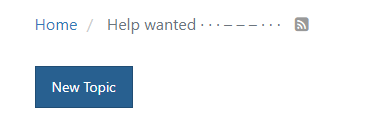
There have actually been a couple of recent posts that go through the process:
What am I doing wrong?
The description of what you did seems right from a high-level, but you left out some important details – enough that it would take a crystal ball to help you at this point.
If the links I provided above don’t help you get it working, feel free to go to “Help Wanted” and click New Topic to create a new post. In it, make sure you provide us more information:
- post your ?-menu’s debug info (to make sure we know what version and plugins you have, which might be influencing things)
- screenshot of the UDL form where you assign the name and extension for your User Defined language
- example text embedded inside the result of the forum’s plain-text
</>button - screenshot of the editor window showing that your active file has the right extension and is properly assocaited with your UDL (requires the Notepad++ window is wide enough that the status bar shows
User Defined Language File - ABCin the lower-left of the status bar) - extract your exact
<association idtag fromoverrideMap.xml, in</>plaintext (for example, if your quote above is accurate, maybe the space betwen theid=and"ABC.xml"is messing things up; doubtful, but maybe; exact quotes are better) – maybe even show it in context with some of the otherassociation id - extract your
<parser...>information fromabc.xml
Please remember: try what’s been suggested, and if you need more help, go to “Help Wanted” and click New Topic to create a new post with the requested details.
-
@mkupper said in Notepad++ 7.9.1 Released:
The new URL parser does not recognize custom protocols I have added to my system.
URI customized schemes will be in v7.9.2:
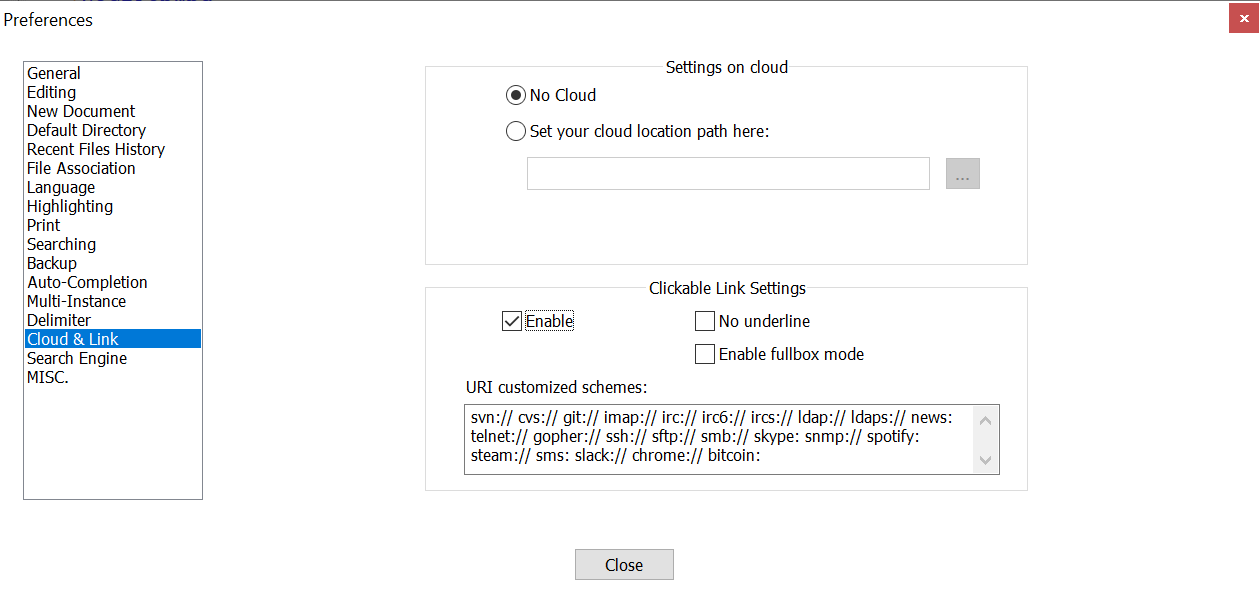
-
@ImSpecial After installation v 7.9.1 64 bits Windows 10 Prof
I getting a regular error
The program notepad++.exe version 7.9.1.0 stopped interacting with Windows and was closed. To see if more information about the problem is available, check the problem history in the Security and Maintenance control panel.
Process ID: 5190 Start Time: 01d6c96b0a8cd5fb Termination Time: 7732 Application Path: C:\Program Files (x86)\Notepad++\notepad++.exe Report Id: 83687066-025b-44cb-9509-9dc5ffc85fc5 Faulting package full name: Faulting package-relative application ID: Hang type: Unknown -
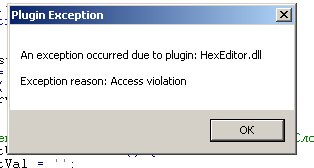
Notepad++ v7.9.1 (32-bit)
Build time : Nov 2 2020 - 01:03:56
Path : C:_ProgramF\Notepad++\notepad++.exe
Admin mode : ON
Local Conf mode : OFF
OS Name : Windows 7 Ultimate (64-bit)
OS Build : 7601.0
Current ANSI codepage : 1251
Plugins : ChangedLines.dll DoxyIt.dll Explorer.dll ExtSettings.dll HexEditor.dll jN.dll JSMinNPP.dll LanguageHelp.dll MarkdownViewerPlusPlus.dll mimeTools.dll NppConverter.dll NppExport.dll NPPJSONViewer.dll NppSnippets.dll NppXmlTreeviewPlugin.dll RunMe.dll Tidy2.dll WindowManager.dll XMLTools.dll -
Which version of HexEditor.dll do you have? Because the older version broke with Notepad++ v7.9 and newer (see here, for example). You might want to go into the plugins directory, and delete/rename
HexEditor\HexEditor.dll, then re-run Notepad++. Once inside Notepad++, try running Plugins Admin and re-installing HexEditor, and see if that fixes it for you.I can install HexEditor v7.9.8 without a crash/exception.