Function List no longer works
-
@Steve-T said in Function List no longer works:
Using v7.9.1, the Function List quit working a few days ago. I mainly use it for C/C++ files. There is a functionlist.xml file in the Program Files directory and the %APPDATA% directory. How do I get it working again?
Notepad++ v7.9.1 changed the Function List functionality. When you upgraded to v7.9.1, it should have created the
functionListsubdirectory in at least the executable directory. If it didn’t add it to%AppData%\Notepad++\functionList\, copy the one from the executable into the AppData location. When I deleted the%AppData%\Notepad++\functionList\folder and ran Notepad++, it wouldn’t parse the function list; when I copied the folder from the executable directory to there, and re-ran Notepad++, it would show function lists again.If that works for you, I recommend going to the issues page and submitting an issue – point that issue here, and paste a link here to your issue. In your issue, make sure you explain you upgraded from some previous version to v7.9.1, and function list stopped working; then, when you copied the
<executable-dir>\functionList\folder to%AppData%\Notepad++\functionList\, the function list feature started working again; then ask that they make sure that Notepad++ populate the AppData version of the functionList folder if it’s missing when it loads.edit: PS: it’s not that I want to make more work for you, and refuse to do the work of making the issue report myself; the developer historically puts higher weight on issues discovered and reported by users “in the wild” than on issues reported by Forum regulars. /edit
-
Creating a functionList directory in %APPDATA% didn’t help.
-
Did you just create the folder, or did you copy the folder with all its contents. An empty folder is equivalent to a missing folder: it won’t work.
Did you remember to exit Notepad++ and reload Notepad++ before checking if it works? Notepad++ won’t see those files appeared unless you exit and start fresh.
-
I created the folder and copied the functionList.xml file from Program Files\Notepas++ to it. Then I closed and restarted notepad++.
-
@Steve-T said in Function List no longer works:
I created the folder and copied the functionList.xml file
I guess you didn’t understand what I was explaining: You need to copy all the individual
<exedirectory>\functionList\*.xmlfiles into%AppData%\Notepad++\functionList\*.xml. It’s not just one file; it’s one file per programming language, plus a map file. Just copy them all, in bulk. -
Wah! Wah!
Just make my feature work! :-)
(At least that’s the feeling I get)@Steve T
Sometimes functionality changes for the better, and you actually have to dig into the details of making something work. Sorry, but that’s the way things are.
Listen to @PeterJones (carefully). He’ll spoon feed ya. -
Correct, I didn’t understand. The directory now contains functionList.xml, langs.model.xml, shortcuts.xml, and stylers.model.xml. That’s all the xml files in Program Files\notepad++. Closed notepad++. Reopened notepad++. Still no function list.
-
@Steve-T ,
No. You still don’t understand. You are not copying the right files into there yet. When I said
<exedirectory>\functionList\*.xml, I meantc:\program files\Notepad++\functionList\*.xml– notice the folder namedfunctionListin that path.Look in
c:\program files\notepad++\– if you’re really on v7.9.1, there should be a folder calledfunctionList. I am NOT talking about the file calledfunctionList.xml– I am talking about a folder. Copy that entire folder. Go to%AppData%\Notepad++, paste the folder in there. There should now exist%AppData%\Notepad++\functionList\folder, with about 27 files, each named after a different programming language.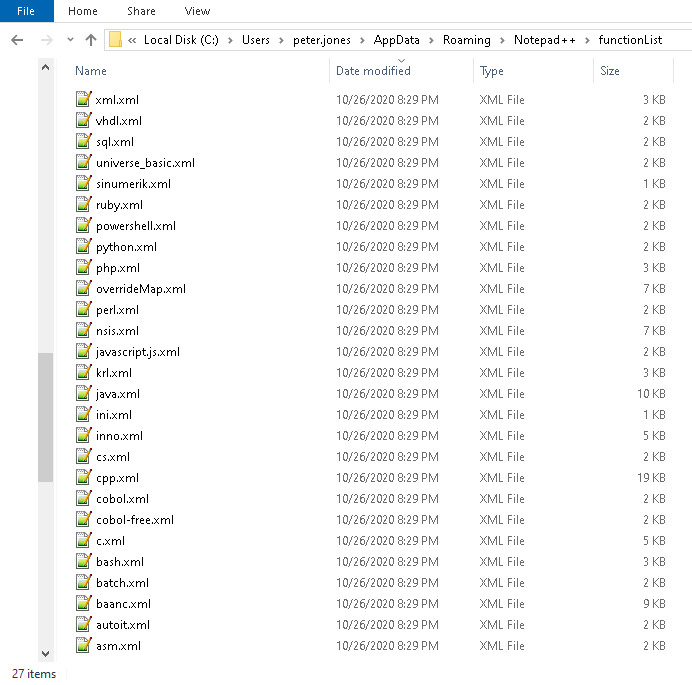
If you still don’t understand which files I am talking about, open up your Windows Explorer, go to
c:\program files\Notepad++, and do a Alt+Printscreen of that directory; paste it in your reply. Then do a Alt+Printscreen of your%AppData%\Notepad++folder, and paste it in your reply. This will give us a common baseline for communication. -
There is no folder named functionList in Program Files. All the xml files are in the same folder as the exe.
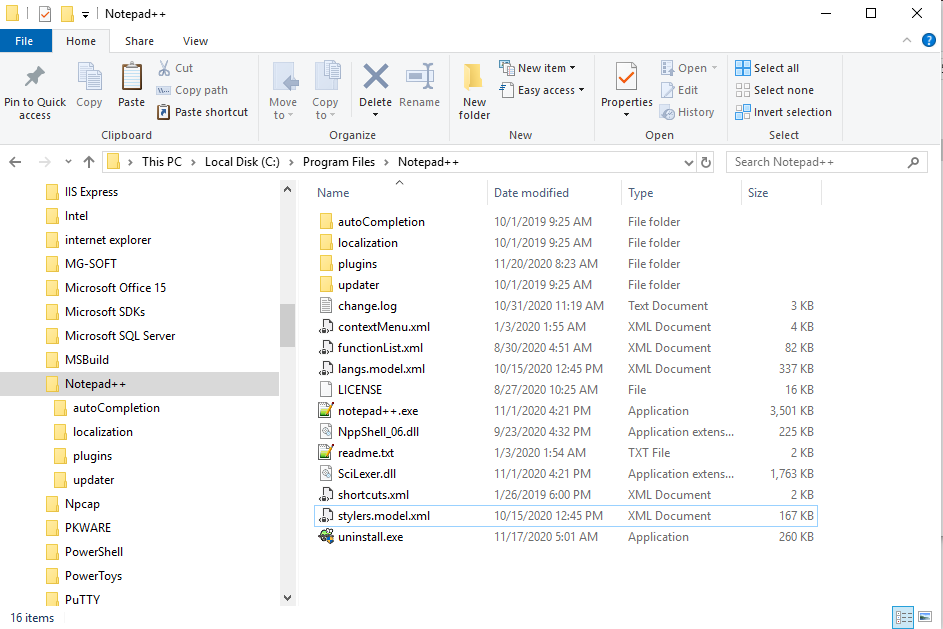
-
@Steve-T ,
So you’re saying that when you upgraded to Notepad++ v7.9.1, it didn’t even put the functionList folder in the executable directory, let alone in the
%AppData%\Notepad++\functionList? It’s worse than I thought.Please download v7.9.1 portable zip, open the zipfile, and copy the
functionListfolder (including all its contents) intoc:\program files\notepad++, so that there will be afunctionListsubfolder in theprogram files\notepad++folder. Then copy that folder (and all its contents) into%AppData%\Notepad++\functionListLooks like when I get home tonight, I am going to have to explore what happens when I upgrade my v7.9 to v7.9.1 installation (since my daytime computer just uses portable, and I don’t then see what the installer does). If I can replicate your installation/upgrade’s poor behavior, I will put in the bug report myself.
-
That worked. Thank you.
-
@Steve-T ,
Glad it worked.
Future Interested Readers,
I ran the experiment on an older computer: it previously had v7.7 installed, and I upgraded to v7.9.1.
- I am doing the installation as user “Kids”, which is a member of the Admins group (though the kids don’t know it), so it allowed me to do the installation
- During the upgrade install, it had a checkbox (default on) to install the Function List Files. This needs to be on. You can see behind the install window that neither my AppData nor my Program Files Notepad++ folder has a functionList subfolder yet.
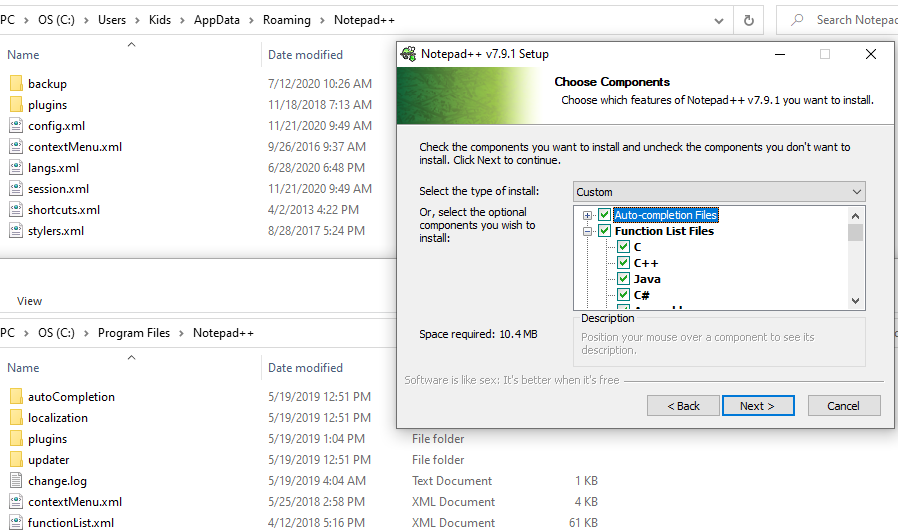
- After I complete the installation, you can see that the AppData does have the functionList folder, but the Program Files does not.
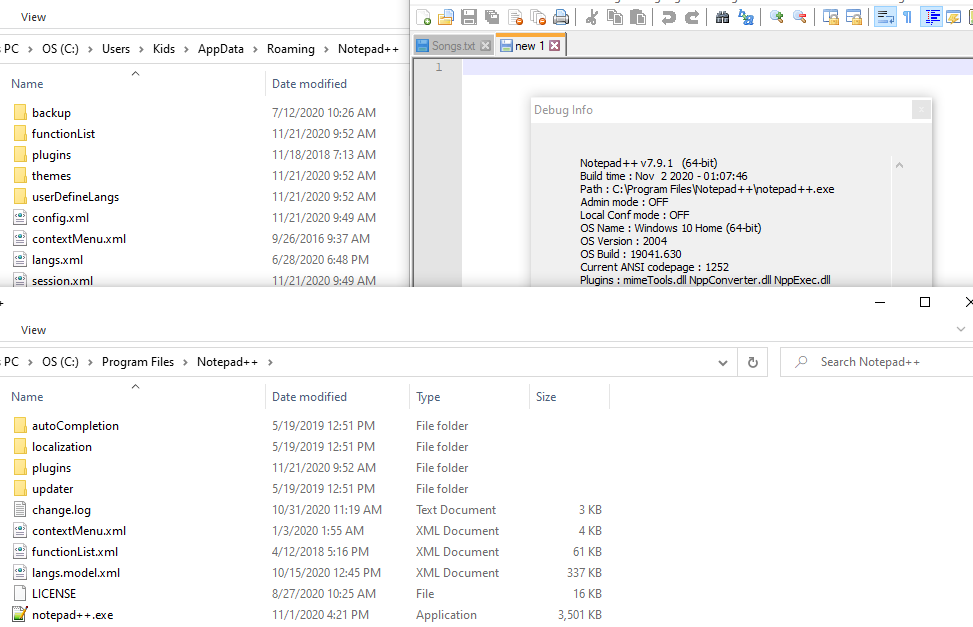
- When I pick a functioned language (Perl), the function list works.
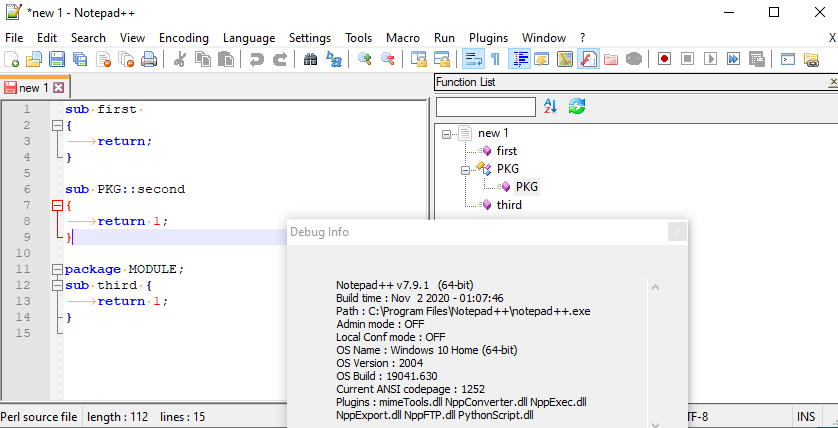
- I then swapped to my “Peter” account
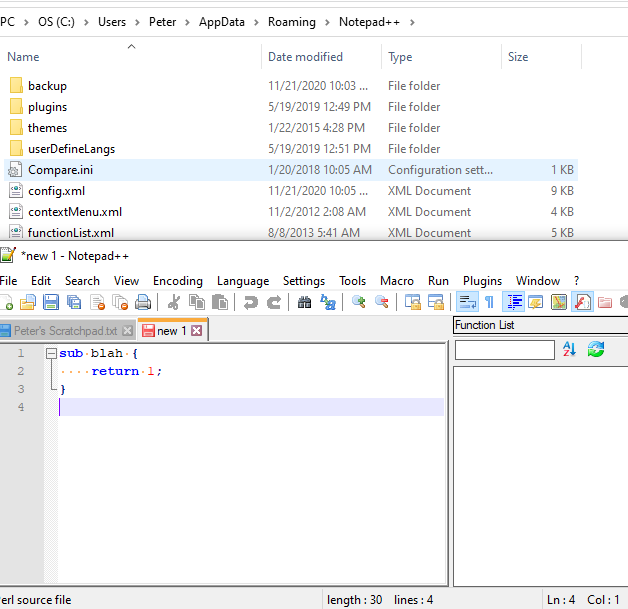 – when I run Notepad++ then open the AppData folder, it does not create or populate the functionList subfolder, and the function list feature does not work.
– when I run Notepad++ then open the AppData folder, it does not create or populate the functionList subfolder, and the function list feature does not work.
So, now that I see how it actually works, I have enough that I will put in a bug report. I will paste a link to the report after it’s created.
-
@PeterJones said in Function List no longer works:
I have enough that I will put in a bug report. I will paste a link to the report after it’s created.
Actually, someone else already described that behavior = issue#9134
-
Hello, I can confirm the problem.
While doing the upgrade I can’t remember to be asked (Checkbox) for installing “function list files” - I think that would have been noticed, because the “function list feature” is a well known and often used function for me. -> Result: No “functionList”-folder in the installation directory after update (c:\Progs\Notepad++ in my case), also nothing in “AppData\Roaming\Notepad++” where it has to be (I know now).
I have a Win10 Pro 64bit (v20H2) Workstation here and the domain user I’m logged in has almost 100% admin right’s on that machine.
(P.S.: But it’s the 32bit-Version of Notepad++ -> can there be any correlation?)
Thanks for the good explanation - for the moment this bugfix helped me! ;-) -