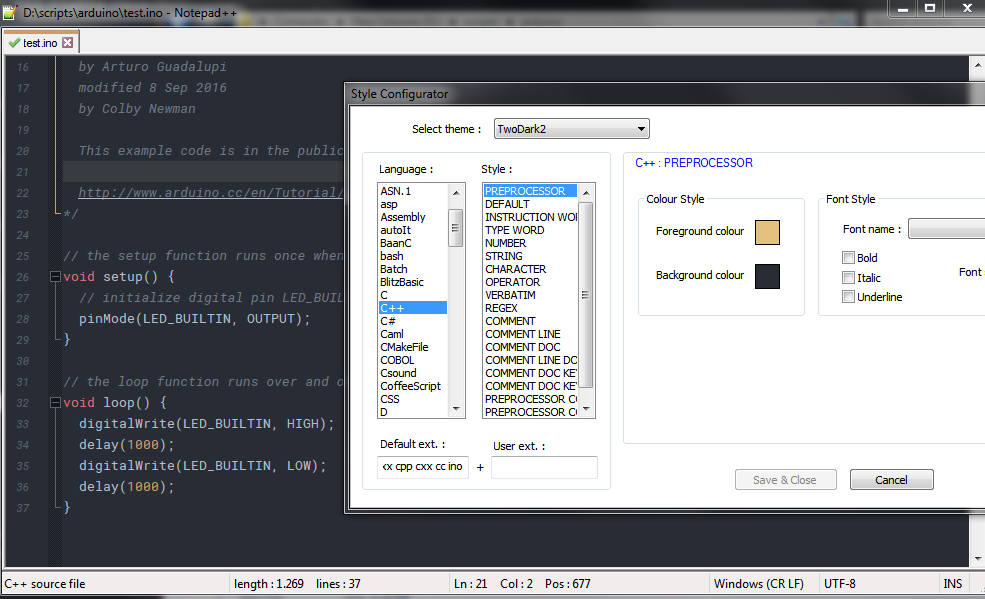Setting a user file extension is not working
-
Hello all,
I see that this question was asked in 2017 but never answered.The problem apparently still exists because I “added” ino as a user ext to the c++ entry (Arduino c files have that extension) but the text does not color code.
This should either be fixed so that it works or removed if it can never possibly work
– or –
would someone please respond with instructions about how to make it work?
Thank you
-
I see that this question was asked in 2017 but never answered.
Oh yea, where was that? Link?
I “added” ino as a user ext to the c++ entry (Arduino c files have that extension) but the text does not color code.
Works for me, in N++ 7.9.1:
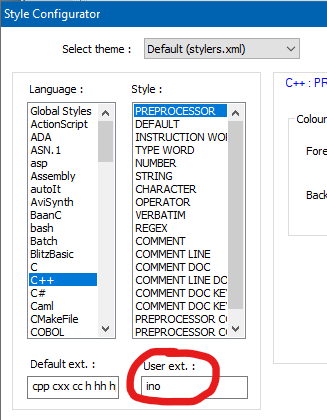
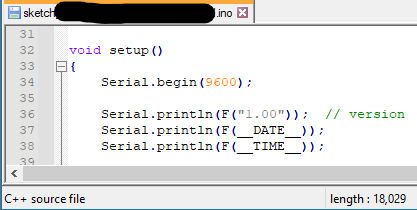
-
would someone please respond with instructions about how to make it work?
Sorry, I really don’t have any.
I just putinoin the box that I circled in red, and it works.A post from the future:
@Ekopalypse I didn’t even notice that that is a default extension! :-)
I didn’t scroll that “Default ext” field to the right! -
-
@Ekopalypse said in Setting a user file extension is not working:
that is even a default extension
I was curious: it’s been in that list since this Feb 2017 commit, which appears to have been included in released versions starting in v7.3.2.
@Daniel-Essin : what version of Notepad++ are you using? (Supply ?-menu, Debug Info). Because you shouldn’t need to add
inoto the list for c++, unless you are in an ancient version, or unless one or more of your config files is corrupt or hasn’t been updated since before 2017! -
Curious about something. What if you didn’t want
.inoextensions treated this way?
Possible to “get it out” from under C++?
I can’t think of a use-case where I’d want to do this, but is it possible? -
@Alan-Kilborn said in Setting a user file extension is not working:
is it possible
Yes. Either put it as a UDL extension, or remove it from langs.xml