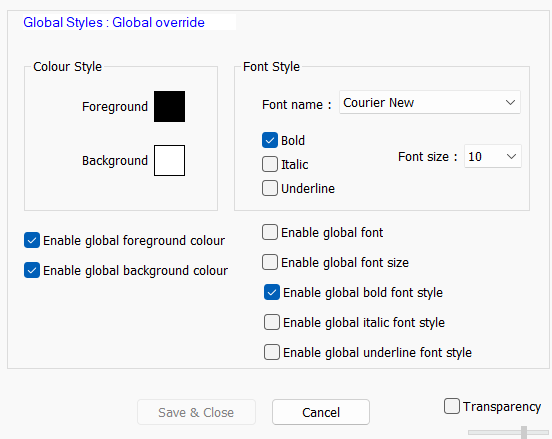Printing Contrast Is Too Light!
-
I just started working with 7.9.1 using WinX and a Brother laser printer. That combo has worked fine with other text editors but with Notepad++ the printed page has a rather small, very lightly printed font that’s hard for my old eyes to read. I have no trouble reading it on screen and I set the Notepad++ preferences to “black on white” with no benefit. Is there something I’m missing?
-
Are you talking about when printing a .txt file, or maybe some other kind where the lexing of syntax makes a color “lighter” and consequently that also happens when printing?
-
Ditto! Body text is very light, line numbers almost invisible.
Header & Footer text is dark and clear.Win 8.1, NPP 7.8.5, Brother Laser HLL2300D, plain text (.txt) file. Tried different print color options: no change.
Updated to NPP 7.9.1, printed change.log, same result.
Selected Bold in Preferences/Print - same result.
Every other program prints with normal contrast on the printer.
-
It took me way too long, considering. I finally found my way to the Settings - Style Configuration - Global menu where “Enable Global Font” is the key box that needs to be checked; you have to “Save and Close” to see the result.
-
@anan-isapta Tried checking Enable Global Font and closing - had no effect.
-
@simon-kravis using NPP8.1.92 (64 bit) on Win 11. No problem with NPP6.3.3 on Win 10.
-
@simon-kravis These settings fixed the problem