Sort Lines Lexicographically did not work
-
@Alan-Kilborn I suspect what happened there is that the lines DID have tabs and spaces, respectively, when they pasted it into their post, but the tabs caused the black box. The three after used a different whitespace, and so were not included in the black box. (But apparently the whitespace was formatted away?) Note that, if you expect sorting to ignore leading whitespace, the three lines after the box should be interspersed between lines within the box (but are not).
-
That’s a good explanation of what might have happened here.
But since the OP never returned to continue the exchange, I suppose the issue is dead.if you expect sorting to ignore leading whitespace
Just a note to say that Notepad++'s sorting doesn’t ignore leading whitespace, just in case someone thinks it can from the above.
-
This post is deleted! -
Maybe it could be helpful for anyone else. I had this issue, and the problem was related with the line break codes.
Even if you are seeing different lines, is possible that only one of the line break codes (\n or \r) is being used. If that’s the case, sorting won’t work as it will take all the text as just one single line. You can check this enabling the “Show all characters” option:
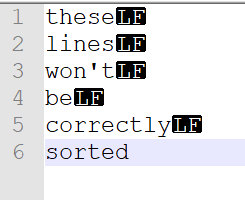
LF is the code for Line Feed (\n). But it’s missing the CR (Carriage Return, \r) code. Unlike Unix systems, standard line-termination in Windows and in the Internet is \r\n.
So if you replace these line-termination codes activating the extended search mode (replacing \n with \r\n), it will work.
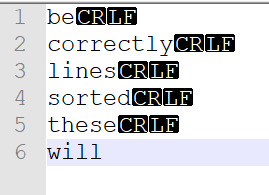
-
Interesting. It sorts correctly for me.
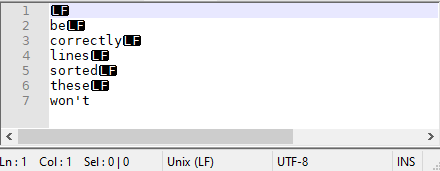
I thought maybe if you have mixed line endings, where some don’t match the current line-endings mode:
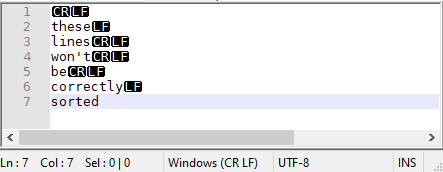 =>
=> 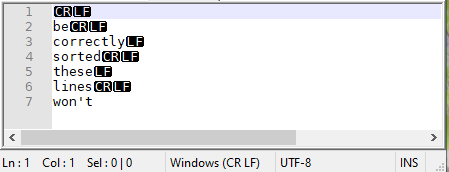
Yeah, that’s it:correctly\nsortedandthese\nlineswere treated as single lines.So, as long as you don’t have mixed line endings, and your line endings match the defined line endings setting shown in the status bar, it will work. But if there’s a mix or discrepancy, it won’t be treated as a line ending.
-
Thank you for these posts - I love everything about NotePad++ EXCEPT line sorting because I’ve never understood why NotePad++ was inconsistent with line sorting until I read this. Now I can use it with more confidence.
On reflection it would seem that this is an unnecessary pain for those who work in all 3 line ending environments and wondering if we couldn’t throw something into settings that could possibly be like this:
[ X ] SORT Line Ending Agnostic (will treat CR, CR-LF and LF equally as line endings when sorting) -
What is a good example of why someone would need to “mix” line-ending types within one file? I don’t think I’ve ever run across a good reason for this. I welcome being enlightened.
-
@gitberry said in Sort Lines Lexicographically did not work:
Line Ending Agnostic (will treat CR, CR-LF and LF equally as line endings when sorting)
If you read @PeterJones post his last remarks were:
So, as long as you don’t have mixed line endings, and your line endings match the defined line endings setting shown in the status bar, it will work.So if a file ONLY contains 1 type of line ending and that matches the status bar then sorting will work as expected. This seems to me to be a reasonable assumption by the developers.
Maybe I’m naive when to it comes to the various line endings (Unix, Mac vs Windows) but I don’t see why a file would contain a mixture of the 3 types, unless there had been an error in encoding or reading of the file. So AFAIK a file would ONLY ever contain 1 type of line ending, and that depends on the use/environment the file is being used in.
Notepad++ also has a function which resides under Edit main menu, called EOL Conversion where the file is “totally” converted from one type to another. maybe this should be used before a sort operation if at all unsure of whether there is a mixture of types.
Terry
-
@Alan-Kilborn So true! I don’t think there is a good reason. When it happens (ie received from am uncaring/uncareful source etc) and the sort doesn’t work…
-
@gitberry said in Sort Lines Lexicographically did not work:
So true! I don’t think there is a good reason. When it happens (ie received from am uncaring/uncareful source etc) and the sort doesn’t work…
If you are likely to get files of that nature from another source, suggest you “sanitize” them before beginning to work with them.
For example, do a line-ending conversion in Notepad++, which will unify the line-endings all to one type (whichever type you desire). After that, do your sort, or whatever other data manipulations you need to do.
(I guess Terry already said the same thing; sorry, didn’t see that first before crafting this reply)
-
@Terry-R said in Sort Lines Lexicographically did not work:
I don’t see why a file would contain a mixture of the 3 types, unless there had been an error in encoding or reading of the file. So AFAIK a file would ONLY ever contain 1 type of line ending, and that depends on the use/environment the file is being used in.
Amen, brother, amen.
However, Notepad++ (Scintilla) doesn’t enforce this.
And, by default, it doesn’t let you know that you have “screwed up” files when this situation happens to occur.One way for it to occur is the aforementioned reception of files from another source.
Another way for it to happen is a regex replacement where uses think that
\nworks to match a line-ending of any type. It does NOT ;\Rshould be used instead for this purpose. But, again, Notepad++ lets you do it, so line-ending weirdness can happen from this.A good way to “set it and forget it” to avoid this type of problem is by using the EditorConfig plugin. With that, you specify your desired line-ending type, and when files are saved in Notepad++, the plugin steps in and corrects any improper line-endings to your desired type.
An alternative way to monitor the situation is to turn on visible line-endings and then hope you notice a mismatch. However, looking at the “heavy” line-ending character representation is too visually overwhelming for me. YMMV.
-
@gitberry said in Sort Lines Lexicographically did not work:
[ X ] SORT Line Ending Agnostic (will treat CR, CR-LF and LF equally as line endings when sorting)
There’s an open issue on the ISSUE-TRACKER for this; perhaps you wanna add your voice there so it can be heard by developers?
Personally, I don’t think this needs a setting, I think it should ignore line-endings when sorting.
But, for myself, I use the EditorConfig plugin so that I just don’t get into a situation where a sorting problem (and other problems that could occur from this) doesn’t happen.
-
@Alan-Kilborn said in Sort Lines Lexicographically did not work:
For example, do a line-ending conversion in Notepad++, which will unify the line-endings all to one type (whichever type you desire). After that, do your sort, or whatever other data manipulations you need to do.
actually, if you open this menu on a file with a mixture of line endings, the original selection is greyed out; NP++ thinks everything is still unified. perhaps this is a bug?
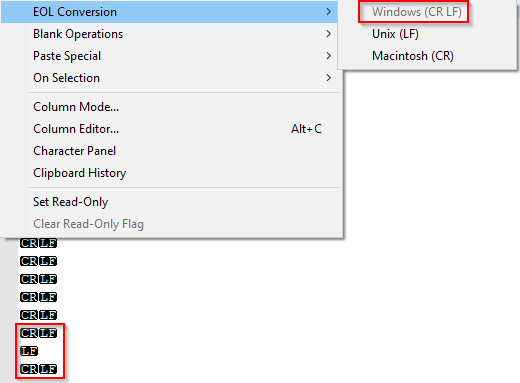
-
@mathlete2 said in Sort Lines Lexicographically did not work:
actually, if you open this menu on a file with a mixture of line endings, the original selection is greyed out; NP++ thinks everything is still unified. perhaps this is a bug?
No. It just picked one (probably based on the line1 ending). To unify, you need to trigger at least one conversion, so picking the wrong one (like LF), and then convert back to the right one (CRLF). This is why Alan phrased is as “do a line-ending conversion”, not just “pick the line ending you want”.
-
also, FWIW, you can get yourself into these situations if you do a RegEx replacement similar to the one below to separate objects into separate lines. visually, this gets you to a the sortable state you want, but the EOL codes interfere with the actual sorting.
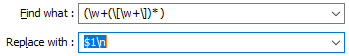
-
@mathlete2 said in Sort Lines Lexicographically did not work:
also, FWIW, you can get yourself into these situations if you do a RegEx replacement similar to the one below to separate objects into separate lines. visually, this gets you to a the sortable state you want, but the EOL codes interfere with the actual sorting.
I’m guessing from your screenshot that you have the belief (like others have in the past) that using
\nin your replacement will get you\r\nin files that have “Windows (CR LF)” type. It is NOT true. You get what you ask for, in this case you will get exactly\n…another way to end up with a mismash of line ending types in your file, as maybe you found out…and yes, as the rest of this thread indicates, that will affect sorting.It is never really a good idea to change a file’s line-ending type with a regular expression replacement. Best to use the status-bar menu already discussed.
Or, here’s a super-secret hack to unify line-ending characters:
Paste some data into a file with mixed line-endings using the Edit menu’s Paste command and you will observe that all line-endings become the same! Note that using Ctrl+v to paste does NOT get you the same effect! -
@PeterJones well, if you select the “wrong” one that matches the other “wrong” ones already there, NP++ doesn’t add a second EOL character to those lines. So, “self conversions” are already possible to a certain extent, just not for the active selection
-
@Alan-Kilborn said in Sort Lines Lexicographically did not work:
I’m guessing from your screenshot that you have the belief (like others have in the past) that using \n in your replacement will get you \r\n in files that have “Windows (CR LF)” type
nope, just wasn’t aware that Windows used a weird EOL character coding until I came across this thread ;)
-
Hello, @mathlete2 and All,
- Regarding your regex, the trick is to capture the common line-ending, of each line in a group and places it, twice, in the replacement regex ! So, this new regex S/R :
SEARCH
(\w+(\\[w+\\])*)(\R)REPLACE
\1\3\3
-
A simple way to get uniform line-endings, with a regex, is to run :
-
SEARCH
\R( OK, whatever the effective line-ending of each line ) -
REPLACE
\r\nCase ofWindowsline-endings wanted -
REPLACE
\nCase ofUnixline-endings wanted -
REPLACE
\rCase ofMacintoshline-endings wanted
-
Of course :
-
Tick the
Wrap aroundoption -
Click on the
Replace Allbutton
Best Regards,
guy038
-
@mathlete2 said in Sort Lines Lexicographically did not work:
…just wasn’t aware that Windows used a weird EOL character coding
LOL. I’m guessing again: You’re a young person! :-)
Us “old timers” stopped wondering about the weirdness of line-endings a long time ago.