Notepad++ 7.9.2 RC
-
@guy038 said:
in the previous releases, normal text was encoded as lang=“Normal Text”, in the XML configuration files. Now, of course, it’s encoded as lang=“None (Normal Text)”. So, I suppose that Python, Lua or NppExec scripts which attempt to verify if the language of current file is a simple text file will have to get the new spelling for normal text !
@donho said:
Since I don’t script (or very rarely) in Notepad++, I didn’t consider on this side. What’s your suggestion then?
At least in Pythonscript, I don’t think there is any implication anyway:
notepad.getCurrentLang()returnsNpp.LANGTYPE.TXT(that is, no ‘string’ is involved).Perhaps the text that was changed is involved in some other way, but I don’t know it.
-
@donho said in Notepad++ 7.9.2 RC:
I unzipped a 7.9.2 portable package but cannot reproduce the result shown in the video: https://www.youtube.com/watch?v=9IgsUYkh7mY&feature=youtu.be&ab_channel=7GOLEM7
Ok, it’s good!
Trifle:
You can think of something?What do you mean ?
Auto-indent - slightly increase size of box. ))
And maybe add a clarifying description, about new line?
I did not find bugs, so I am writing about ergonomics. Sry!
-
@Alan-Kilborn said in Notepad++ 7.9.2 RC:
notepad.getCurrentLang() returns Npp.LANGTYPE.TXT (that is, no ‘string’ is involved).
Well, I did more looking and I did find an “involved” string, and it can be seen by executing this Pythonscript command at the console:
notepad.getLanguageName(notepad.getLangType())In 7.9.1 and 7.92RC the same string results (shown below for 7.92RC); not sure where exactly this all originates, but I think that it shows @guy038 's fears were groundless?
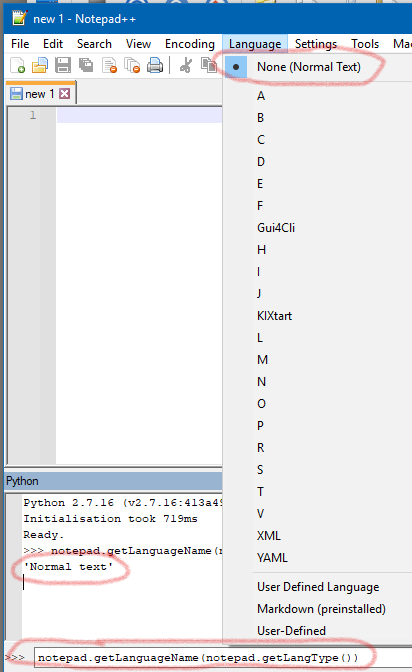
-
Hello, @don-ho, @alan-kilborn and All,
Pleased to know that this new formulation of
Normal textshould not have any influence in scripting ! I just had this fear as the strings are different inXMLconfiguration files !Cheers,
guy038
-
Greetings everyone, I hope you all are doing well.
@donho said in Notepad++ 7.9.2 RC:
I will do a RC2 later (or I will just do a release with this fix if there’s no other critical issue found).
The URL parser is partially broken. It does not forward an URL to your internet browser when clicking the part of an URL after the last slash.
Example:
https://notepad-plus-plus.org/download
When clicking on any part of the word ‘download’ of this URL, NP++ v7.9.2 RC doesn’t forward it to the browser. But clicking on any part before the word ‘download’, including the last slash, works as intended.
Adding a slash to the end of the URL (example below) makes NP++ v7.9.2 RC forward the URL again when clicking on ‘download’.
https://notepad-plus-plus.org/download/
The previous release of NP++ v7.9.1 does not have this issue.
-
Hello, @don-ho, @deus-ex and All,
@deus-ex, I cannot reproduce your issue. I’ve just tried and the link :
https://notepad-plus-plus.org/download
works, clicking at any location ( before or after the word download ) , both, with the two options :
-
Preferences... > Cloud & Link > Clickable Link Settings > Enable fullbox modeenabled -
Preferences... > Cloud & Link > Clickable Link Settings > Enable fullbox modedisabled
I have a
Firefoxbrowser ( versionFirefox ESR 52.9.0, not updated causeXP! )Notepad++ v7.9.2 (32-bit) Build time : Dec 25 2020 - 21:02:37 Path : D:\@@\792\notepad++.exe Admin mode : OFF Local Conf mode : ON OS Name : Microsoft Windows XP (32-bit) OS Build : 2600.0 Current ANSI codepage : 1252 Plugins : mimeTools.dll NppConverter.dll NppExport.dllBest Regards,
guy038
-
-
Thank you for joining the discussion. I’m on Windows 10 Pro 64-bit, running NPP 64-bit, Firefox 64-bit v85 beta release stream.
I just checked the setting you mentioned, it doesn’t make any difference for me if set to on or off, the described behavior remains the same. I also tried NPP without any plugin and no individual theme, but that doesn’t change the situation either.
I just noticed that for URLs composed like the example below, clicking the part after the last dash won’t do anything, clicking anything before the last dash, including the last dash, opens the URL in your browser.
Example:
https://ftp.opera.com/ftp/pub/opera-developerSimilar issue with dots (example below). Clicking the part after the last dot won’t work, everything before including the dot works.
Example:
https://notepad-plus-plus.orgI have two separate installations of NPP that I can easily switch between, v7.9,1 and 7.9.2 RC. With NPP v7.9.1, the issues described are not present, all URLs are fully working as intended.
-
Hello, @don-ho, @deus-ex and All,
@deus-ex :
Incomprehensible ! I have done the same tests as before and, indeed, I confirm everything you say, namely :
-
Clicking on the part
downloadof https://notepad-plus-plus.org/download -
Clicking on the part
developerof https://ftp.opera.com/ftp/pub/opera-developer -
Clicking on the part
orgof https://notepad-plus-plus.org
does not forward the URL :-((
In all these cases the double-click just acts as a selection of the greatest range of characters between non-word characters, which would be identical to clicking on the same locations in the text below, where no link occur because of the missing leading letter
h:ttps://notepad-plus-plus.org/download ttps://ftp.opera.com/ftp/pub/opera-developer ttps://notepad-plus-plus.org
Now, as soon as you add a
/at the end of the links, everything works as expected, again !Cheers,
guy038
P.S. :
As I still use N++
v7.8.5, while writing my previous post, I should have wrongly switched on this version for some tests ! -
-
@guy038 said in Notepad++ 7.9.2 RC:
Clicking on the part download of https://notepad-plus-plus.org/download
Clicking on the part developer of https://ftp.opera.com/ftp/pub/opera-developer
Clicking on the part org of https://notepad-plus-plus.org
does not forward the URL
For me, the first TWO do NOT work, but the last ONE works indeed (success when double-clicking the trailing
orgsection). Here’s my info if it matters:Notepad++ v7.9.2 (32-bit)
Build time : Dec 25 2020 - 21:02:37
Path : C:\blahblahblah\notepad++.exe
Admin mode : OFF
Local Conf mode : ON
OS Name : Windows 10 Enterprise (64-bit)
OS Version : 1809
OS Build : 17763.1577
Current ANSI codepage : 1252
Plugins : mimeTools.dll NppConverter.dll NppExport.dll PythonScript.dll -
Hi, @don-ho, @deus-ex, @alan-kilborn and All,
One more point :
If we consider the wrong links of my previous post :
ttps://notepad-plus-plus.org/download ttps://ftp.opera.com/ftp/pub/opera-developer ttps://notepad-plus-plus.org-
With the
v7.9.2andv7.9.1versions these links are not considered as valid ( no highlighting ), which is expected ! -
With the
v7.9version and versions before, these links were considered as valid but, of course, not functional !
I redid the test with the
v7.9.2version and the link https://notepad-plus-plus.orgIt still does not work, whether :
-
I use leading tabulation or space characters or not
-
I use the
Word wrapoption or not -
I use the
Show All Charactersoption or not
It just selects the word
org! Adding a final/to that link does help and make the link functional ;-))Cheers,
guy038
P.S. :
If I add the dot
.as a word character inPreferences... > Delimiter > Word character list > Add your character as part of word, a double-click on partorgof https://notepad-plus-plus.org, does not work, too and, then, selects the partplus.org! -
-
Hello!
If the folder %ProgramFiles%\Notepad++\functionList with xml files exists, the installation of Notepad++ 7.9.2 RC does not replace any existing xml files.
Notepad++ v7.9.2 (64-bit) Build time : Dec 25 2020 - 20:53:05 Path : C:\Program Files\Notepad++\notepad++.exe Admin mode : OFF Local Conf mode : OFF OS Name : Windows 10 Home (64-bit) OS Version : 1909 OS Build : 18363.1256 Current ANSI codepage : 1252 Plugins : mimeTools.dll NppConverter.dll NppExport.dllBest Regards.
-
@Mr-Update said in Notepad++ 7.9.2 RC:
If the folder %ProgramFiles%\Notepad++\functionList with xml files exists, the installation of Notepad++ 7.9.2 RC does not replace any existing xml files.
Isn’t that the desired behavior? I mean, if you’ve modified any of the files, you wouldn’t want the install to overwrite those mods, right?
-
@Alan-Kilborn said in Notepad++ 7.9.2 RC:
Isn’t that the desired behavior? I mean, if you’ve modified any of the files, you wouldn’t want the install to overwrite those mods, right?
No, it should work as described in #9134 by donho:
"The new behaviour of loading function list will be:
- For the installer package:
Try to load from %APPDATA%\Notepad++\functionList, if it failed, then load from %PROGRAMFILES%\Notepad++\functionList.
In this way, users can override function list in %APPDATA%\Notepad++\functionList\ manually. Otherwise, function list won’t be empty."
- For the installer package:
-
@deus-ex said in Notepad++ 7.9.2 RC:
I can reproduce it by double-clicking on “download”. It’s a regression definitely.
Thank you for your report, I’ll try to fix it in the short term. -
Thank you for your reports.
Both issues of your reports are fixed in the RC2:
https://community.notepad-plus-plus.org/topic/20534/notepad-v7-9-2-release-candidate-2Could you confirm if the issues you reported have been fix in RC2 please?