how can i merge lines with condition ?
-
if i have 3 lines and i want to merge the line which less than 10 word to the line above how can i do it ?
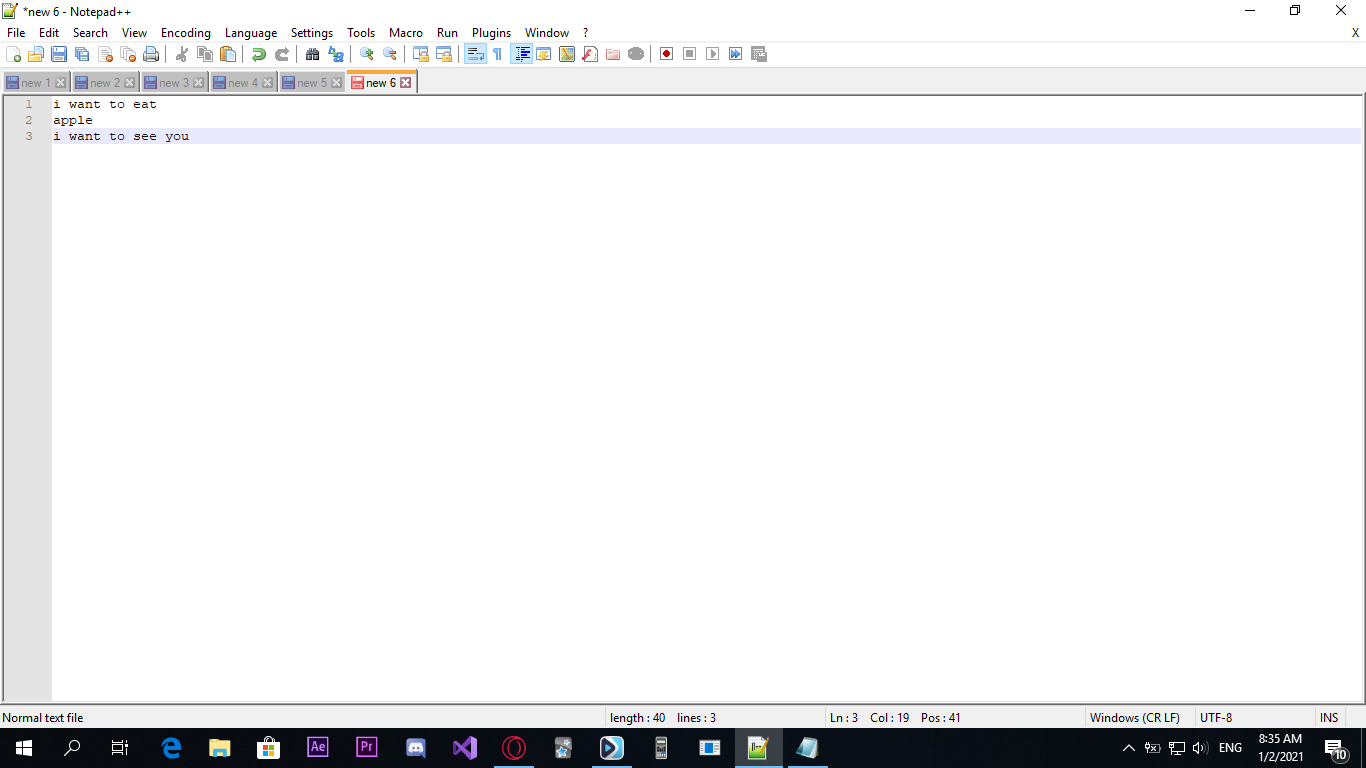
and here how i want it to be
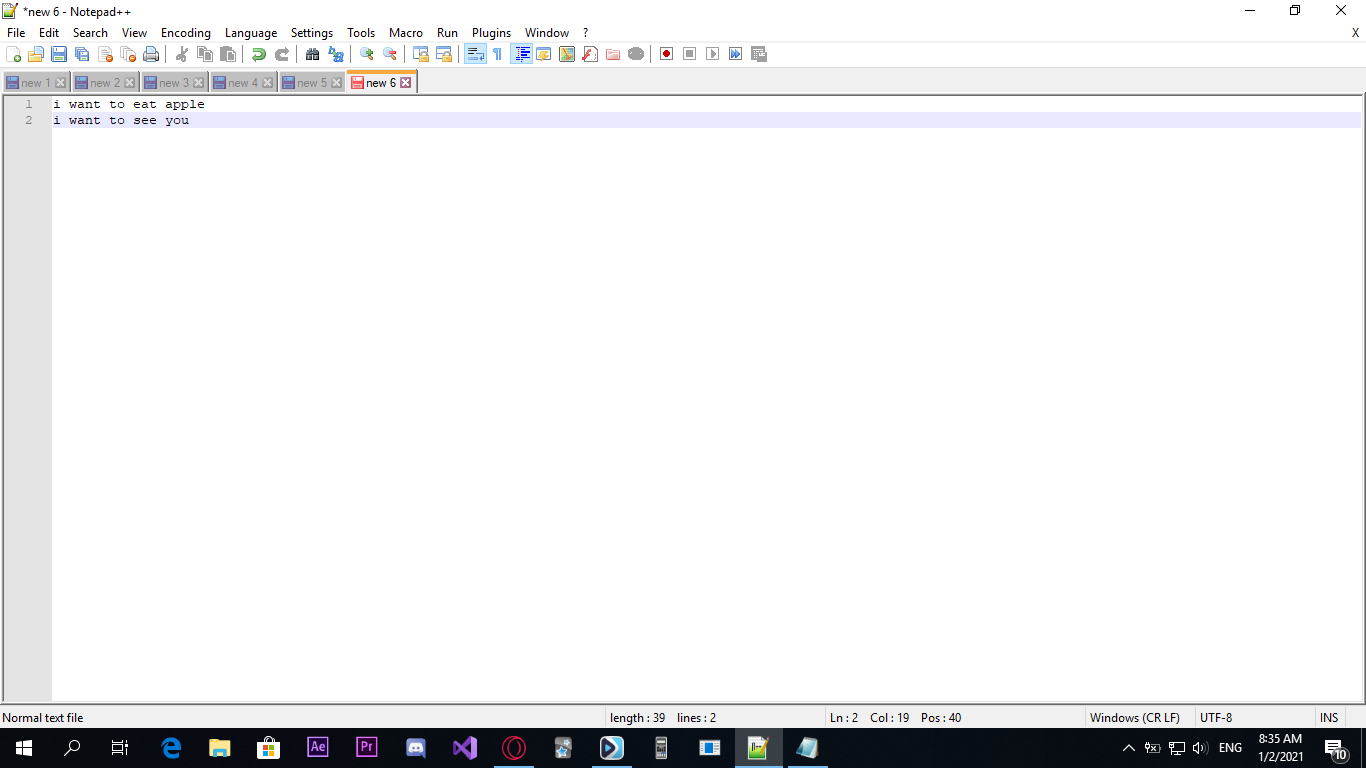
-
I think you need more specification, as all lines shown have less than 10 words…
-
@Alan-Kilborn ops sorry,hmm i mean less than the number i want =.=
-
I’m sorry, but it didn’t become any clearer for me.
Could it be that you want to append the lines which ONLY have a certain number of words to the previous line?Something like if a line has less than 10 words,
then append it to the previous line? -
Hi @Hai-Pham
If I correctly interpreted the question —chars instead of words—, the following regex will help you:
Search: \R^(.{1,9})$ Replace: \x20$1Put the caret at the very beginning of the document, select just the
Regular Expressions modeand click onReplace All.Have fun!
-
@Ekopalypse thk u so much for paying attention to my question, i have the answer now !!!
-
@astrosofista That’s exactly what im talking about,Thank u so much,appreciate that !!!