How to visually differentiate 2 files in editing with the same file name but coming from 2 different folders
-
Hi,
I would like to find a way to visually make a clear difference between two files opened in Notepad++ with same filename.ext but coming from two different folders. Actually, I’m editing files from two branches of the same project. By branch, I mean a different root folder for each branch but with the same subfolders and files. Each branch is edited daily based on bug correction or features addition. So, I have frequently the same file from each branch edited at the same time in Notepad++. Due to the fact that the filename displayed in each tab is the same, it is too easy (for me, at least) to start to make modification in the wrong one.
I tried to work with the “project” as folder function. I can create 2 projects (one per branch) in the same workspace but then there is not an easy way to see if the edited file is coming from “project1” or “project2”. As example, I tried the “Atom” editor and found a plugin (called package in Atom) to define a color tab per project folder. But I prefer to work with Notepad++ :-)
That’s why I’m looking for any idea or any other good tips anyone could suggest.Thank you
-
By default the title bar should display the full path of the active file.
If you enabled the setting “Only show file name in title bar” in the MISC section of the settings this is not the case.
Have you checked the NPP plugins for a similar way to colorize tabs? -
Hi Stefan,
You are right, my setting is to only to show file name in the title bar. I already thought about using this feature to differentiate it but at the end I do not find it enough “flashy”.
Thanks to suggest to look on NPP plugin. I already searched through the plugins listed for such “colorize tabs” function but didn’t find any. Do you have any suggestion ? -
Have you tried Ctrl+Tab document switching?
Here’s what that could look like for this situation: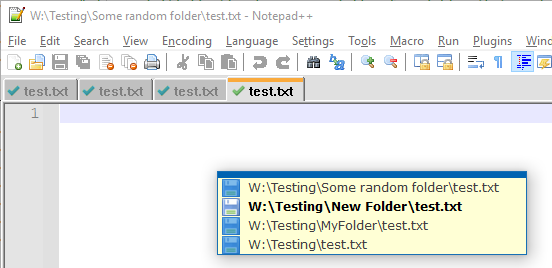
If you have a lot of open tabs it can get annoying to “keyboard” through them to choose one. But, while the yellowish box is open, a mouse click on the file you want ends the box and takes you to the clicked-upon file.
-
Hi Alan,
Thanks for the suggestion. I already use it but I’m still not happy when it comes to alert me at a glance. I would say that the CTRL-TAB should be the second step after a quick visual info given by a colorized tab.
The colorized tab should quickly warm me about which project each opened file belongs to before even seeing the filename.I have started to look how to build a plugin for this “colorized tab” idea. My wish is to build a plugin similar to the existing plugin “ExtSettings” from Andreas Heim. Something that is set and forget but I’m still far from having something working :-)
-
A problem with a colorized tab approach for this type of differentiation is that you’ll have to remember what the color means. In my mind, if you have to do this “extra mental note-taking” you might as well just point to the tab and hover and it will pop up and show you the path.
I guess I could see it, if you constantly work with the same files and you know “red” will always be this one and “blue” will always be that one…
-
Hi Alan,
Yes, I full agree with you. It becomes more difficult to memorize the meaning of each color as number of colosr is increasing and the expected saving time is lost. In my case, I’m working we 2 projects at a time.
And yes, could be a good idea to add a hover function to show the path or whatever comment you could set during association of each project and color. It might help in case of multiple colors.Thanks for your comments!
-
@oban-test said in How to visually differentiate 2 files in editing with the same file name but coming from 2 different folders:
…could be a good idea to add a hover function to show the path…
The way you stated that is a bit confusing.
I’ll clarify by saying it is the way it currently works: Point to a tab and hover and after a brief delay it will show you the path to that tab. -
Hi Alan,
Yes, you are right. Thanks to underline it. -
@Alan-Kilborn said in How to visually differentiate 2 files in editing with the same file name but coming from 2 different folders:
Point to a tab and hover and after a brief delay it will show you the path to that tab.
BRILLIANT! I don’t think I ever knew that. Funny how I use Notepad++ daily, script with it, for it, write plugins … yet I still discover simple new “features” every now and again.
Cheers.