Strange characters while using column select
-
Sometimes it happens that I get strange characters when trying to ie replace the first three characters of all lines by using column select. I hit SHIFT+ALT, when I release them I get the characters (check screenshots). The characters differ.
What can cause this? It does not happen all the time.
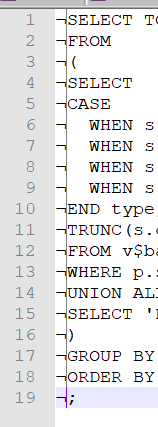
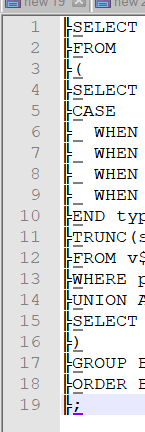
-
Are you using the arrow keys on the numeric keypad to move the caret to define your column block?
If so, there is a known issue with doing this; see https://github.com/notepad-plus-plus/notepad-plus-plus/issues/5321
It appears to be a Scintilla bug (but fixed there) so it will not be fixed until Notepad++ updates the version of Scintilla it uses, which happens very infrequently. -
@Alan-Kilborn That looks exactly like my issue. Thanks!