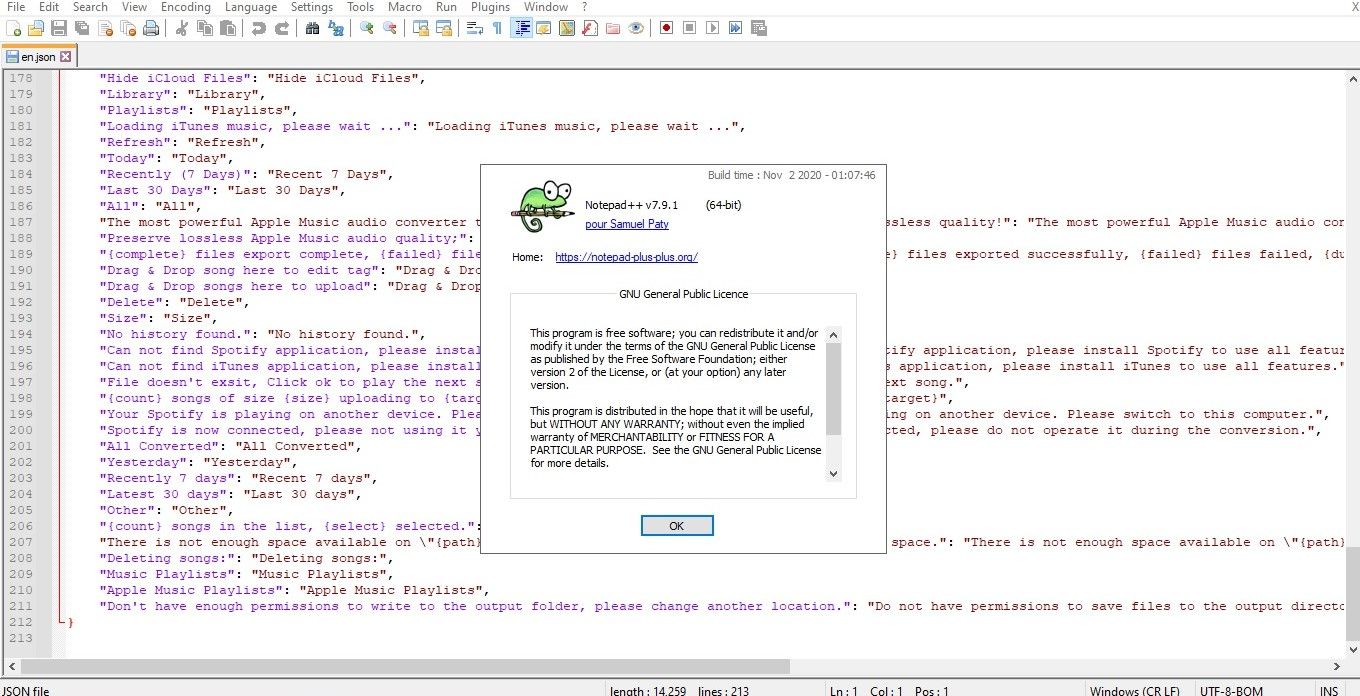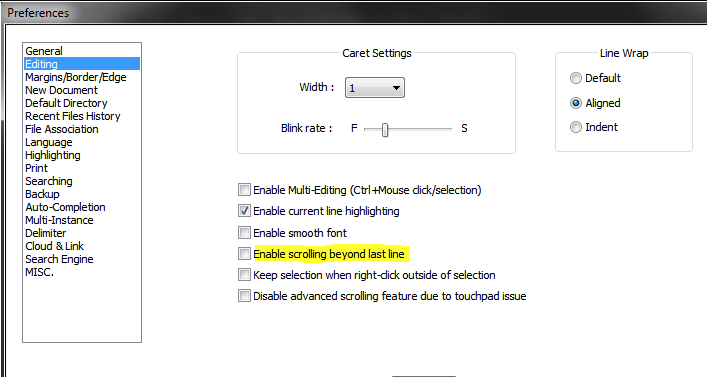Notepad++ v7.9.2 Released
-
@Alan-Kilborn said in Notepad++ v7.9.2 Released:
that is all default text content for that box in 7.9.2 !
Oh… :-) that makes sense.
-
Does not happen with 7.9.1
-
Different behavior in 7.9.1 and 7.9.2
Start Npp and open function list panel - close npp.
Restart Npp and function list panel should open automatically.
So far so good
But when one selectsRun->Open file in another instancethen- in 7.9.1 it opens the file and the function list view
- in 7.9.2 it opens
onlythe file
-
V7.9.2 is TRASH! because notepad ++ still showed blank and empty space in bellow
-
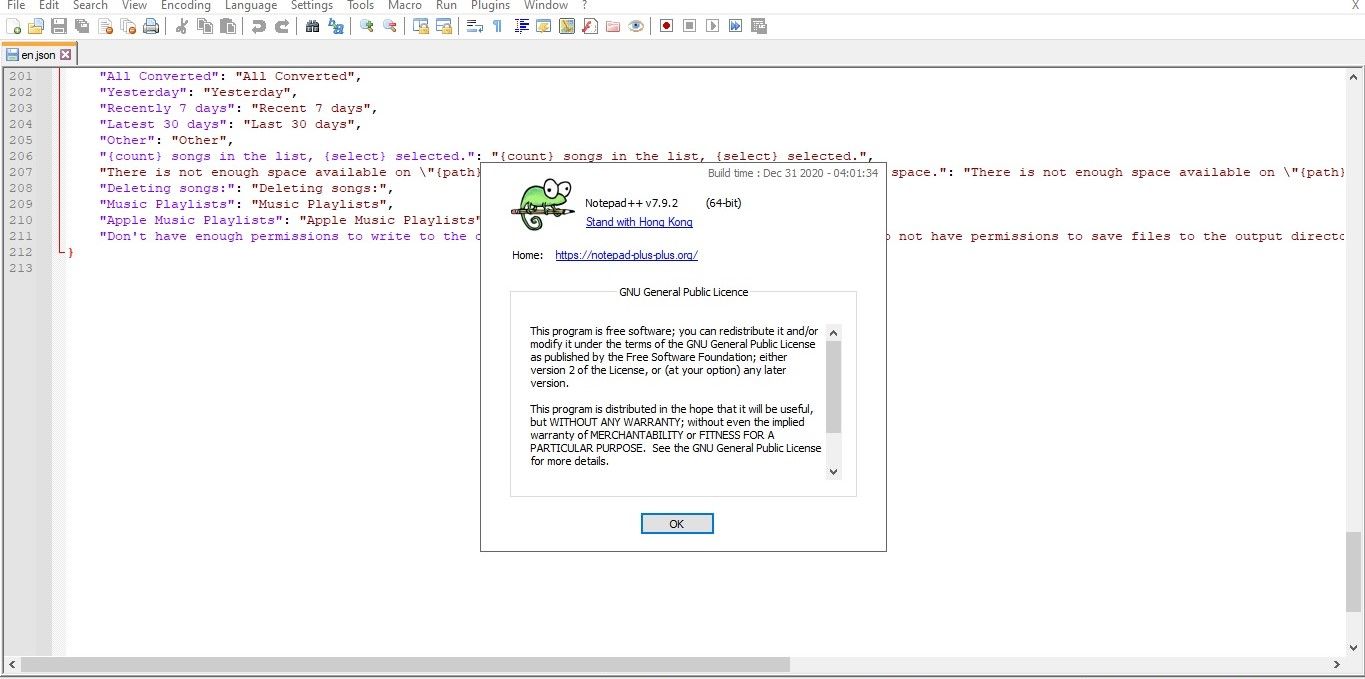
-
@FREEMIUM said in Notepad++ v7.9.2 Released:
Fix this issue!
What issue? You showed two screenshots, without any description of the problem you are having.
To me, it looks like you have a
.jsonfile opened in Notepad++, and it seems to be highlighted as JSON. That’s working as designed. -
Look V7.9.1 and V7.9.2… in V7.9.2 showed empty space
-
-
@Ekopalypse Thank you, yes it’s enabled and why is default this function enabled in v.7.9.2?
-
@FREEMIUM said in Notepad++ v7.9.2 Released:
@Ekopalypse Thank you, yes it’s enabled and why is default this function enabled in v.7.9.2?
It’s not. I just unzipped a fresh v7.9.2 portable, and that option defaulted to off:
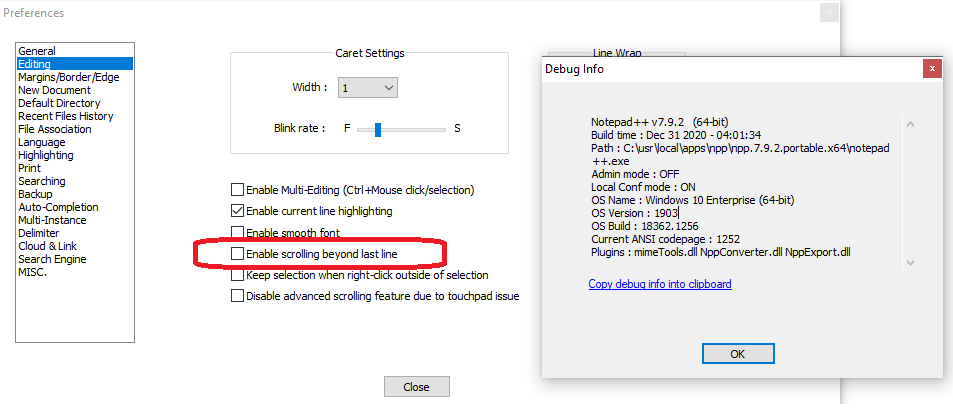
-
IMO, people like @FREEMIUM , in the way they posted here, deserve zero response. :-(
-
This post is deleted! -
@donho I would like to create a bug report on github but need advice on the best way to word it.
Like, @alan-kilborn, I have been using custom protocols. One of them is called np:// which runs Notepad++ on a file path. I have several hundred instances of np://c:\full\path\to\a\file on my system. I added np:// to my custom URI setting in npp and saw the same behavior that Alan reported.
I experimented and found one workaround which that URI with three slashes work.
np:///w:\testing\test.txtis underlined and works. The custom URI field is still set tonp://As I’m seeing what I consider to be peculiar and inconsistent behavior with v7.9.2. I’d like to understand what’s happening, and ideally, why, before making a bug report.
I created a test file using:
md c:\full\path\to\a >c:\full\path\to\a\file echo Test fileIf I set my customized URI list to
np:with no slashes then:np:c:\full\path\to\a\file works np:/c:\full\path\to\a\file works np://c:\full\path\to\a\file Not underlined! np:///c:\full\path\to\a\file worksIf I set my customized URI list to
np:/with one slash then:np:c:\full\path\to\a\file Does not work as expected np:/c:\full\path\to\a\file works np://c:\full\path\to\a\file Not underlined! np:///c:\full\path\to\a\file worksIf I set my customized URI list to
np://with two slashes then:np:c:\full\path\to\a\file Does not work as expected np:/c:\full\path\to\a\file Does not work as expected np://c:\full\path\to\a\file Not underlined! np:///c:\full\path\to\a\file worksOnce I’m at
np:///c:\full\path\to\a\filethen it does not seem to matter how many additional slashes I add after thenp:///. All forms work.As
np:///works it will be an easier to use workaround thannp://c:/full\path\to\a\file
I have been usingnp://c:\...to reference the paths to things such as .bat files. I double click to open the file in Notepad++. If I want to run the file from a command prompt the full path is already there after thenp:///and does not need to be modified.My questions are:
Why isnp://with two slashes seeming to be a special case that breaks the new URL parser?There seem to be two rather specific workarounds to using a custom URI with backslashes.
np:///c:\full\path\to\a\filetriple slash after the custom protocol or
np://c:/full\path\to\a\fileA forward slash after the second colon.
Something likenp://c:\full/path/to/a/filedoes not work. The slash after the second colon needs to either be a forward slash or you can usenp:///triple slash.
What edge case(s) are we running into here?Why is
file://c:\full\path\to\a\fileaccepted by the new URL parser? It’s underlined and works. It seems thatfile://has its own parser and not the new one. -
@mkupper said in Notepad++ v7.9.2 Released:
Why is np:// with two slashes seeming to be a special case that breaks the new URL parser?
I don’t think it is a special case. See above and here:
"
- A valid file URI must therefore begin with either file:/path, file:///path or file://hostname/path.
- file://path (i.e. two slashes, without a hostname) is never correct, but is often used.*
"
You’re expecting to create a non-existent URL scheme and the parser does not recognize that. A custom scheme still takes the form:
uri://host/fileand since you’re going right to the file part (by using backslashes), the host part is missing, so the extra slash is expected in the “standard case” (where
np://).Cheers.
-
My needs are satisfied through the earlier discussion in this thread.
My goals are similar to yours but I’m approaching it a bit differently.
All I want N++ itself to do is underline something that it sees as a link, without making me do wacky slashing in paths – after that I can take it from there (in a Pythonscript).
I’ll be publishing what I’m doing (and the script) in a future thread (I haven’t had time yet to finish my effort).
I’m saying this for 2 reasons: a) I’m not going to be an ally with you on your specific complaint – of course, you didn’t ask me to be, and b) perhaps my future posting could meet your need as well. -
This post is deleted! -
@Ekopalypse said in Notepad++ v7.9.2 Released:
See https://community.notepad-plus-plus.org/topic/20563/notepad-v-7-9-2-ignores-print-line-number-preference
Does not happen with 7.9.1The fix will come with v7.9.3:
https://github.com/notepad-plus-plus/notepad-plus-plus/commit/38f6319f4ee52b17b0c279a772bcdb18da4b0921 -
@Ekopalypse said in Notepad++ v7.9.2 Released:
Different behavior in 7.9.1 and 7.9.2
Start Npp and open function list panel - close npp.
Restart Npp and function list panel should open automatically.
So far so good
But when one selects Run->Open file in another instance thenin 7.9.1 it opens the file and the function list view
in 7.9.2 it opens only the fileAdditional quirk in 7.9.2, if you now, after the above steps,
go to Menu View->Function List, the function list window does open,
but with minimum window size, probably 0.
Must be manually enlarged. -
(I’m not sure this is the right place to report this as it isn’t a bug with the Notepad++ version itself, please direct me to a more appropriate thread if there is one.)
When using the version 7.9.2 64-bit installer, the option “Don’t use %APPDATA%” is greyed out and cannot be selected. I’ve opened the installer as administrator and restarted my PC, but to no avail.
Of course one can work around this by using the portable version, but if this is intentional I’m wondering why the option is present in the first place? I prefer using the installer because it does some stuff for me I’d otherwise have to set up manually and was quite surprised to see this happen.
-
@Ekopalypse said:
Additional quirk in 7.9.2, if you now, after the above steps,
go to Menu View->Function List, the function list window does open,
but with minimum window size, probably 0.