SQLinForm dll not compatible with the current version o N++
-
should be available from a developer command prompt
Is part of VS environment. -
@Ekopalypse ok. found it. it is strange. the version built with VS2015 does not have the isUniCode function exported, but it works
Dump of file C:\Users\guido\Documents\SQL\C#SQLinForm\SQLinFormNpp - Kopie (3)\SQLinFormNpp\bin\Release\SQLinFormNpp.dll File Type: DLL Summary 2000 .reloc 2000 .rsrc 2000 .sdata F6000 .text C:\Program Files (x86)\Microsoft Visual Studio\2019\Community>So, it looks like it is as you wrote: the export is missing
-
that is strange, indeed. How can npp access non-existent function pointers??
Let me check this again. -
@Guido-Thelen If I download the version available from plugin admin I do see the functions exported.
File Type: DLL Section contains the following exports for \SQLinFormNpp64.dll 00000000 characteristics 5DD1422F time date stamp Sun Nov 17 13:50:55 2019 0.00 version 0 ordinal base 6 number of functions 6 number of names ordinal hint RVA name 5 0 000EF2CE beNotified 2 1 000EF2AA getFuncsArray 4 2 000EF2C2 getName 0 3 000EF292 isUnicode 3 4 000EF2B6 messageProc 1 5 000EF29E setInfo -
@Ekopalypse I think I need a break. making too many errors. Thx for today.
-
no problem :-D - Good night.
-
the version built with VS2015 does not have the isUniCode function exported, but it works
Just in case: have not you forgot about the “/exports” parameter of dumpbin?
-
@zanud exactly. thanks a lot.
-
@Ekopalypse today I got it working :-) Sleeping was of great help.
The issue was that in the refactored version I am working with 2 C# projects. One project for the GUI and one project for the formatter/parser.
I refer from the GUI project to the parser project. Because I am only referring to it, the parser dll is not included into the GUI output and Notepad++ issues an error message. The reason is probably that the parser dll cannot be found.
But when I copy the source files from the parser project into the GUI project it is better. The GUI dll is of course much bigger and, because it contains now also the parser and Notepad++ is happy.
Probably this is an stupid error, but I am not a C# develpper and I am not familiar with Visual Studio. I developped the original parser in Java and transpose the code with a utility into C#.
Many Thanks to you :-) -
Sleeping was of great help.
Yeah, has been the solution to many of my problems as well :-D
I’m not a C# developer either, only know VisualBasic.Net a bit.
But this reminds me of a problem I had playing with the c# plugin interface.
If I remember correctly, the problem was that loading the
.Net class didn’t happen at the time npp loaded the plugin.
You had to hack the import chain to make it work.
Not sure if this is still relevant with a current .Net version either.
If I find the code project article (I suspect it was there), I’ll let you know. -
@Guido-Thelen said in SQLinForm dll not compatible with the current version o N++:
@Ekopalypse thanks for your answer.
Below is a screenshot of the message.
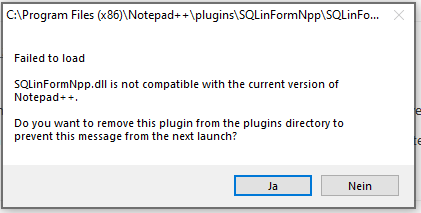
Regards
Guidoi think you are at windows 10
https://github.com/pnedev/nppgtags/pull/28
could not get dll for test -
What does a PR for NppGTags plugin have to do with the issue at hand? A random link, and the statement “i think you are at windows 10”, doesn’t help anyone understand what you are trying to get across.
If you think the NppGTags solution will help @Guido-Thelen solve his problem, you will have to explain how and why you think that.
edit: Are you suggesting, like in the issue behind that PR, that @Guido-Thelen should install/update his Visual C++ redistributable 2015-2019 ? /edit