GNU Source Code Editor Error On Close
-
I am getting an Error on close .
-
see “FAQ Desk: Request for Help without sufficient information to help you” and then reply with more detail.
This forum is about the editor Notepad++. I have never heard of a “GNU Source Code Editor” plugin for Notepad++. If your question is not about Notepad++, you will have to find a different forum.
If this is the same issue as your other post, please only ask it in one place; choose whether you think it’s generic help with Notepad++ (the other post), or a problem with you developing a plugin (this post), and only reply in one of the two topics. If you are not developing a plugin for Notepad++, I recommend replying only to the other post.
-
@PeterJones said in GNU Source Code Editor Error On Close:
GNU Source Code Editor
For some reason, when N++ crashes and puts up a box, it announces itself as the “GNU Source Code Editor” or some such.
This should probably be changed.
I’ll see if I can make it happen and get a screenshot… -
Someone (probably the OP here) posted this on the Live Support channel, so I don’t have to try to make N++ crash artificially to get the screenshot:
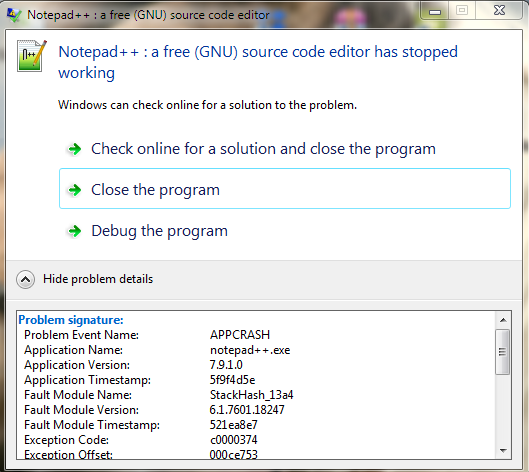
Not sure the history on why it is pushing the “GNU” thing.
Seems like maybe the devs should clean that up? -
Seems like maybe the devs should clean that up
Thanks for that. I didn’t realize that any Notepad++ error message used that phrasing. I agree that it tends to confuse things.
Even with that screenshot, I don’t see enough info to help him debug his problem.
-
@PeterJones said in GNU Source Code Editor Error On Close:
Even with that screenshot, I don’t see enough info to help him debug his problem.
Start by disabling plugins. I had app crash on close like this and it was due to a plugin.
Run Notepad++ with the
-noPlugincommand line option and see if the crash still happens on close.If not, then start by moving all your Plugins to a different directory and then add them back one by one, each time after adding a new one back, starting Notepad++ and seeing if you get the crash on close.
Cheers.
-
This is a “windows” error message that is triggered when the OS finds out that a process crashed. In that case it is actually a wine message. The (crashed) process has no control over the displayed text.
I guess that when the process is created various properties are taken from the launcher/shortcut that is used. That will include various name/description strings and icon. Wine is likely taking the name from there.
Notepad++ developers have no actual control over the strings that are placed in a launcher. Specifically since Notepad++ is not officially supported on Linux and auto wine installations are developed by third-parties.
One with some Linux expertise could find the (textual) launcher file and modify the strings within.
-
@gstavi said in GNU Source Code Editor Error On Close:
In that case it is actually a wine message
I have seen that same message and I am fully on Windows (no wine, except that in my glass).
Notepad++ developers have no actual control over the strings
I don’t know about under Wine, but I’m sure under Windows these strings could be changed, if the developers want to.
-
OK. This is indeed the “File Description” of Notepad++.exe.
Do “Right click -> Properties” on the file and it is there. -
So the important part is, is it relevant enough to keep the “GNU” part there, or does it tend to confuse those that know nothing about GNU?
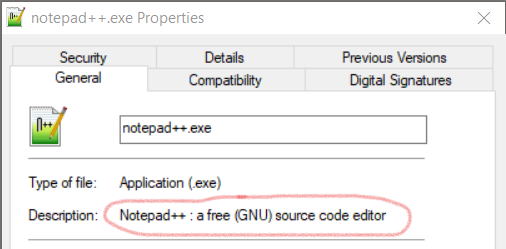
-
@Alan-Kilborn said in GNU Source Code Editor Error On Close:
So the important part is, is it relevant enough to keep the “GNU” part there, or does it tend to confuse those that know nothing about GNU?
AFAIK, projects that just use the GPL should not use GNU in names or descriptions – that name is reserved for the GNU project
-