How to create multiple files from a single text file ?
-
hi. Maybe you could help me. I want create multiple files from a single text file, with the same content. For example, I have a file called
laptop.txtI want to multiply this file, in another 120 files with other name, but with the same content.laptop.txtmust become:
inform.txt
cd-translate.txt
keyboard.txt
books.txt
...
120-line.txt -
So I won’t go too deep into it but your best bet is to use Notepad++ to create a batch file, and then run that batch file outside of N++.
Start with your “must become” list in a fresh N++ tab:
inform.txt cd-translate.txt keyboard.txt books.txtCreate a “column caret” in column 1 by using Shift+Alt+arrows (shown in following as thick black/red vertical line – note: yours will look a bit different):
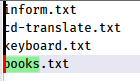
Use the Column Editor (Alt+C) to insert text into every column 1 location, note the trailing space:
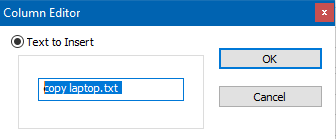
To end up with this in your tab:
copy laptop.txt inform.txt copy laptop.txt cd-translate.txt copy laptop.txt keyboard.txt copy laptop.txt books.txtSave your tab with extension .bat or .cmd in the same folder as
laptop.txt. Example name for it would berunme.batGet a command-prompt in that folder (by right-clicking your N++ tab and choosing Open Containing Folder in cmd).
Type
runmein the cmd window and press Enter.(It appears I went deep into it)
-
This post is deleted! -
@Robin-Cruise said in How to create multiple files from a single text file ?:
I believe it’s not working
Hmm. What do you think the problem might be?
-
WORKS PERFECTLY, thanks !!