Trying to avoid reload prompt
-
So I have a Pythonscript that creates an output text file from some other data. When the script completes, if the output text file isn’t a tab in N++ it should be opened into one. If it IS a tab in N++, that tab should be switched to. The file isn’t ever edited by the N++ user (me!), just viewed, so changes to this file can never be “lost”.
My goal is to not have the user (me!) get prompted to reload a changed file for this file. So far I’m semi-successful.
I have my settings set thusly:
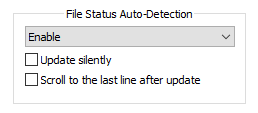
And my script looks like this:
# -*- coding: utf-8 -*- from Npp import notepad our_file = r'd:\test.txt' with open(our_file, 'w') as f: f.write('dedodododedadada' + '\n') file_already_open = False for (filename, bufferID, index, view) in notepad.getFiles(): if filename == our_file: file_already_open = True break if file_already_open: notepad.reloadFile(our_file, False) # do not alert user notepad.activateFile(our_file) else: notepad.open(our_file)All goes well, and I’m not prompted for a reload…until I switch tabs and switch back to the tab of the output file. THEN I get a reload prompt.
I’m soliciting ideas on how to avoid this prompt, or perhaps someone pointing out a critical flaw in the design/flow of what I’m wanting to do.
I suppose I could close the file if it is open, before acting on it. :-)
But…I’ll let the question stand. -
Npp uses ReadDirectoryChangesW to get notified when a file has been modified. I don’t think you can catch this message.
Reopening might be the only solution I guess.