Cannot print Hebrew string in Java program using Notpad++. The same program runs OK from IntelliJ IDEA Can I send You a screensot?
-
 image url)
image url)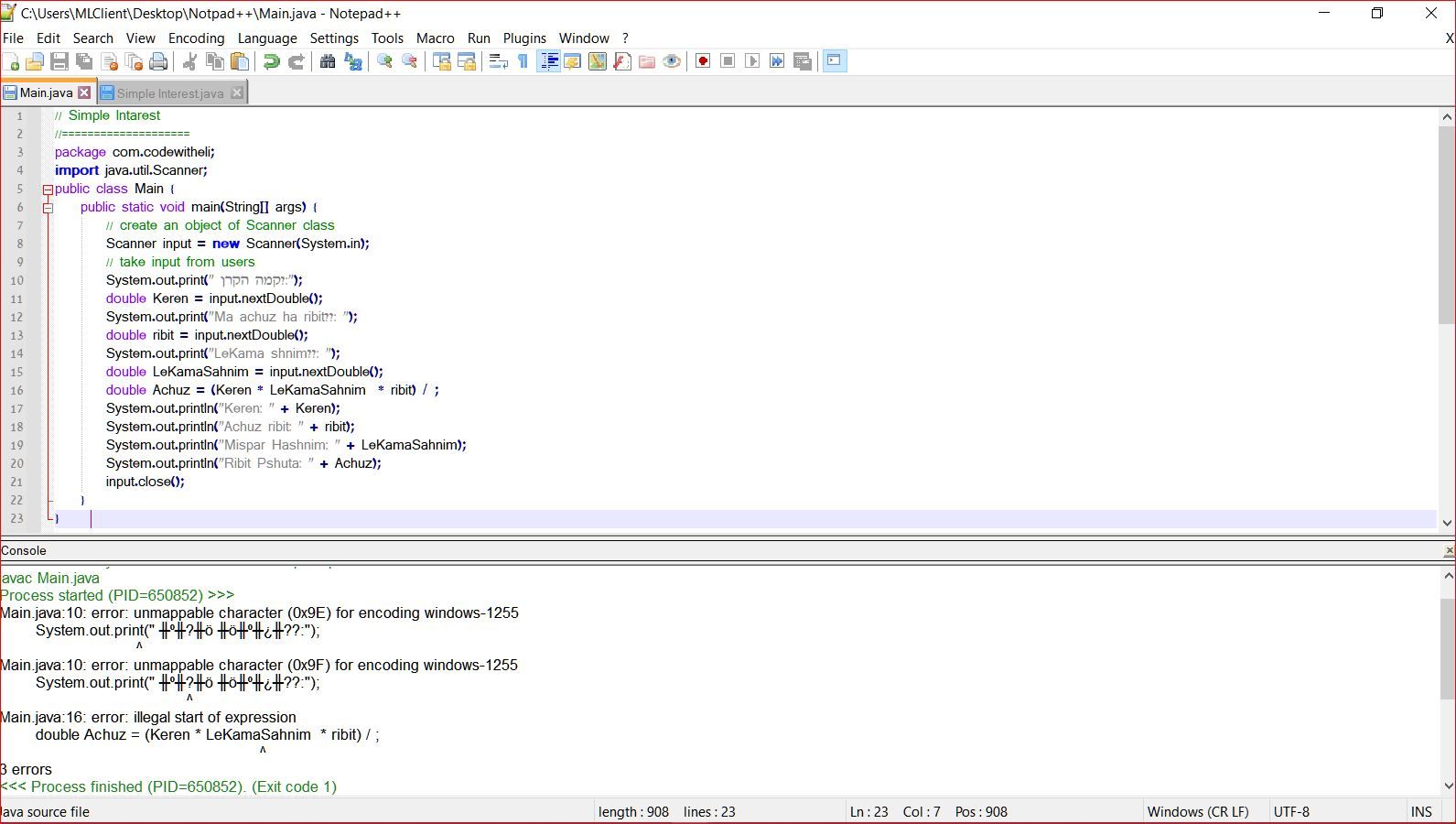 italicised text
italicised text -
As far as I can see, the console window is the one from the NppExec plugin, right?
If so, I assume that you have not set its Console OUTPUT to UTF8, as in your document. -
@Ekopalypse Thank you. Changing the console output to UTF8 works fine, but not for all Hebrew characters. (Example: “קרן” outputs " קר")
-
but not for all Hebrew characters
but the same characters are fine directly in Npp?
If so, it could be a problem with the font or with the rendering of the font.
Are you already using the same font? (Change Console Font from NppExec menu!?)
If it is a rendering problem, then I doubt it can be solved easily.